5 notes on usb interfacing – Teac US-428 User Manual
Page 19
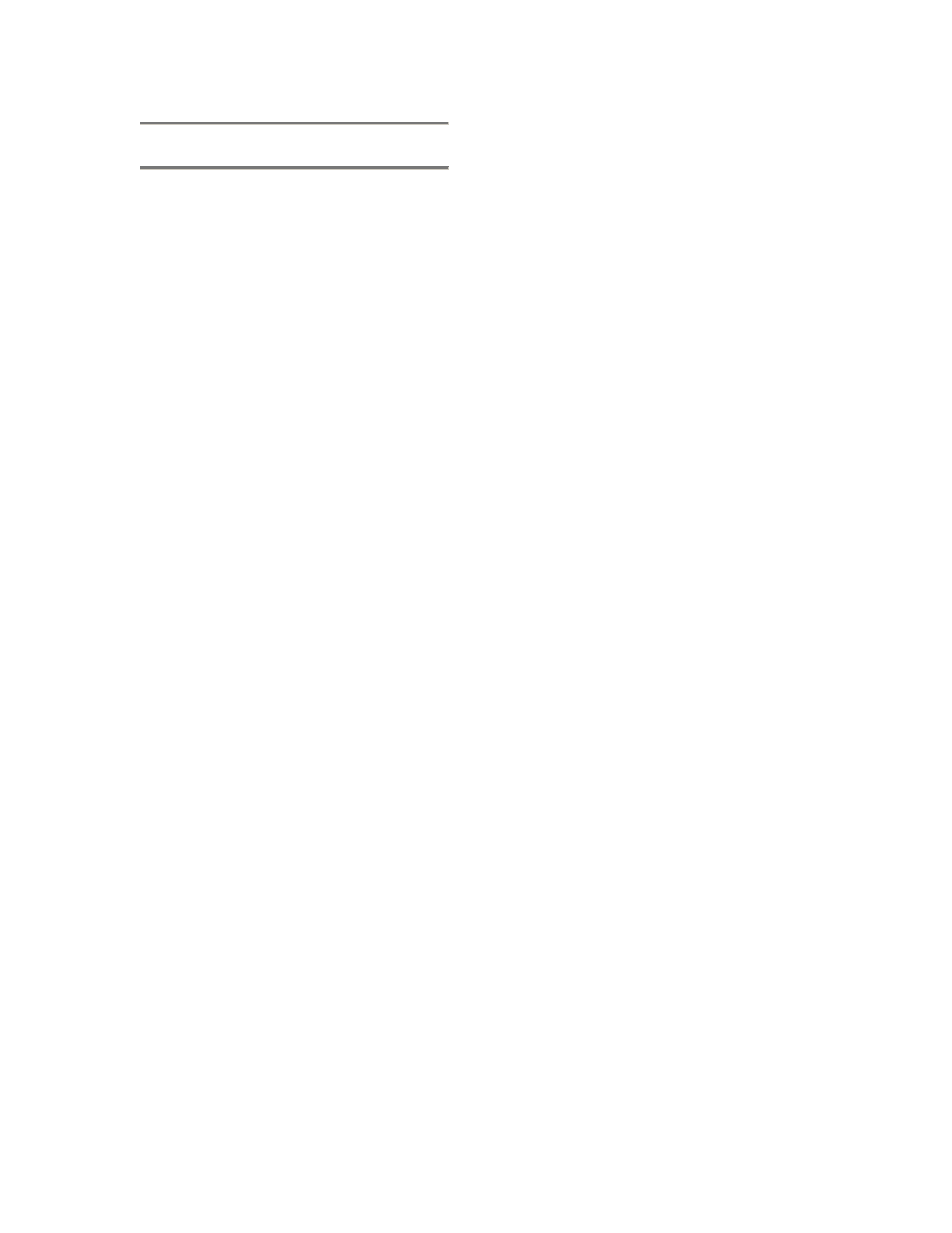
19
3.5 Notes on USB interfacing
The USB protocol is an extremely
versatile one, and much has been made
of the possibility of using multiple (over
100) devices on a single bus. While this
is certainly a possibility, we recommend
using as few other USB devices as
possible in a system equipped with the
US-428. The demands placed on the
USB bus by passing multiple tracks of
audio through it are considerable, and
adding additional devices will risk
reducing that bandwidth.
NOTE: The drivers of many other USB
devices, especially CD burners,
scanners, printers, and cameras, are
written to poll the USB buss on a regular
basis (usually once every millisecond).
This can lead to dropouts, clicks, pops
and other artifacts in your audio. We
strongly suggest unplugging any non-
essential USB devices while recording
with the US-428. (USB keyboards and
mice are the notable exceptions – in
most cases they are passive devices
with very minor bandwidth
requirements.)
Another well-documented advantage of
USB is the ability to “hot-plug” devices
(that is, plug them in and out without
powering the computer down). While
this applies to the US-428 as well, we
recommend against plugging or
unplugging, or powering the unit on or
off, while running your audio application.
Doing so can result in audible pops, or
even hanging or crashing the program.
You’ll find a listing of web links and
resources on hard disk recording on our
website at