Teac US-428 User Manual
Page 49
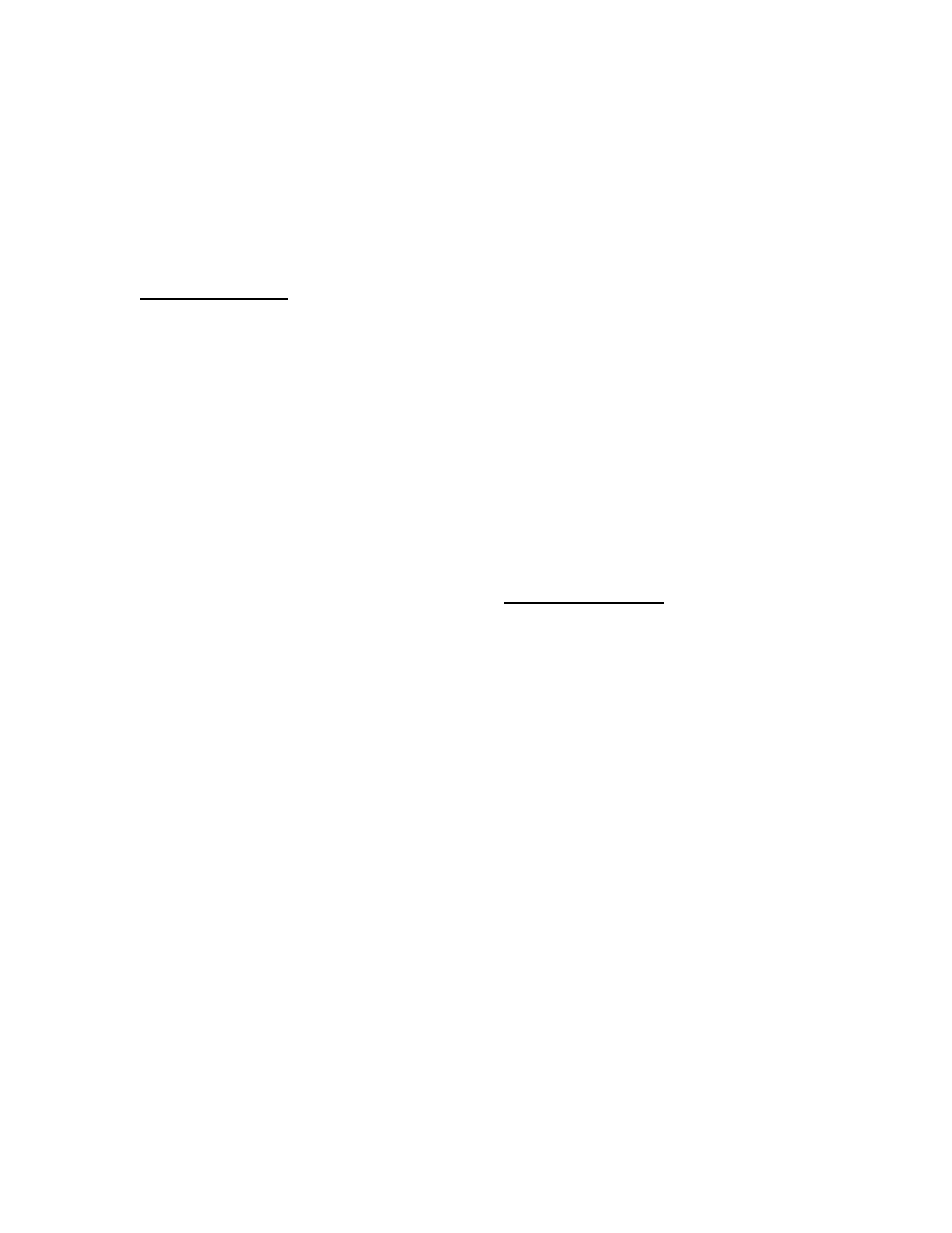
49
<<LOCATE
Go to beginning of song
LOCATE>>
Go to end of song
SET + <<LOCATE Set Memory Start to current
time
SET + LOCATE>> Set Memory End to current
time
Channel Controls:
The US-428 has 8 channel strips and a
master fader. The master fader controls
the volume for any and all tracks that
contain master faders. Regular channel
strip faders never affect a master fader
track.
Each channel strip contains a fader, a
S
ELECT
button, a S
ELECT
LED
, a
R
ECORD
LED
, a M
UTE
button, and a
M
UTE
LED
. The eight channel strips
affect a bank of eight contiguous tracks
within Digital Performer’s Mixing Board
window. The set of tracks being
controlled may be changed as described
in the “Bank Selection” section below.
The channel fader directly controls the
volume of a track (unless it’s a master
fader track). Select a track by pressing
the S
ELECT
button. The corresponding
S
ELECT
LED
will light. Pressing a S
ELECT
button will deselect any previously
selected track(s). With the T
RACK
window active, the currently selected
track is highlighted.
Pressing S
ET
+ S
ELECT
will toggle the
select state of a track. This may be
used to select or deselect multiple
tracks, or to change the set of selected
tracks.
The P
AN
knob will control the panning
for the selected track(s). Holding S
ET
while panning gives you finer control.
The R
EC
button acts like a shift key with
the S
ELECT
buttons. Holding R
EC
and
pressing a S
ELECT
button toggles the
record enable state for that track. S
ET
+
R
EC
clears all record-enabled tracks.
The M
UTE
buttons control both mute and
solo status of a track. When the S
OLO
LED
is unlit, pressing a M
UTE
button
toggles the mute status of a track, and
the M
UTE LED
’s reflect the mute status of
the track. Pressing the S
OLO
button
toggles the Global Solo State, indicated
by the lit S
OLO LED
. When the S
OLO
led
is lit, pressing a M
UTE
button toggles the
solo state of the track, and the M
UTE LED
reflects the solo status of the track.
(When the last track’s S
OLO
is cleared,
the Global Solo Status is automatically
cleared by Digital Performer, and the
tracks’ mute status is once again
shown.) S
ET
+ S
OLO
clears all mutes
when the S
OLO
led is not lit, or clears all
solos when the S
OLO LED
is lit.
Aux Send Controls:
Audio tracks have four aux send levels
and aux send mutes. (To see them,
display the send field in the track
window.) To change these controls,
select a track(s) and press the A
UX
1,
A
UX
2, A
UX
3
or
A
UX
4 button. Its
LED
will
light, indicating that the D
ATA
W
HEEL
now controls that function. Moving the
D
ATA
W
HEEL
will now control the
selected Aux Send level for the selected
track(s). Holding S
ET
while moving the
D
ATA
W
HEEL
allows for finer control.
Pressing the currently selected A
UX
button will turn off the A
UX
LED
and the
D
ATA
W
HEEL
will resume normal
operation. Pressing a different A
UX
button will select a different Aux Send to
be controlled. Pressing S
ET
+ an A
UX
button will toggle the corresponding
send mute status for the selected
track(s).