Teac US-428 User Manual
Page 51
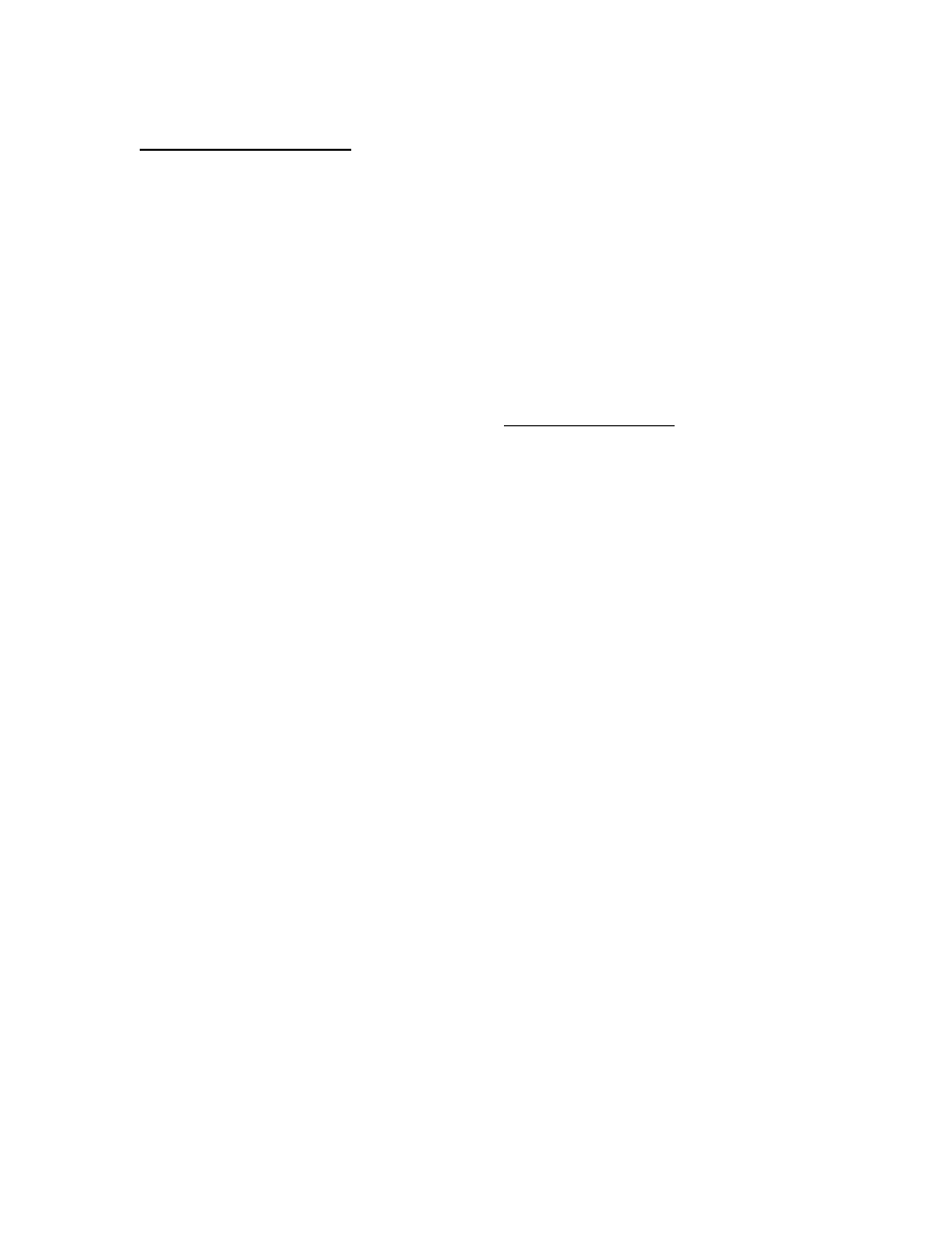
51
Insert Parameter Controls
Pressing S
ET
+ F1 lights the F1
LED
indicating that insert parameter control
mode is active. In this mode you can
control parameters for insert B, C, D or
E for the leftmost selected track. The
topmost insert slot (A) is reserved for
the P
ARA
EQ 4-
BAND
insert and direct
control by the normal EQ functions
described in the previous section:
Select a track (when multiple tracks
are selected, the leftmost/lowest is
used)
Insert an effect in one of the lower
four slots for that track
Press S
ET
+ F1 (F1 led will light)
Press L
O
, L
O
M
ID
, H
I
M
ID
, or H
I
to
select an insert slot. The effects
window will appear for the selected
insert.
Now the Data Wheel will
increment/decrement parameter 1 for
the selected effect. Holding Set while
turning the data wheel will change the
parameter faster. Press F3 to move up
a parameter number, or press F2 to
move down a parameter number. This
will allow you to access any effect
parameter.
The Q knob controls the parameter one
above the D
ATA
W
HEEL
. F
REQ
controls
the parameter two above it, and G
AIN
controls the parameter three above it.
This gives you simultaneous access to
four consecutive parameters. These
knobs also respond to holding the S
ET
button for faster changes.
Pressing S
ET
+ N
ULL
will toggle the
bypass for the selected insert effect.
You can exit insert parameter control
mode by pressing F1 or any A
UX
button.
You can also press any of the EQ
buttons to change which effect on a
track you’re controlling. You can also
select a different track and parameter
slot.
Automation Controls
S
ET
+ R
ECORD
Cycle
selected
tracks through automation record modes
S
ET
+ P
LAY
Cycle selected tracks
through automation play modes
S
ET
+ S
TOP
Turn automation off for
selected tracks.
To change the automation state for a
master fader, hold the R
EC
button down
to select it before pressing the above
buttons.
In Latch modes, the movement of a
control (fader, pan, knob, wheel) starts
updating that parameter. In Touch
mode, the S
ELECT
button acts as the
touch sensor for that track. Holding a
S
ELECT
button “touches” that track’s
parameters and begins updating;
releasing S
ELECT
stops the updating.
The R
EC
buttons act as touch sensors
for the master fader.
The B
ANK
, EQ and D
ATA
W
HEEL
buttons (A
UX
1-4, ASGN and F1-3) are
disabled when any S
ELECT
button is
being held down. This prevents
disruptions while automation data is
being used.