Reporting devices, Alert responder pc popup screen – Teo E911 Response System Installation User Manual
Page 25
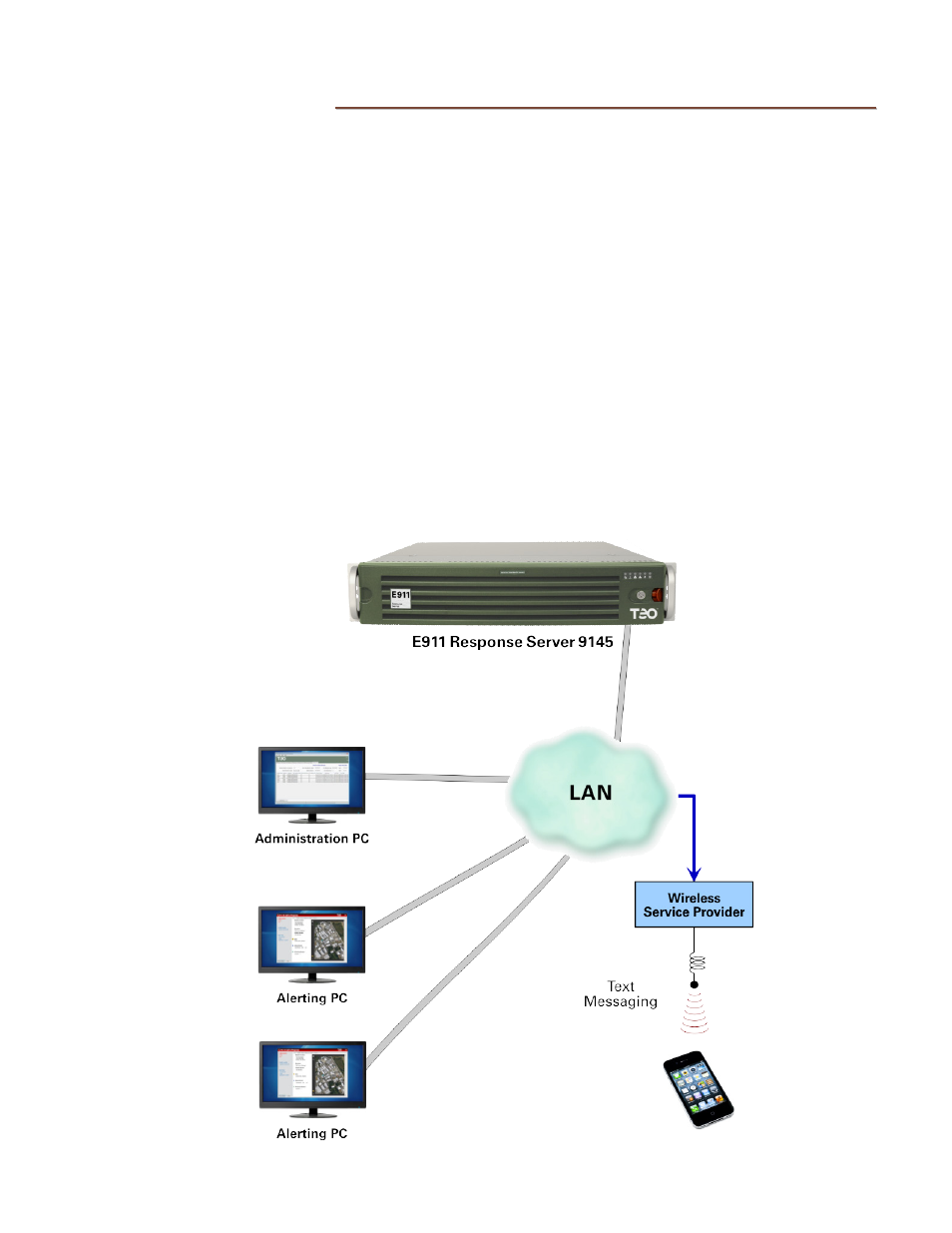
Installation
13-280133 Rev. C
Page 25
R
R
e
e
p
p
o
o
r
r
t
t
i
i
n
n
g
g
D
D
e
e
v
v
i
i
c
c
e
e
s
s
Reporting of 911 call events along with the caller’s location is a system feature that allows
customer personnel to be notified of the occurrence and location of a 911 call. Devices
such as PCs with Alert Responder popup screens and text messaging cell phones can be
used to inform personnel of the 911 emergency. System alarms and service interruptions
can also be reported using these same devices.
A
A
l
l
e
e
r
r
t
t
R
R
e
e
s
s
p
p
o
o
n
n
d
d
e
e
r
r
P
P
C
C
P
P
o
o
p
p
u
u
p
p
S
S
c
c
r
r
e
e
e
e
n
n
Client PCs configured with Alert Responder software can receive “Call in Progress”, “Call
Completed”, “Alarm Set”, and “Alarm Clear” messages over the LAN; cellular telephones
and alphanumeric pagers can receive these messages via email or text messages.
The Alert Responder software runs in the background, and will pop up in front of any other
open windows when a message is received. Users can access the Alert Responder User
Guide from the Teo folder in the Start Menu. To install the Alert Responder software, log
on to each alerting PC using a local administrator account, and then install the software
from the supplied disc. Configure the Remote Monitor software that is installed with the
Alert Responder (page 34).