Alarm alerts via email – Teo E911 Response System Installation User Manual
Page 80
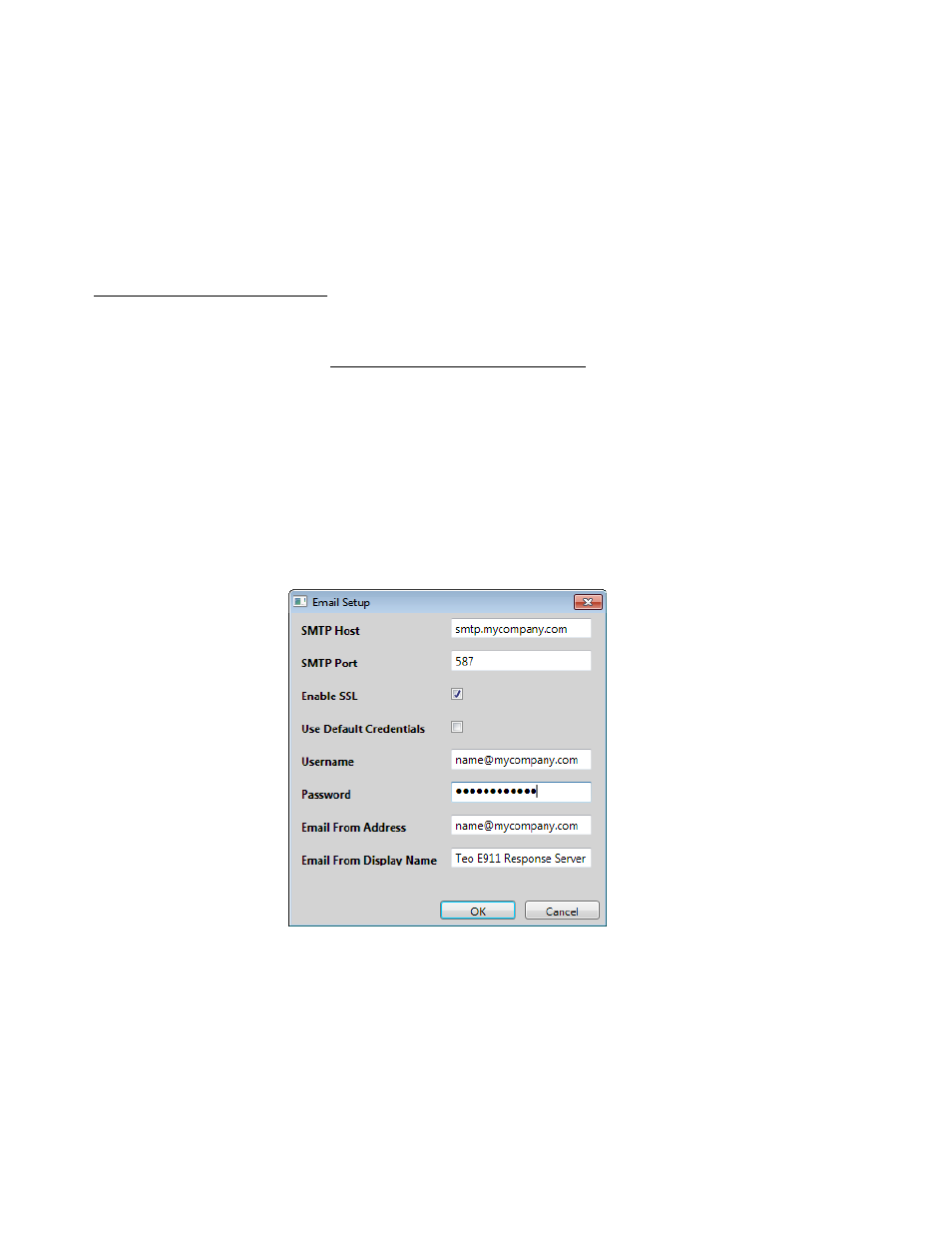
Teo E911 Response Server 9145 Installation Instructions
Page 80
13-280133 Rev. C
Verify that the Email Setup entries are correct.
If you still have problems sending email alerts for calls, there may be virus scan software
or a firewall blocking the email. Contact your IT support or Teo Technical Support.
A
A
l
l
a
a
r
r
m
m
a
a
l
l
e
e
r
r
t
t
s
s
v
v
i
i
a
a
e
e
m
m
a
a
i
i
l
l
Alarm set, and alarm clear messages are sent to devices listed under the administration
program’s Notification tab and assigned to the ADMIN Notify Group.
If [email protected] is entered in the Email Notify Address column for the
ADMIN Notify Group, email notification will be sent to the email address when an alarm
occurs.
If the cell phone email address [email protected] is entered in the Text
Message Notify Address column for the ADMIN Notify Group, a text message will be sent
to the cell phone when an alarm occurs.
If a device is not receiving alarm alerts, first verify that the email address is correct by
sending email with another program such as Outlook or Outlook Express. If you have
determined the email address is valid, then the next step is to check the email from
address and email server settings defined with the 9145 Administration program.
With the Administration program open and connected to the 9145 server, select
File→Email Setup.
The Email Setup dialog will open.
Verify that the Email Setup entries are correct.
If you still have problems sending email alerts for calls, there may be virus scan software
or a firewall blocking the email. Contact your IT support or Teo Technical Support.