Switches – Teo E911 Response System Installation User Manual
Page 60
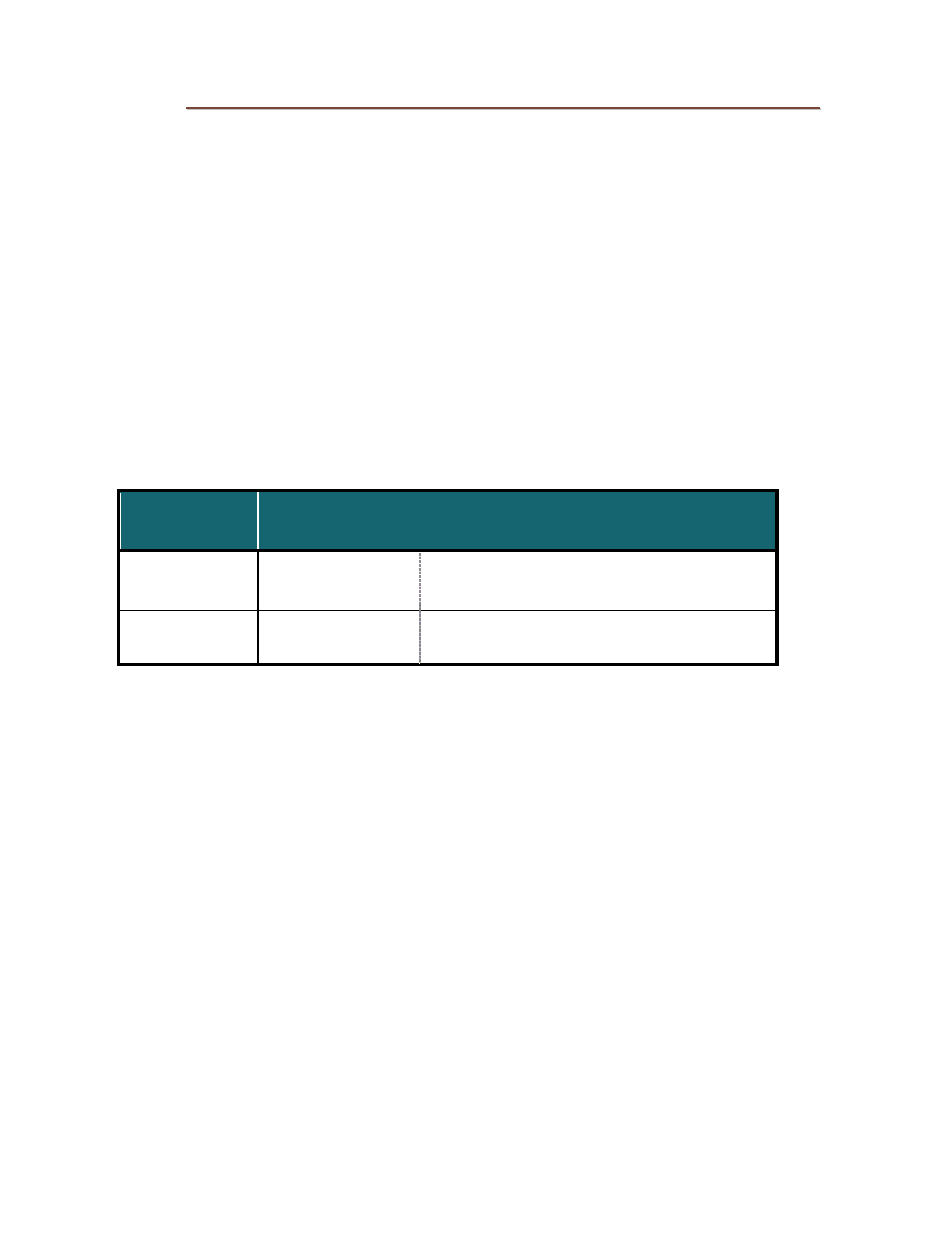
Teo E911 Response Server 9145 Installation Instructions
Page 60
13-280133 Rev. C
S
S
w
w
i
i
t
t
c
c
h
h
e
e
s
s
Configuration Switch 1 initiates a self-test mode, and bypasses the 9145. When enabled,
the 9145 will perform internal self tests and ISDN-PRI loopback tests. Refer to the Testing
and Troubleshooting sections.
Internal relays provide a direct connection between the PBX and CO ISDN-PRI lines in the
event of a power outage or during a self test. You can use this option during installation
troubleshooting to remove the 9145 from the circuit.
NOTE – The activation (up) of the Self Test / Bypass Switch causes the 9145 to stop
processing all calls from the PBX. It is recommended that this switch be
enabled for 10 seconds and then disabled.
The System Status indicator displays the PASS/FAIL results of the self test after the self test
switch is disabled. A flashing green indication means the test passed and a flashing red
means it failed.
System Self Test can also be enabled and the results viewed by using the Administration
PC. Refer to the System Administration section.
Switch
Idrntification
Switch Function
1
Self Test/ Bypass
ON (up)
= Self test, 9145 is bypassed
OFF (down) = Normal operation
2 - 4
Reserved for
Factory Use
Must be set to OFF (down).