System operation, Overview – Teo E911 Response System Installation User Manual
Page 57
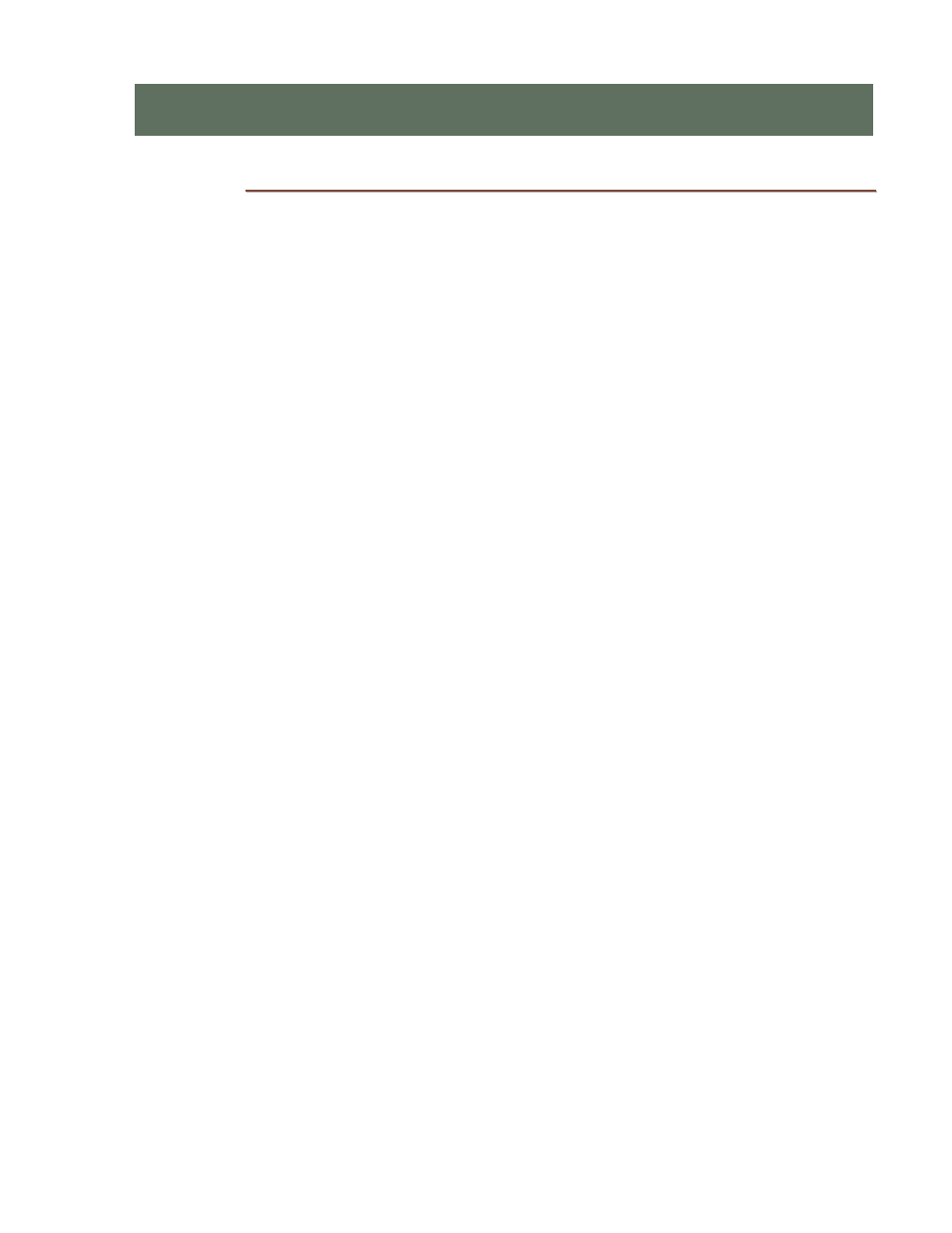
13-280133 Rev. C
Page 57
O
O
v
v
e
e
r
r
v
v
i
i
e
e
w
w
This section describes the system status and control functions along with call and alarm
record formats. For normal operation, the front panel indicators should be either OFF or
GREEN and Configuration Switches 1-4 should be in the OFF (down) or deactivated state.
A system level override of the front panel indicators occurs when the 9145 is unable to load
the functional software on power up. In this case, all front panel indicators will be either
solid YELLOW or FLASHING YELLOW to indicate that the 9145 is running from EPROM
memory. Contact Teo Technical Support if this condition occurs.
The 9145 front panel indicators show:
•
Overall System Status
•
PBX ISDN-PRI Status
•
Telco Network ISDN-PRI Status
•
Alarm Status
•
911 Call Status
More detailed status information is also available through a connection with the
Administration PC. Refer to the System Administration section.
Switches on the front panel allow for basic configuration of the 9145. These switches
control:
•
System Self Test Mode / Bypass
•
Diagnostics (for Teo use only)
S
S
S
y
y
y
s
s
s
t
t
t
e
e
e
m
m
m
O
O
O
p
p
p
e
e
e
r
r
r
a
a
a
t
t
t
i
i
i
o
o
o
n
n
n