911 call in progress indicator is illuminated, Alarm indicator is illuminated – Teo E911 Response System Installation User Manual
Page 75
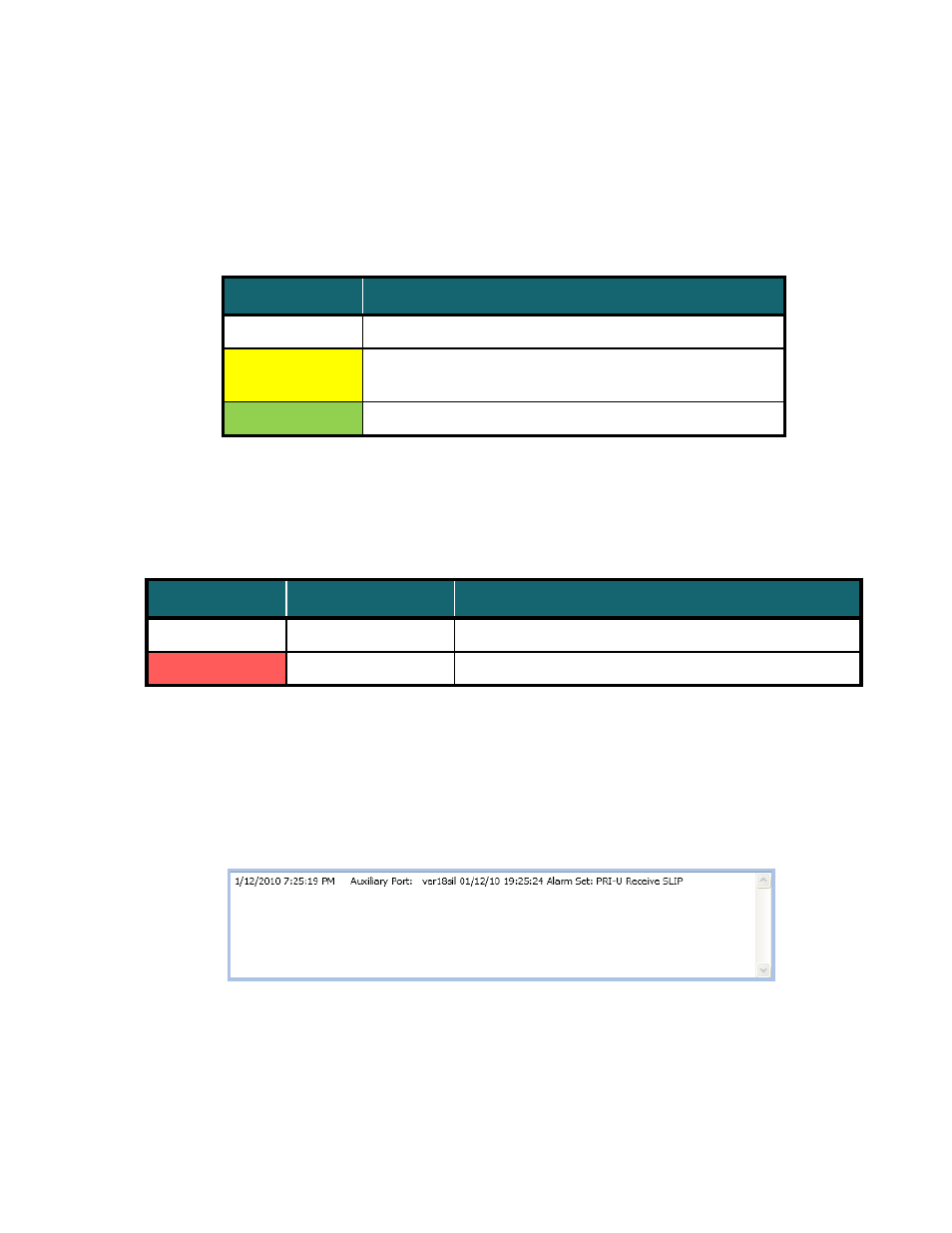
Troubleshooting
13-280133 Rev. C
Page 75
If the indicator is OFF – verify that the Power Supply requirements and wiring as described
in the Installation section have been met. If the 9145 has power applied and the indicator is
still OFF, Contact Tone Commander Customer Service.
9
9
1
1
1
1
C
C
a
a
l
l
l
l
i
i
n
n
P
P
r
r
o
o
g
g
r
r
e
e
s
s
s
s
I
I
n
n
d
d
i
i
c
c
a
a
t
t
o
o
r
r
i
i
s
s
I
I
l
l
l
l
u
u
m
m
i
i
n
n
a
a
t
t
e
e
d
d
Any of the 23 B Channels (voice channels) of the ISDN-PRI connection can process a 911
call. The 911 Call in Progress indicator, indicates if one or more 911 calls are in progress.
Call Status
Description
OFF
No 911 call activity (idle).
Solid Yellow
911 Call Setup is in progress, no voice connection
established.
Solid Green
911 call in progress, voice connection established.
If the indicator is Solid Green or Solid Yellow – a 911 call is in progress; upon
release/disconnect of the 911 call, the Call Status indicator should go OFF.
A
A
l
l
a
a
r
r
m
m
I
I
n
n
d
d
i
i
c
c
a
a
t
t
o
o
r
r
i
i
s
s
I
I
l
l
l
l
u
u
m
m
i
i
n
n
a
a
t
t
e
e
d
d
Alarm Status
Meaning
Description
OFF
Normal, OK
No alarm condition exists.
Solid Red
Alarm Active
Alarm exists.
If the indicator is Solid Red – the system has an Active Alarm. The active system alarm
details can be found in the Event Log viewer. Active alarms that have not cleared will be
displayed, but will not have a duration time stamp. The duration time stamp field is only
populated when an alarm clears.
If you connect to the 9145 Server with the Administration program, you can select
View→Real-time to display active alarms. An example is shown below.
.
If the indicator is Solid Green or Flashes any color, contact Teo Technical Support.