Initiating an administration session – Teo E911 Response System Installation User Manual
Page 38
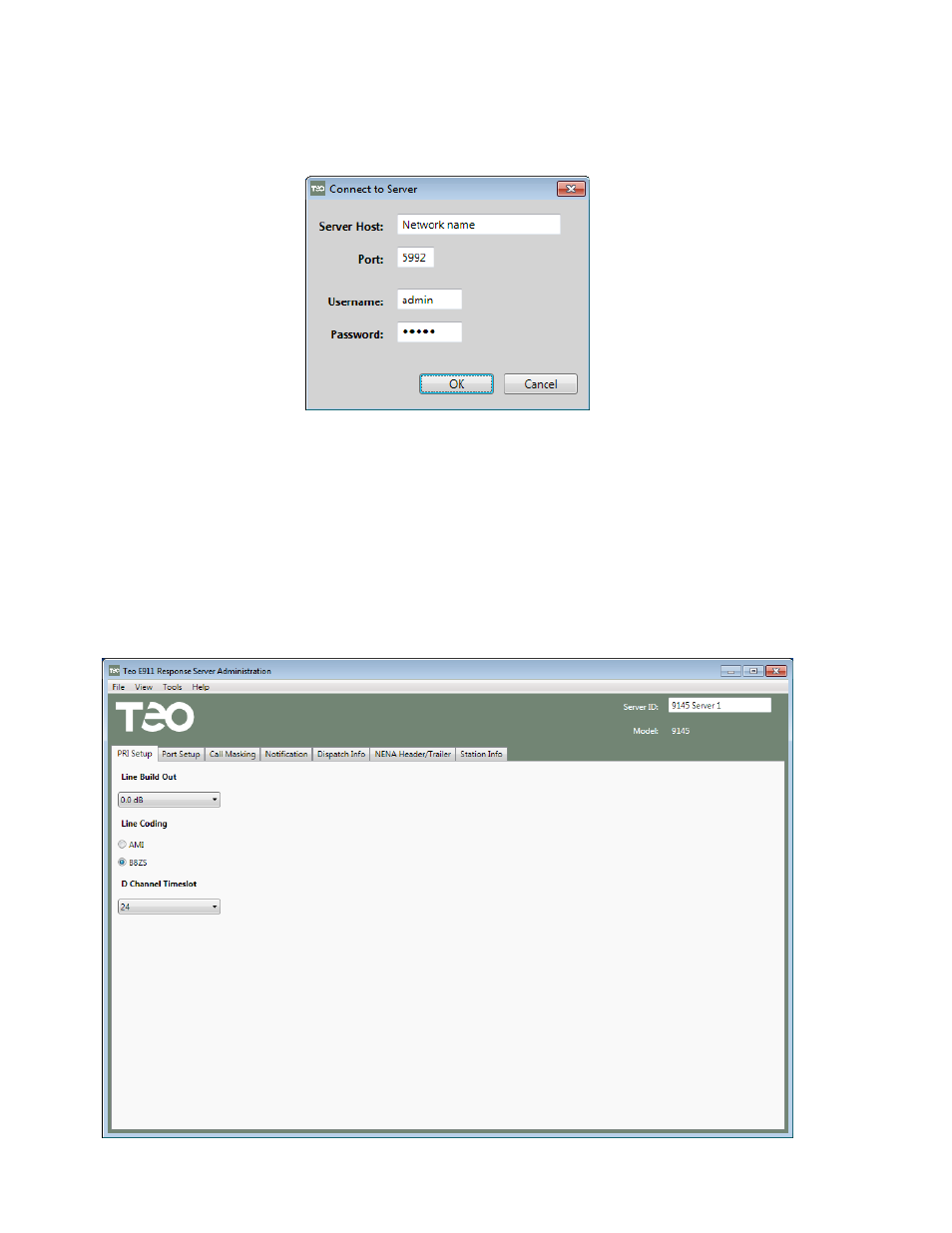
Teo E911 Response Server 9145 Installation Instructions
Page 38
13-280133 Rev. C
I
I
n
n
i
i
t
t
i
i
a
a
t
t
i
i
n
n
g
g
a
a
n
n
A
A
d
d
m
m
i
i
n
n
i
i
s
s
t
t
r
r
a
a
t
t
i
i
o
o
n
n
S
S
e
e
s
s
s
s
i
i
o
o
n
n
From the Start Menu, select All Programs→Teo→Teo E911 Response Server
Administration. The Connect to Server dialog will open.
Enter in the network name or IP Address that was assigned to the 9145 server. The default
port is “5992”. The default Username is admin, and the default password is admin. Click
OK to log on.
Be sure to change the “admin” account password from the default, and record the new
password for future reference. You can also create additional user accounts – select
Manage Users from the File menu.
A window similar to this will open. Each tab is populated with data retrieved from the E911
Response Server 9145. Every time you connect to the 9145, the administration program
retrieves the configuration and station data.