Teo E911 Response System Installation User Manual
Page 74
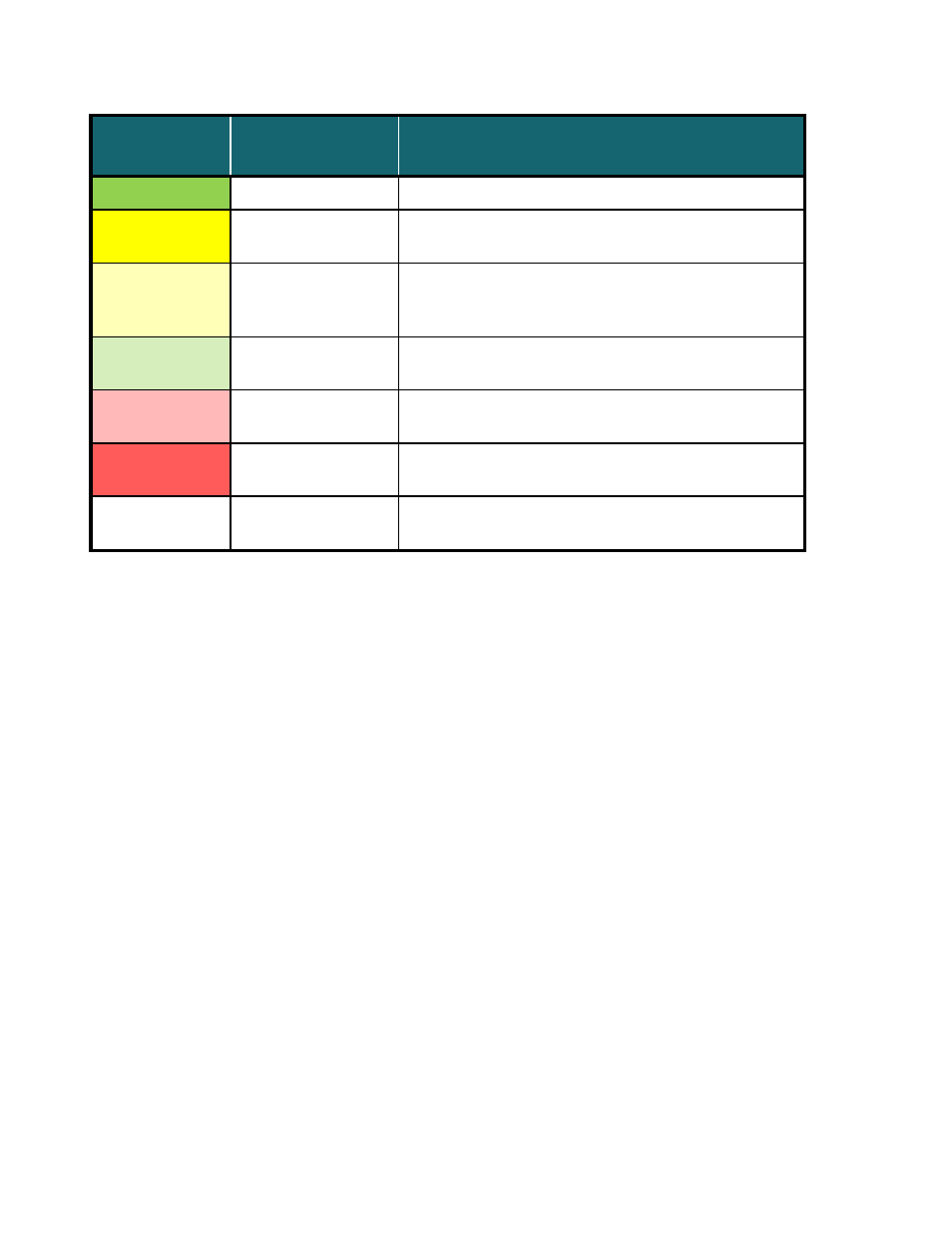
Teo E911 Response Server 9145 Installation Instructions
Page 74
13-280133 Rev. C
I
I
S
S
D
D
N
N
-
-
P
P
R
R
I
I
S
S
t
t
a
a
t
t
u
u
s
s
I
I
n
n
d
d
i
i
c
c
a
a
t
t
o
o
r
r
s
s
a
a
r
r
e
e
N
N
o
o
t
t
S
S
o
o
l
l
i
i
d
d
G
G
r
r
e
e
e
e
n
n
PRI-U / PRI-N
Status
Meaning
Description
Solid Green
Normal, OK
The ISDN-PRI port is functioning properly.
Solid Yellow
PBX / Network
Out of Service
The 9145 is receiving Remote Alarm Indication
(RAI), also known as a Yellow Alarm.
Flashing
Yellow
9145
Out of Service
The 9145 is transmitting Remote Alarm
Indication (RAI), also known as a Yellow Alarm.
Check system Active Alarms for details.
Flashing Green
Malfunctioning
ISDN-PRI Bipolar Violations or Frame Slips have
occurred.
Flashing Red
Not Functioning
The 9145 is receiving an Alarm Indication
Signal (AIS), also known as a Blue Alarm.
Solid Red
Not Functioning
No ISDN-PRI digital signal is being detected,
Loss of Signal (LOS).
OFF
Not Functioning
Power not applied, system not functioning, or
Framer IC failed self test.
If the indicator is Solid Yellow – the 9145 is receiving a Remote Alarm Indication (RAI,
Yellow Alarm) from the PBX/Network over the ISDN port. This condition is normal at power
up, but should not persist for more than 3 minutes. The PBX configuration settings need to
be verified against the PBX configuration instructions found in the Installation section.
If the indicator is Flashing Yellow – the 9145 is transmitting a Remote Alarm Indication
(RAI, Yellow Alarm) over the ISDN port. This condition is normal at power up, but should
not persist for more than 3 minutes. Using the Administration PC, check the active system
alarms window for missing files if the flashing continues. An ISDN Framing Error will also
cause a Yellow Alarm to be sent; make sure that the PBX/Network line framing is
configured for Extended Super Frame (ESF) operation. The PBX configuration settings
need to be verified against the PBX configuration instructions found in the Installation
section.
If the indicator is Flashing Red – the 9145 is receiving an Alarm Indication Signal (AIS);
make sure that the PBX ISDN-PRI receive pair (RX) is physically connected to the 9145
ISDN-PRI transmit pair (TX). Refer to the Installation section for details.
If the indicator is Flashing Green – the following conditions could exist:
•
Bipolar Violations (BPVs) or Excessive Zeros condition – make sure that the
PBX/Network line coding is configured for Bipolar 8 Zeros Substitution (B8ZS).
Electrical noise on the ISDN-PRI line can also cause this.
•
ISDN-PRI Frame Slip condition – make sure that the PBX is configured for a
recovered clock source (line or loop clock). Frame Slips occur when the PBX is
configured for internal master clock source.
If the indicator is Solid Red – the 9145 is detecting a Loss of Signal (LOS) condition, make
sure that the PBX/Network ISDN-PRI transmit pair (TX) is physically connected to the 9145
ISDN-PRI receive pair (RX). Refer to the Installation section for details.