Remote monitor configuration – Teo E911 Response System Installation User Manual
Page 34
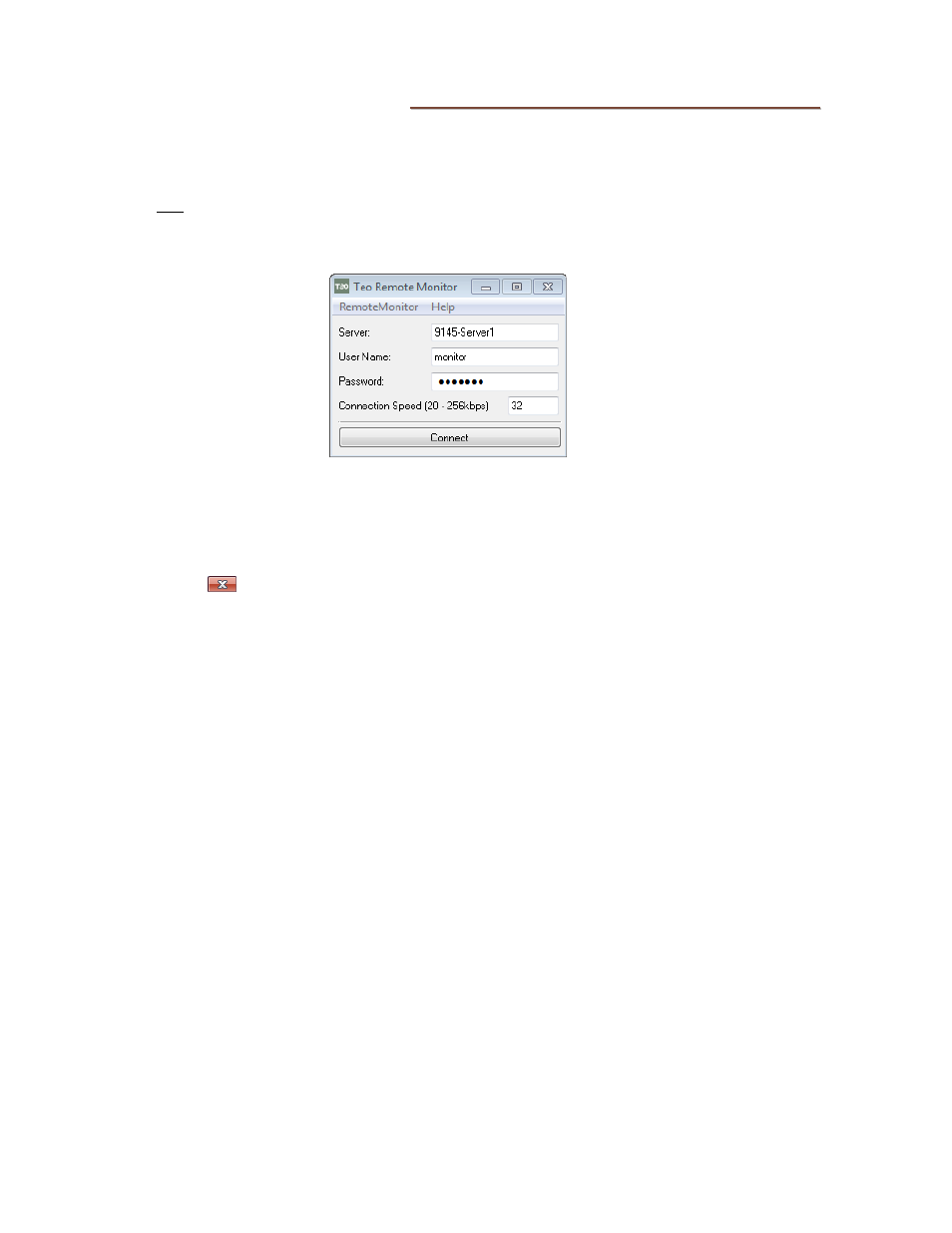
Teo E911 Response Server 9145 Installation Instructions
Page 34
13-280133 Rev. C
R
R
e
e
m
m
o
o
t
t
e
e
M
M
o
o
n
n
i
i
t
t
o
o
r
r
C
C
o
o
n
n
f
f
i
i
g
g
u
u
r
r
a
a
t
t
i
i
o
o
n
n
Remote Monitor allows a user of the Alert Responder software to monitor calls in progress.
It must be initially configured with the 9145 server name, and a logon name and password.
Perform this procedure at each client PC where the Alert Responder software is installed
(typically not the Administration PC).
1.
From the Start Menu, select All Programs→Teo→Teo Remote Monitor. A splash
screen will be shown briefly, and then the following dialog will appear.
2.
In the Server field, enter the computer name of the 9145 (the name was set when
joining the domain, see page 30).
3.
In the User Name and Password fields, enter monitor.
4.
Click the
(Close) button. You do not need to connect.