Autologon – Teo E911 Response System Installation User Manual
Page 33
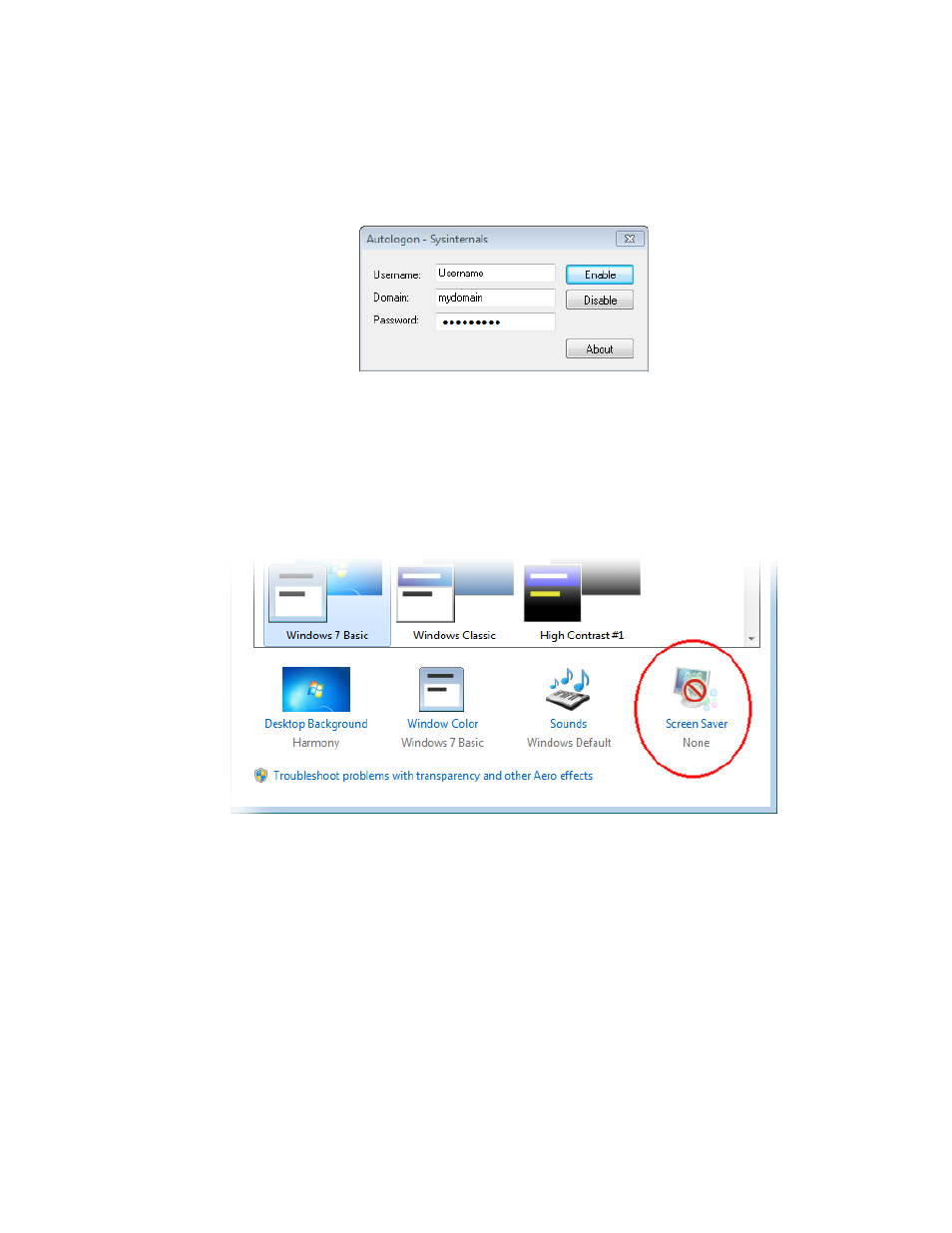
Installation
13-280133 Rev. C
Page 33
A
A
u
u
t
t
o
o
l
l
o
o
g
g
o
o
n
n
The 9145 must be logged on to enable the audio recording software. An autologon
program is included; this will automatically log on to the network after powerup. Also, for
security, set the screen saver to require a password to restore the desktop.
1.
From the desktop, double-click Autologon.
2.
Enter the username and domain for the account that will be logged on during
normal operation of the 9145.
3.
Enter the password for the account. This password will be stored on the 9145 in an
encrypted form.
4.
Click Enable.
5.
Open the Personalization control panel (Control Panel
→
Personalization).
6.
Click Screen Saver.
7.
Select a screen saver from the list.
8.
In the Wait: field, enter at least 10 minutes.
9.
Check the On resume, display logon screen box.
10.
Click OK.