Testing, Verifying proper operation, Administration pc verification – Teo E911 Response System Installation User Manual
Page 69: Self test procedures
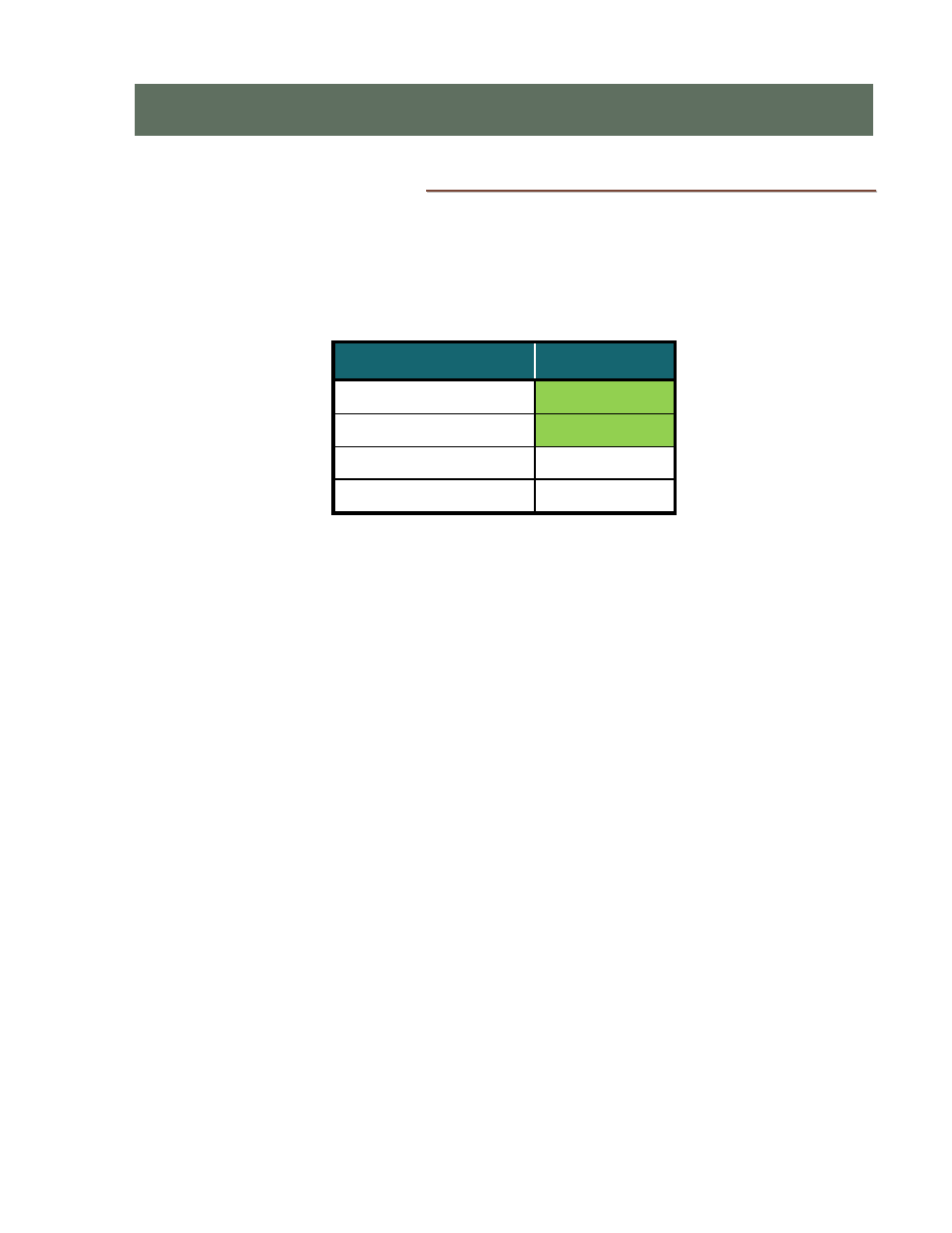
13-280133 Rev. C
Page 69
V
V
e
e
r
r
i
i
f
f
y
y
i
i
n
n
g
g
P
P
r
r
o
o
p
p
e
e
r
r
O
O
p
p
e
e
r
r
a
a
t
t
i
i
o
o
n
n
Indicator Verification
The 9145 has front panel indicators that allow quick verification of proper operation. The
indicators must all be indicating proper operation before any testing is attempted.
Verify the following:
Indicator
Status
PRI-U (PBX)
Solid Green
PRI-N (Network)
Solid Green
Alarm
OFF
911 Calls in Progress
OFF (no calls)
If any one of the indicators is not as described above, refer to the System Operation and
Troubleshooting sections before proceeding.
A
A
d
d
m
m
i
i
n
n
i
i
s
s
t
t
r
r
a
a
t
t
i
i
o
o
n
n
P
P
C
C
V
V
e
e
r
r
i
i
f
f
i
i
c
c
a
a
t
t
i
i
o
o
n
n
The Administration PC can be used to remotely verify system operation. Receive the event
log and verify that no active alarms are present. Any alarms displayed should have a
duration time stamp indicating that the alarm condition has cleared. If an alarm is
displayed and there is no duration time stamp, it may be possible that it is an old alarm
and the unit has had power cycled a couple of times during turn-up. You can have
someone visually inspect the front panel alarm indicator if in doubt.
S
S
e
e
l
l
f
f
T
T
e
e
s
s
t
t
P
P
r
r
o
o
c
c
e
e
d
d
u
u
r
r
e
e
s
s
Several of the product’s subsystems including the ISDN-PRI ports can be verified using the
Self Test switch. Self test can be performed with the front panel Self Test switch.
To initiate a Self Test:
1.
Activate the Self Test switch
2.
Wait 10 Seconds
3.
Deactivate the Self Test switch
The system status indicator is used to verify a self test pass/failure.
A flashing green Status indicator means the self test passed, and a flashing red status
indicator means the test failed. If the test failed, contact Teo tech support.
T
T
T
e
e
e
s
s
s
t
t
t
i
i
i
n
n
n
g
g
g