Teo E911 Response System Installation User Manual
Page 82
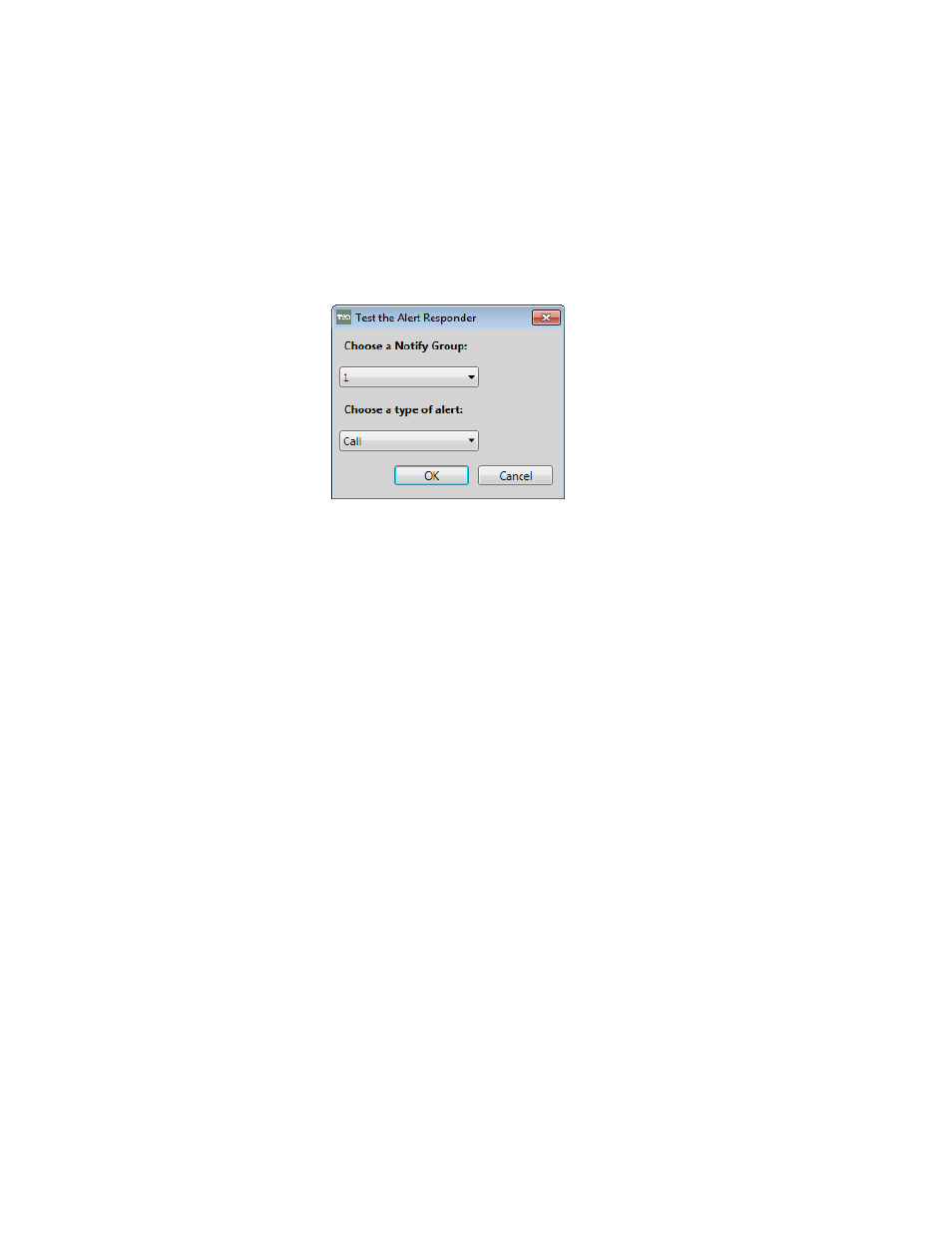
Teo E911 Response Server 9145 Installation Instructions
Page 82
13-280133 Rev. C
In the example above there are two groups, and one PC assigned to each group. 911 calls
generated from stations assigned to Notify Group 1 will send popup alerts to “Laptop911-
xppro”, 911 calls generated from stations assigned to Notify Group 2 will send popup
alerts to IP Address “192.168.74.123”.
The easiest way to test whether a device will receive a popup alert is to use the built in test
software.
With the Administration program open and connected to the 9145, select Tools, and then
Test Alert Responder.
The Test the Alert Responder dialog will open.
You can select the Notify Group and send a canned call or alarm message with this test
software.
If the device did not receive the test message try pinging the network name, or IP address
of the PC. The name or IP address may have been entered incorrectly under the
Notification tab
The Client PCs with Alert Responder software use port 5995 by default, the E911 Response
Server 9145 uses port 5996 by default. Your IT support may have to ensure that other
software isn’t trying to use the same port numbers.
If you suspect that virus scan software or a firewall is interfering with delivering pop-ups,
the usual procedure is to use the Windows Task Manager to momentarily shut down other
programs that may be interfering.
If you isolate a program that is interfering, such as a firewall, you may have to program
exceptions. Your IT tech support should be contacted first if you experience problems. You
can also contact Teo Technical Support.