Verilink QPRI 2921 (880-503143-001) Product Manual User Manual
Page 18
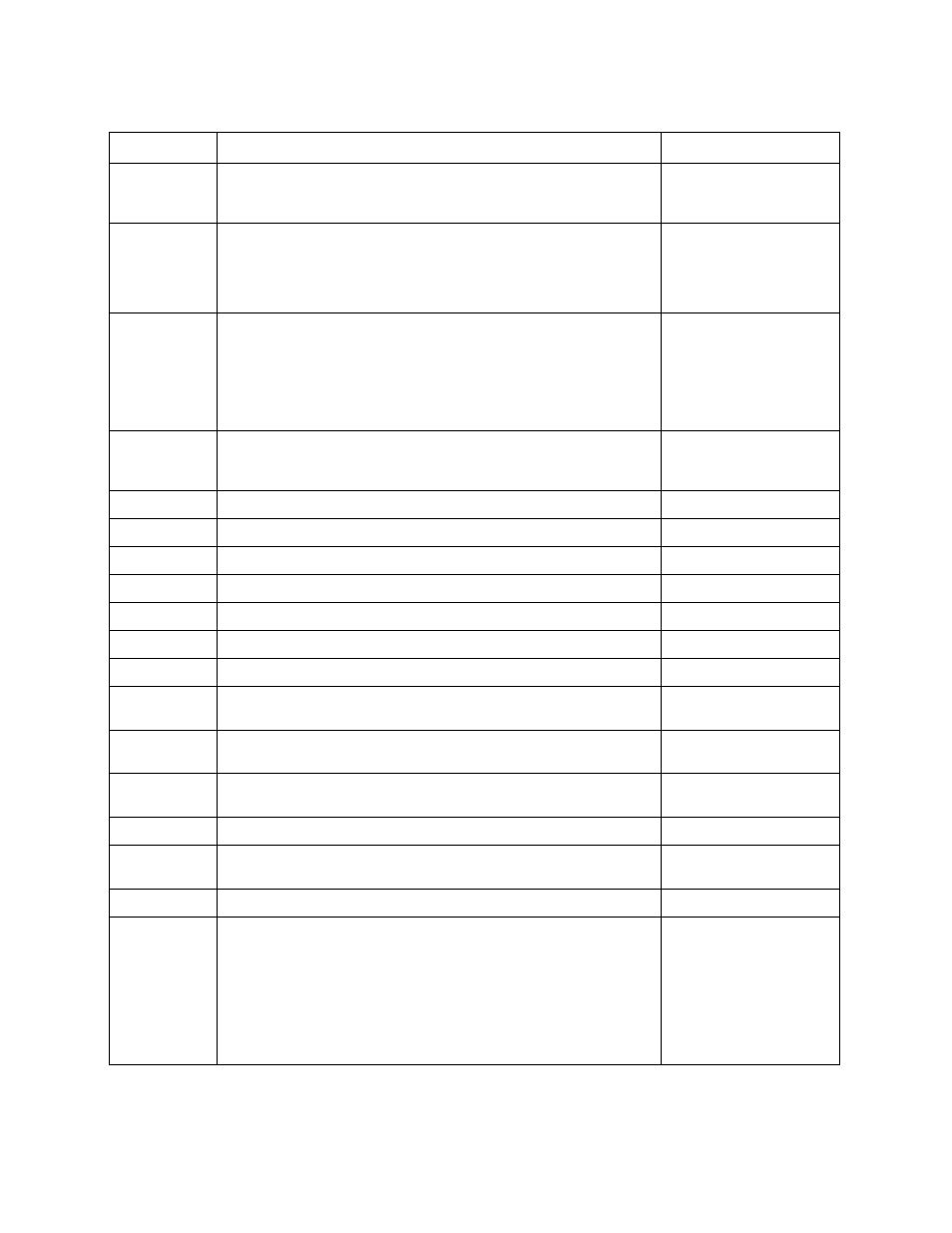
Quick Set-Up
2-2
Verilink QPRI 2921
When
Information Required
Notes
Before
Ordering
ISDN
Check for availability—Call or otherwise access your network
service provider (telco)
What application?
• Data only
Should be Data only. Be
sure to tell your telco
that you want the switch
configured for DATA
ONLY.
What type of equipment will be hooked up? Manufacturer/Brand
Names? Serial/Model Numbers?
• Bridge
• Router
• ISDN Telephone
No TA supported.
How will the equipment be hooked up? Between the telco and
the Verilink equipment? Between the Verilink equipment and
your equipment?
We support RJ-48c
connection to telco
(Smartjack) interface.
ISDN Circuit ID Number
ISDN Ordering Code (IOC) (If required by your telco)
Service and billing address
Your contact name and number
Telco contact name and number
Telco to provide inside wiring and jack?
Desired long-distance carrier
Delivery of CLID or Station ID (Delivery of Calling Line ID is
required)
Delivery of DNIS (Delivery of DNIS (Dialed Number Information
Services) required)
No NSF is required. Netware Specific Facilities information
element is not required.
Multirate Services (Nx64) Multirate services may be required.
Telco Will
Provide
Availability confirmation
Estimated pricing
Confirmation call
Due date
Switch type
Service profile identifiers (SPIDs), if required.
Directory numbers
Fulfillment package
Troubleshooting guide
SPIDs may not be
applicable