Verilink QPRI 2921 (880-503143-001) Product Manual User Manual
Page 25
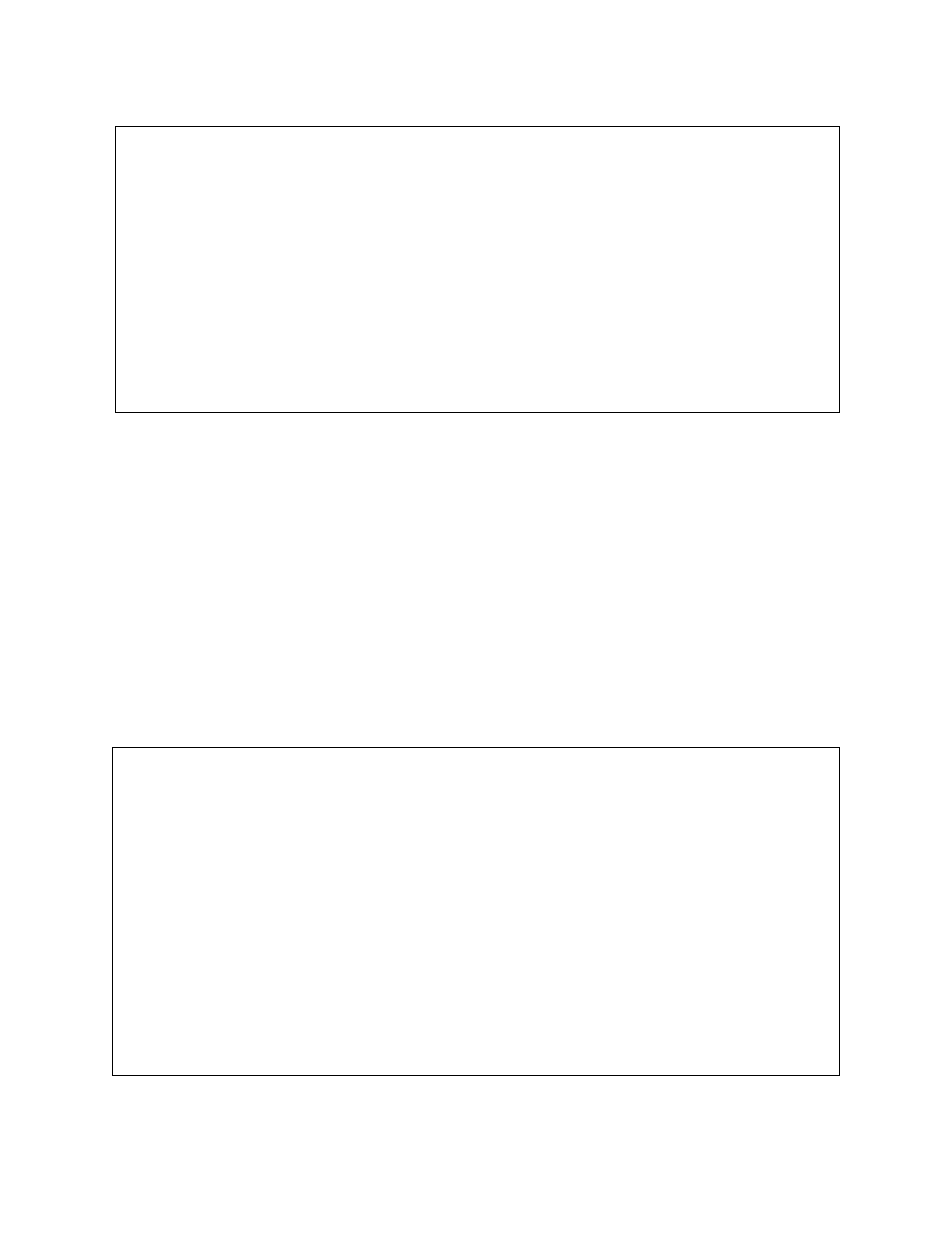
Quick Set-Up
Verilink QPRI 2921
2-9
Figure 2-9 PRI Port Configuration Menu
2. Press I, then 1, E
NTER
, then Y to put Port 1 in service. Press I,
then 2, E
NTER
, then Y to put Port 2 in service.
3. For NFAS mode (If you want the increased bandwidth
capability from grouping the two lines together):
a. Activate NFAS by pressing F1 for Port 1. Select NFAS.
Since NFAS controls the other port as well, there’s no need to
configure both ports. The NFAS configuration will apply to
BOTH ports. (Port 1 is then the “controlling” port.)
b. Reboot the module by exiting all the way to the Main
Menu, selecting O to display the Administration Menu,
Figure 2-10. The card may also be rebooted by unseating it,
then reseating it. (Rebooting is required whenever the
NFAS setting is changed.)
Figure 2-10 NCM Controller Administration Menu (QPRI 2921 Card Administration Submenu)
A [127.255.255.0] [0,11] QPRI > p
A [127.255.255.0] [0,11] QPRI > p
A [127.255.255.0] [0,11] QPRI > p
A [127.255.255.0] [0,11] QPRI > p
-- QPRI ISDN PORT CONFIGURATION MENU --
-- QPRI ISDN PORT CONFIGURATION MENU --
-- QPRI ISDN PORT CONFIGURATION MENU --
-- QPRI ISDN PORT CONFIGURATION MENU --
PORT 1 PORT 2
PORT 1 PORT 2
PORT 1 PORT 2
PORT 1 PORT 2
In) PRI In Service No No
In) PRI In Service No No
In) PRI In Service No No
In) PRI In Service No No
Fn) NFAS Mode No NFAS No NFAS
Fn) NFAS Mode No NFAS No NFAS
Fn) NFAS Mode No NFAS No NFAS
Fn) NFAS Mode No NFAS No NFAS
Dn) D-Channel Mode Normal Normal
Dn) D-Channel Mode Normal Normal
Dn) D-Channel Mode Normal Normal
Dn) D-Channel Mode Normal Normal
Bn) D-Channel Bits 8 bits 8 bits
Bn) D-Channel Bits 8 bits 8 bits
Bn) D-Channel Bits 8 bits 8 bits
Bn) D-Channel Bits 8 bits 8 bits
Sn) Switch Type DMS 100 DMS 100
Sn) Switch Type DMS 100 DMS 100
Sn) Switch Type DMS 100 DMS 100
Sn) Switch Type DMS 100 DMS 100
Pn) Own Numbering Plan ISDN-E.164 ISDN-E.164
Pn) Own Numbering Plan ISDN-E.164 ISDN-E.164
Pn) Own Numbering Plan ISDN-E.164 ISDN-E.164
Pn) Own Numbering Plan ISDN-E.164 ISDN-E.164
Nn) Own Numbering Type National National
Nn) Own Numbering Type National National
Nn) Own Numbering Type National National
Nn) Own Numbering Type National National
En) Security Level No checks No checks
En) Security Level No checks No checks
En) Security Level No checks No checks
En) Security Level No checks No checks
Ln) L2 auto establish No No
Ln) L2 auto establish No No
Ln) L2 auto establish No No
Ln) L2 auto establish No No
X) exit this screen
X) exit this screen
X) exit this screen
X) exit this screen
A [127.255.255.0] [0,11] QPRI >>
A [127.255.255.0] [0,11] QPRI >>
A [127.255.255.0] [0,11] QPRI >>
A [127.255.255.0] [0,11] QPRI >>
[0.0.0.5] [1,2] QPRI 2921 > o
[0.0.0.5] [1,2] QPRI 2921 > o
[0.0.0.5] [1,2] QPRI 2921 > o
[0.0.0.5] [1,2] QPRI 2921 > o
-- NCM CONTROLLER ADMINISTRATION MENU --
-- NCM CONTROLLER ADMINISTRATION MENU --
-- NCM CONTROLLER ADMINISTRATION MENU --
-- NCM CONTROLLER ADMINISTRATION MENU --
Date/Time/Zone: 3-10-97 13:52:59
Date/Time/Zone: 3-10-97 13:52:59
Date/Time/Zone: 3-10-97 13:52:59
Date/Time/Zone: 3-10-97 13:52:59
Node Address: [0.0.0.5]
Node Address: [0.0.0.5]
Node Address: [0.0.0.5]
Node Address: [0.0.0.5]
Node ID: 1
Node ID: 1
Node ID: 1
Node ID: 1
Site Name: TAC-LAB
Site Name: TAC-LAB
Site Name: TAC-LAB
Site Name: TAC-LAB
System Uptime: 4:03:03
System Uptime: 4:03:03
System Uptime: 4:03:03
System Uptime: 4:03:03
--- QPRI 2921 -- Card Administration -- [01,02] ---
--- QPRI 2921 -- Card Administration -- [01,02] ---
--- QPRI 2921 -- Card Administration -- [01,02] ---
--- QPRI 2921 -- Card Administration -- [01,02] ---
O) switch over permanent
O) switch over permanent
O) switch over permanent
O) switch over permanent
Q) query firmware
Q) query firmware
Q) query firmware
Q) query firmware
R) reset card
R) reset card
R) reset card
R) reset card
Y) switch over once
Y) switch over once
Y) switch over once
Y) switch over once
U) clear card configuration
U) clear card configuration
U) clear card configuration
U) clear card configuration
X) exit this screen
X) exit this screen
X) exit this screen
X) exit this screen
[0.0.0.5] [1,2] QPRI 2921 >
[0.0.0.5] [1,2] QPRI 2921 >
[0.0.0.5] [1,2] QPRI 2921 >
[0.0.0.5] [1,2] QPRI 2921 >