Table 3-5 – Verilink QPRI 2921 (880-503143-001) Product Manual User Manual
Page 41
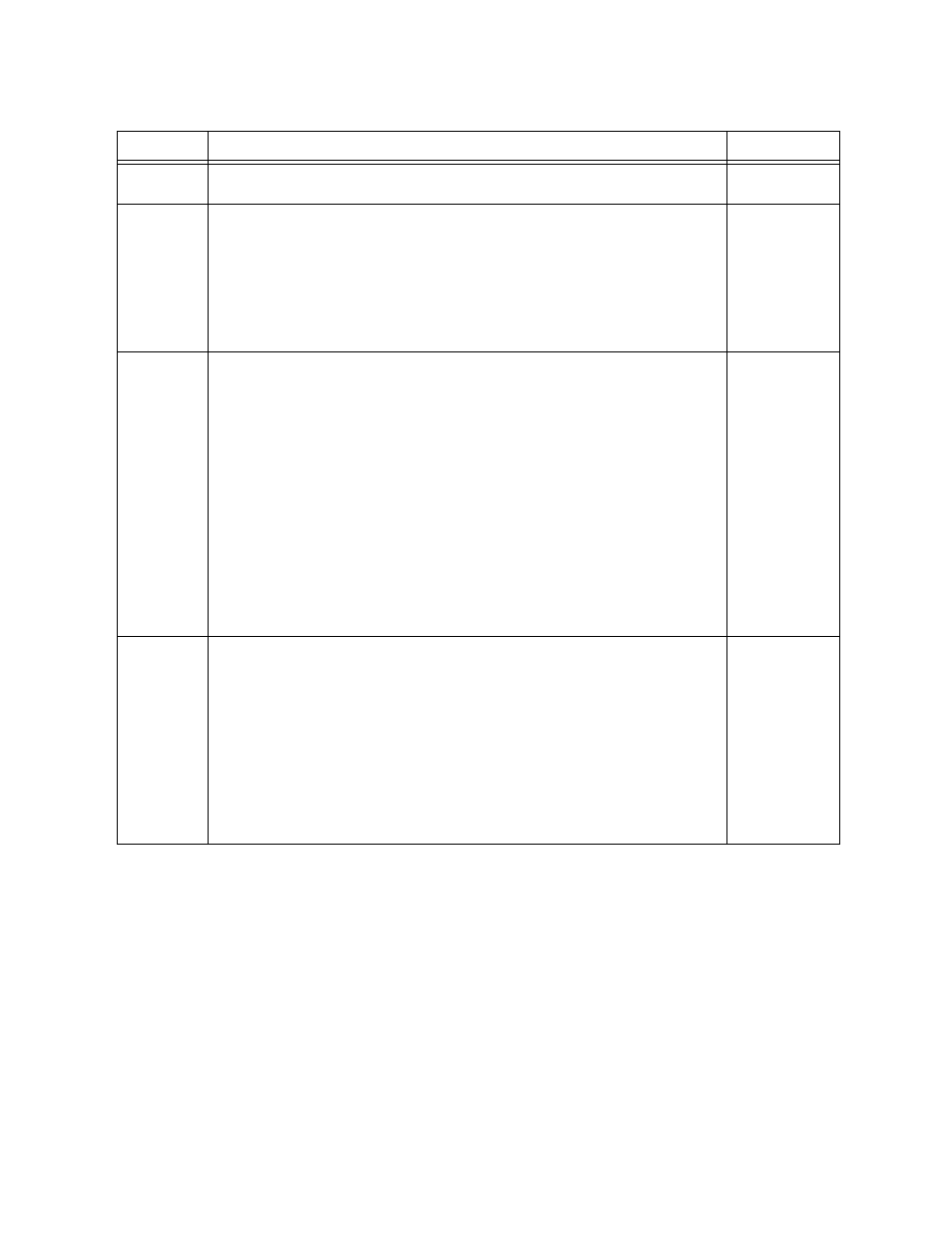
Configuring the QPRI 2921 Via the NCM 2000 Craft Interface
Verilink QPRI 2921
3-7
Table 3-5
T1 Port Configuration Menu Commands
Command
Description
Options
In
In Service: Use this option to place the port in service.
Yes or No
(Y/N)
Fn
Frame Format: Choose SF (Superframe) or ESF
(Extended Superframe
Format) as dictated by what your installation supports. ESF is
recommended. Select SF for installations not supporting ESF.
SF provides traffic signaling and framing. It is sometimes referred to as D4.
Caution: Setting the framing to SF renders other parameters—such as
FDL, below inoperative.
ESF provides cyclic redundancy check, performance monitoring, data
checking, and link bits (Facility Data Link, or FDL).
1) SF
2) ESF
Ln
Line Coding: Use this option to choose Alternate Mark Inversion (AMI) or
Bipolar Eight-Zero Substitution (B8ZS) as dictated by your T1 facility.
B8ZS is a protocol that replaces eight consecutive Zero bits with two
intentional bipolar violations (BPVs) that are not counted as errors by the
B8ZS equipment. B8ZS enables each DS0 to transmit at 64 kbit/s with
unlimited zeros. This option overrides any selected network density
enforcement.
This is the recommended option for ISDN.
AMI is a T1 signal in which successive Ones (pulses) alternate in polarity
and in which Zeros (spaces) are of zero amplitude. AMI is the original T1
line format that does not support long strings of zeros. Normally, this
option is used in conjunction with the network density enforcement option.
If the T1 facility experiences pattern sensitive errors or
constant dribbling errors, verify that the unit is not mis-
optioned for AMI. The intentional errors inserted by B8ZS
equipment cannot be decoded by the AMI equipment.
AMI requires use of an ISDN inverted D-channel.
1) AMI
2) B8ZS
Bn
Line Build Out: Line Build-Out is the signal strength used by the CSU and is
calculated by considering the length of the cable connecting the first line
repeater and the CSU. It is the db loss inserted to compensate for
transmitting levels to first repeaters when no network interface is involved.
Choose one of the following options:
0 db: if the repeater is between 2000 and 3000 feet from the CSU, or if you
are using a network interface unit (smart jack) used by most phone
companies.
-7.5 db: if the repeater is between 1000 and 1999 feet from the CSU.
-15 db: if the repeater is between 250 and 999 feet from the CSU.
-22.5 db: if the repeater is between 0 and 249 feet from the CSU.
1) 0 db
2) -7.5 db
3) -15 db
4) -22.5 db