Pri call profile configuration menu -15, Figure 3-10, table 3-11 – Verilink QPRI 2921 (880-503143-001) Product Manual User Manual
Page 49
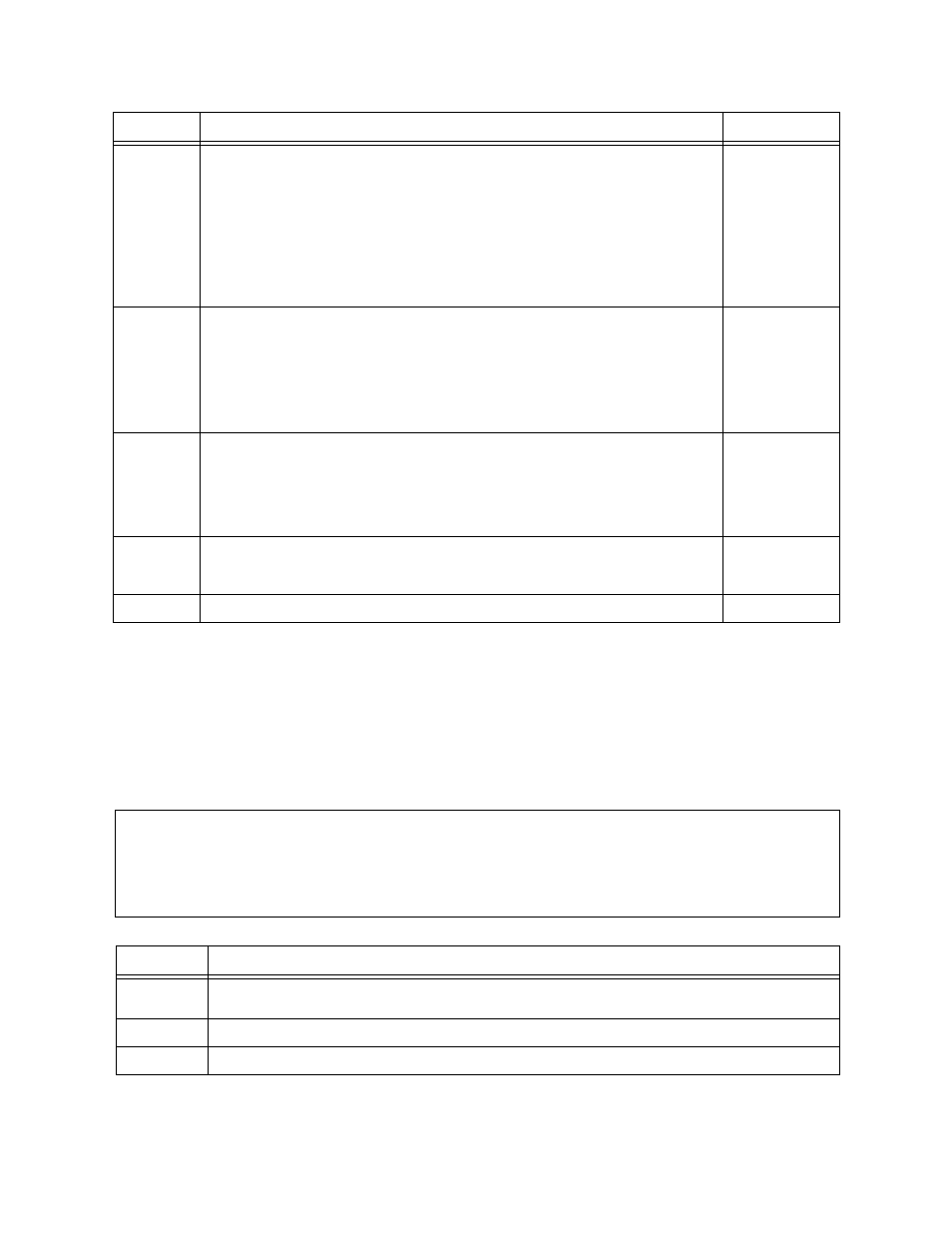
Configuring the QPRI 2921 Via the NCM 2000 Craft Interface
Verilink QPRI 2921
3-15
PRI Call Profile
Configuration
Menu
An ISDN Call Profile defines the network layer information required
to build ISDN backup calls. Each circuit build that requires an ISDN
backup circuit must have a call profile reference assigned to it.
To access the PRI Call Profile Configuration Menu, Figure 3-10,
enter C from the PRI Configuration Menu, Figure 3-8. Select the
port associated with the call profiles to be changed.
Figure 3-10 PRI Call Profile Configuration Menu
Table 3-11 PRI Call Profile Configuration Menu Parameters
Pn
Own Numbering Plan—Enter the numbering plan recommended by your
ISDN carrier and according to your corporate network plan.
ISDN-E.164 is typically Class 4, Europe.
Telephony-E.163 is typically Class 5, U.S.
U.S. Recommended Plans:
< 7 digits—Private
7 digits—Private or Telephony
10 digits—Private, Telephony, or ISDN-E.164
>10 digits—ISDN-E.164
1) Unknown
2) ISDN-E.164
3) Telephony-
E.163
4) Private
Nn
Own Numbering Type—Enter the type of numbering used by your ISDN
carrier and according to your network requirements.
U.S. Recommended Types:
< 7 digits—Unknown or Local
7 digits—Local
10 digits—National
> 10 digits—International
1) Unknown
2) International
3) National
4) Local
En
Security Level—If security is enabled, any number NOT found in the security
table will be rejected. For this version of firmware, use “No Checks”.
1) No checks
2) Check own
3) Check
remote
4) Check own
and remote
Ln
L2 Auto Establish—Counts on ISDN CO switch to activate layer two. Normal
is “No”. If set to “Yes”, the QPRI module will continually try to establish
layer 2 (link layer).
Yes or No
(Y/N)
X
Exit to the PRI Configuration Menu, Figure 3-8, Table 3-9.
Command
Description
Options
Command
Description
1
Port 1 Call Profile—Displays the Port 1 PRI Call Profile Configuration Menu, Figure 3-11,
2
Port 2 Call Profile—Displays the Port 2 PRI Call Profile Configuration Menu.
X
Exit to the PRI Port Configuration Menu, Figure 3-9, Table 3-10.
[[0.0.0.5] [1,2] QPRI > c
[[0.0.0.5] [1,2] QPRI > c
[[0.0.0.5] [1,2] QPRI > c
[[0.0.0.5] [1,2] QPRI > c
-- QPRI CALL PROFILE CONFIGURATION MENU --
-- QPRI CALL PROFILE CONFIGURATION MENU --
-- QPRI CALL PROFILE CONFIGURATION MENU --
-- QPRI CALL PROFILE CONFIGURATION MENU --
1) Port 1 Call Profile 2) Port 2 Call Profile
1) Port 1 Call Profile 2) Port 2 Call Profile
1) Port 1 Call Profile 2) Port 2 Call Profile
1) Port 1 Call Profile 2) Port 2 Call Profile
X) Exit this screen
X) Exit this screen
X) Exit this screen
X) Exit this screen
[0.0.0.5] [1,2] QPRI >
[0.0.0.5] [1,2] QPRI >
[0.0.0.5] [1,2] QPRI >
[0.0.0.5] [1,2] QPRI >