Interfaces, Network screen, Interfaces -5 – Verilink WANsuite 5330 (34-00302.F) Product Manual User Manual
Page 33: Network screen -5
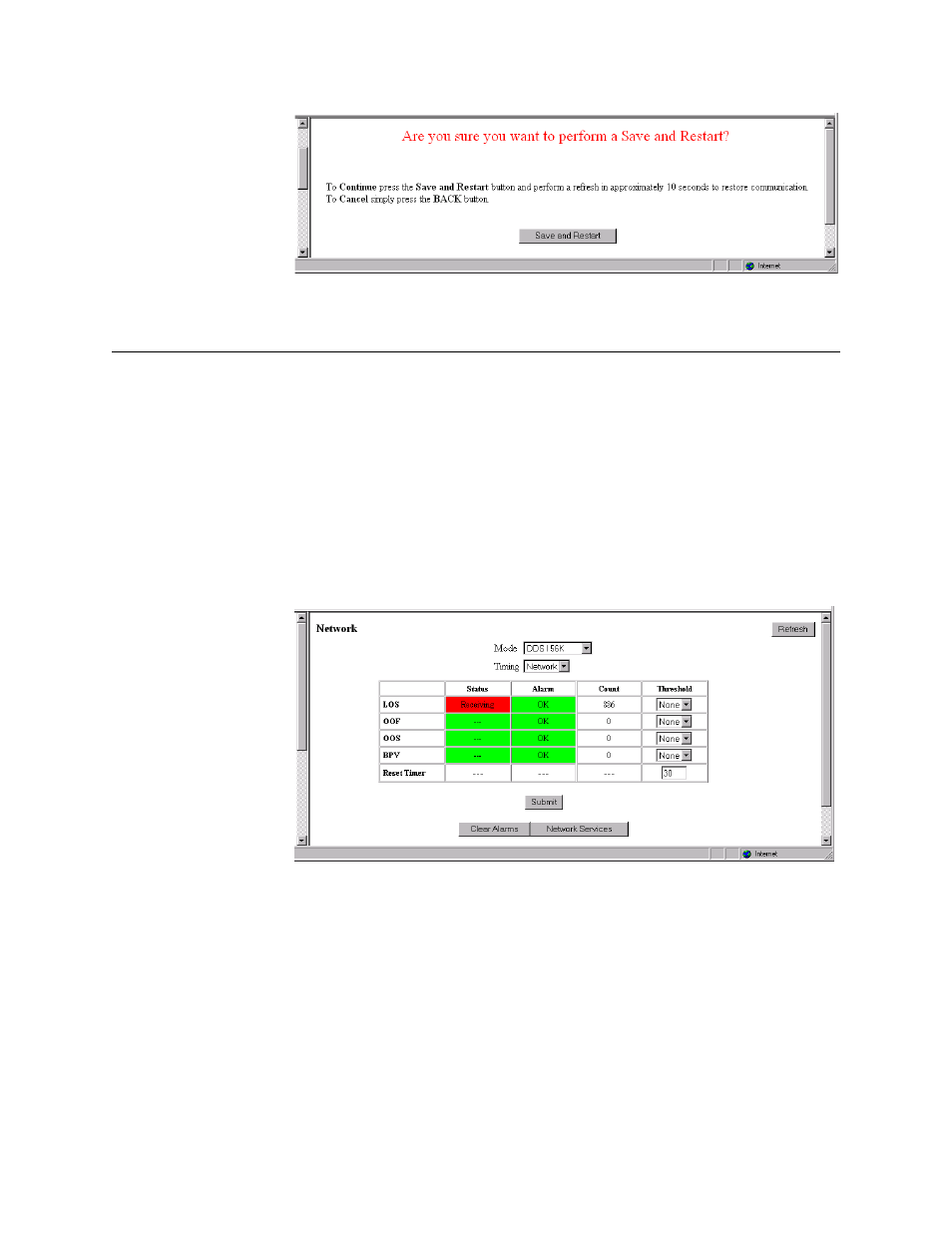
W e b S e r v e r I n t e r f a c e
3-5
Figure 3.3
Save and Restart Confirmation Screen
Interfaces
The WANsuite 5330 has the following interfaces: Network, Serial, 10/100
Ethernet, and Supervisory. Each of the interfaces and their associated screens/
menus are described below.
Network Screen
The Network screen (Figure 3.4) lets you view and make changes to the
Network interface’s configuration as described below. In addition, this screen
provides a table that displays the current status and alarm values for the
Network interface.
Figure 3.4
Network Screen
Mode
Selects the network service type.
Values
DDS I 56K, DDS II CC-64K
Default: DDS I 56K
Timing
Sets the timing source to synchronize the unit’s internal timing generators.
Choices are as follows:
Internal – The unit’s internal frequency standard is used for all timing.