Verilink WANsuite 5330 (34-00302.F) Product Manual User Manual
Page 74
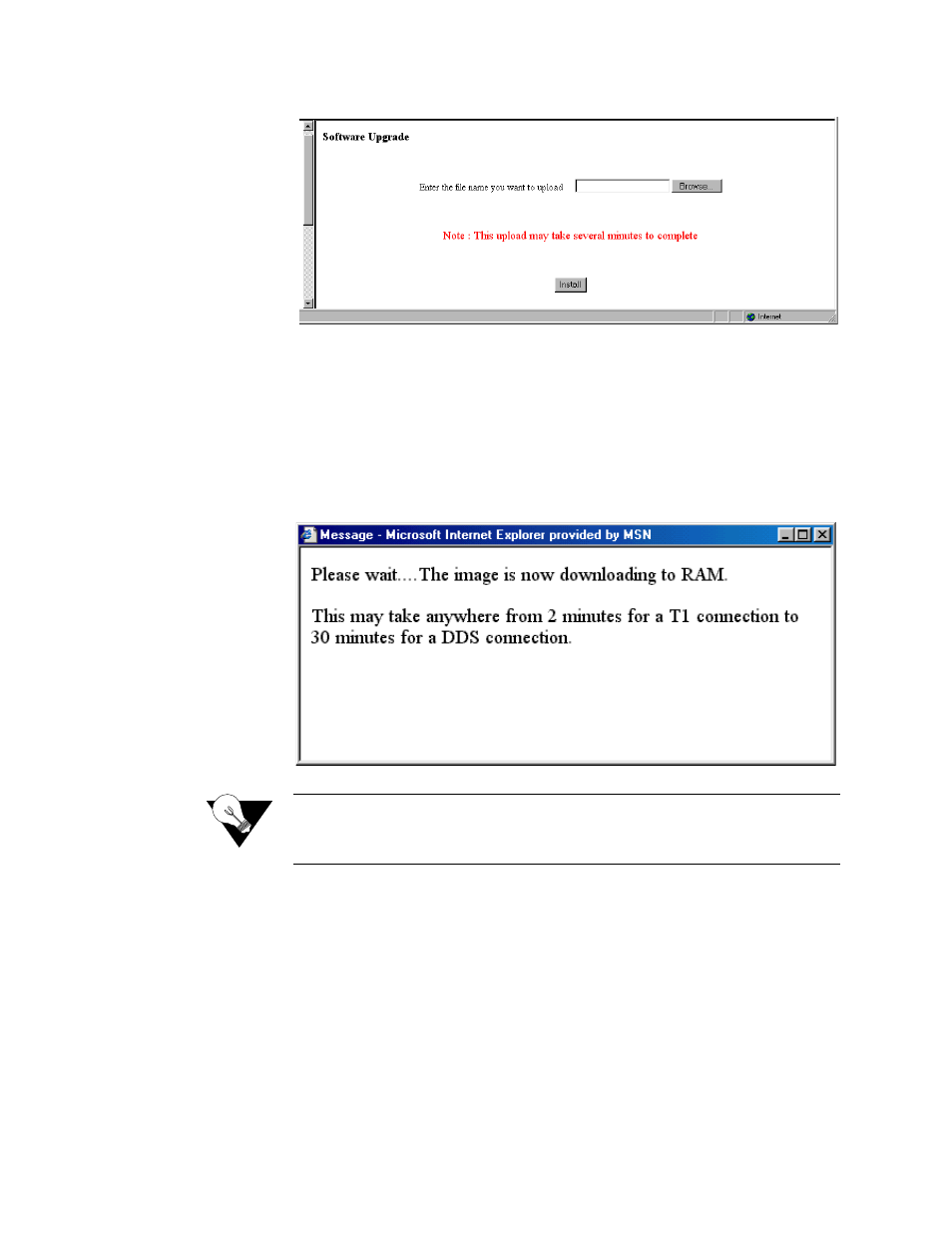
3-46
W A N s u i t e 5 3 3 0
Figure 3.34
Software Upgrade Screen
To upgrade the unit’s software, perform the following steps:
1
Click the “SW Upgrade” link on the navigation tree.
2
Click the “Browse” button to find and select the upgrade file
(xxx.hex
)
provided by Verilink. After selecting the appropriate file, the filename and
its path will appear in the field next to the “Browse” button. (Alternatively,
you may type the filename and its location directly into this field.)
3
Once the upgrade file has been specified, click the “Install” button. The
message window shown below will appear.
NOTICE:
Make sure you allow sufficient time for the download to occur.
Cancelling the download before it has fully executed will result in the
new software NOT being installed into the unit.
4
After the image is in RAM, the message window will disappear and a
countdown screen (Figure 3.35) will be displayed. When the countdown
reaches 0, the Unit screen shown in will be displayed and will contain the
new code