Verilink WANsuite 5330 (34-00302.F) Product Manual User Manual
Page 36
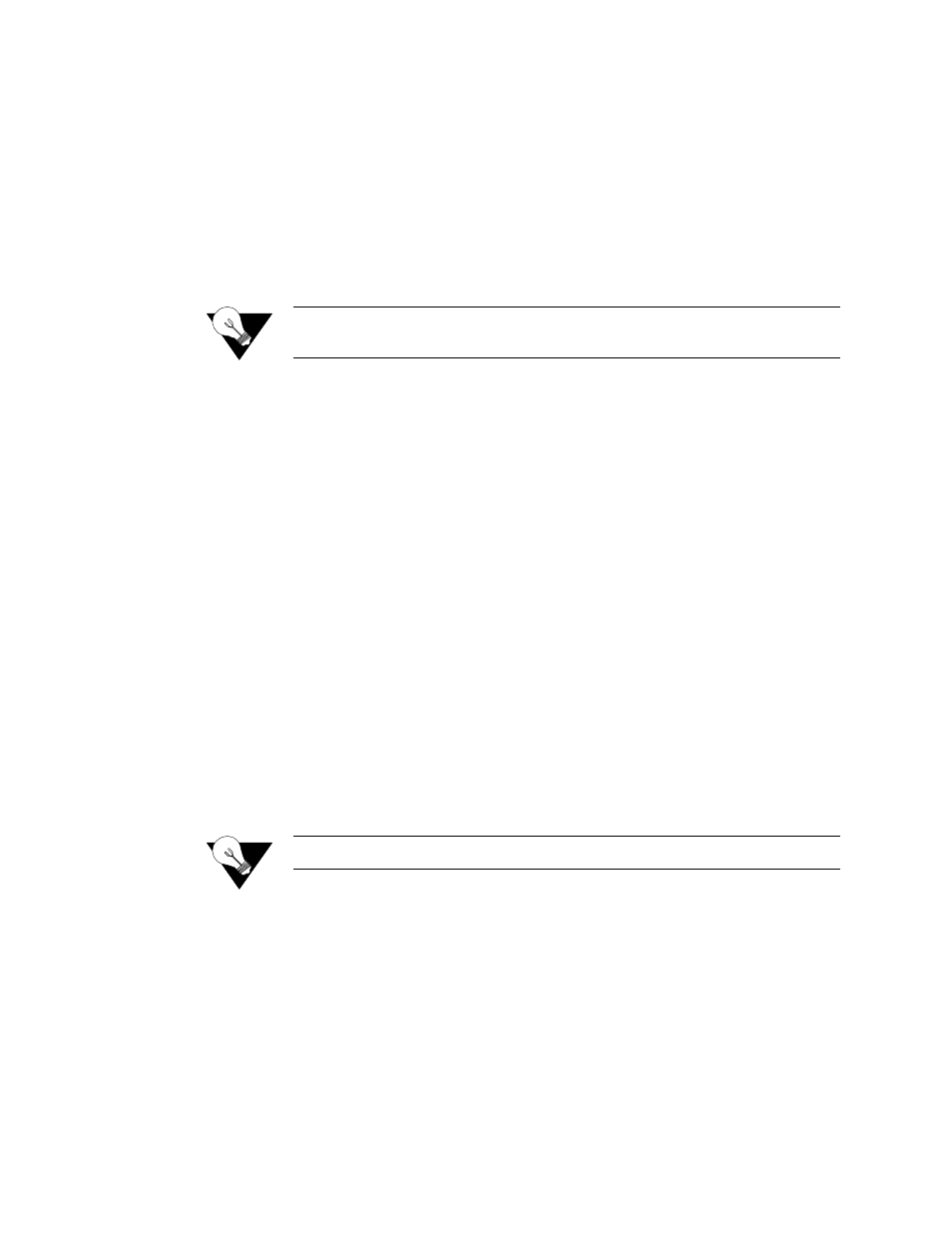
3-8
W A N s u i t e 5 3 3 0
Mode
By default, the Serial port serves as a DCE port in both Packet and non-
Packet modes. However, the Serial port can serve as a DTE port when the
unit is in Packet mode.
If the Serial port connects to a DTE device (such as a FRAD or a router), the
Mode parameter must be set to “DCE.” If this port connects to a DCE device
(such as a DSU/CSU), this parameter must be set to “DTE” (valid only for
Packet mode, not TDM).
Values: DCE, DTE
Default: DCE
NOTICE:
DTE mode requires the use of an optional DTE cable. Refer to Optional
Equipment on page A-4 for ordering information.
Packet Rate
If the port is running in Packet mode, the Rate must be configured to the
desired port speed (in bits per second). When the port is in TDM mode, the
packet rate will be either 56 or 64 kbps depending on the Network “mode.”
Values: 1200, 2400, 4800, 9600, 19200, 38400, 56000, 57600, 64000,
115200
Default: 56000
Character Size
Selects the number of bits required to make up one asynchronous character.
Values: Five, Six, Seven, Eight
Default: Eight
Format
Selects the port’s operating mode.
Values: Sync, Async
Default: Sync
Tx Clock
Selects the clock the unit uses to sample the data transmitted from the DTE.
When set to “Internal,” the data is sampled directly with the transmit data
clock that is also supplied to the DTE as Transmit Clock. The “External”
option uses the external clock from the DTE.
Values: Internal, External
Default: Internal
NOTICE:
The “External” option is valid only in Packet mode.
Parity
Sets the parity bit if the port is asynchronous.
Values: None, Odd, Even
Default: None
Stop Bit
Selects the number of bits required to end the character.
Values: 1, 2
Default: 1
LL
The Local Loopback parameter can be set to “Enable” or “Disable.” Selecting
“Enable” allows the unit to go into Local Loop when the LL pin on the Serial