Service details screen, Service details screen -14 – Verilink WANsuite 5330 (34-00302.F) Product Manual User Manual
Page 42
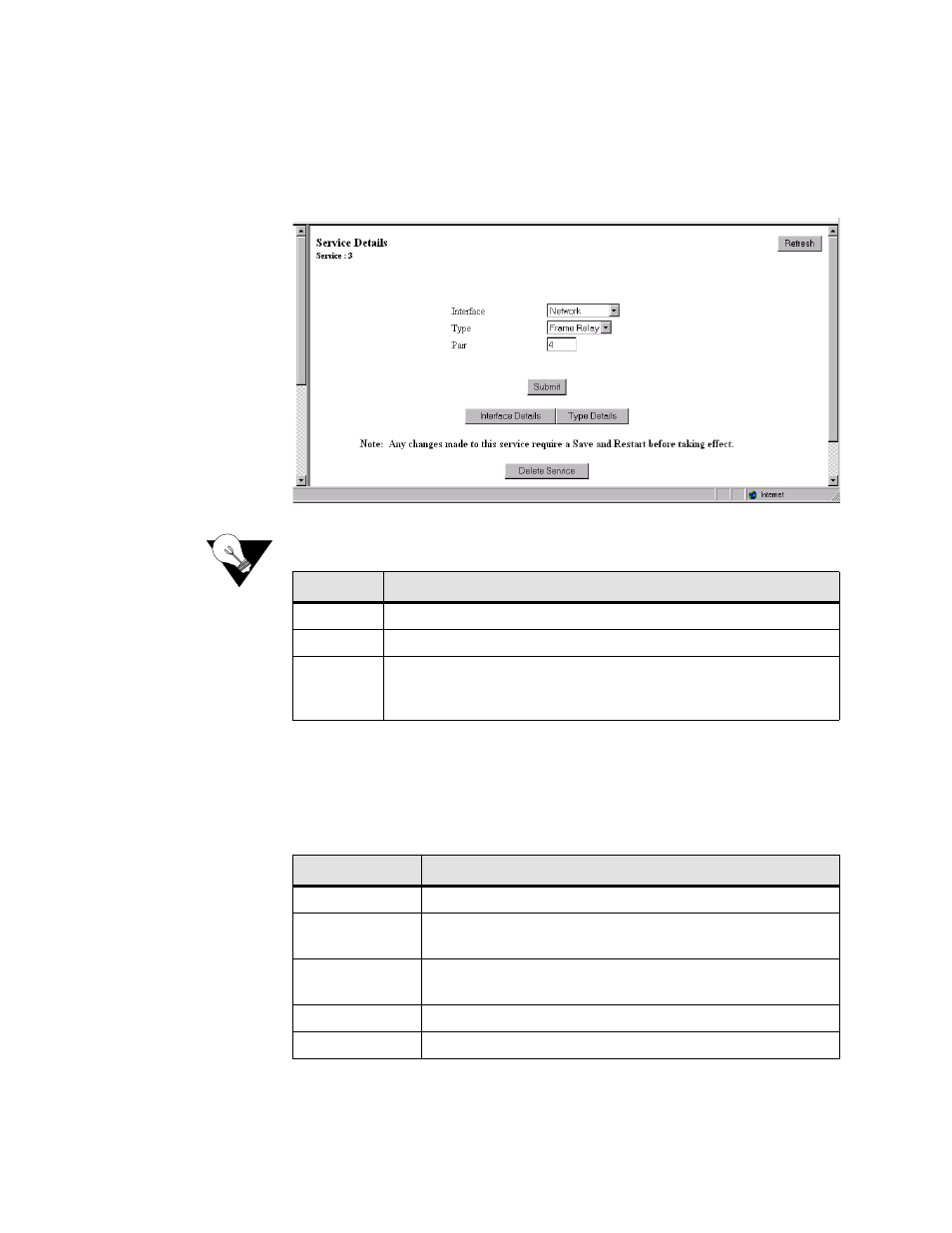
3-14
W A N s u i t e 5 3 3 0
Service Details Screen
Clicking on an index number under the “Service Index” column on the
Services screen will display a Service Details screen (Figure 3.10) such as the
one shown below. (In this example, the selected service type is Frame Relay.)
Figure 3.10
Service Details Screen
The Service Details screen lets you change the following parameters for each
Any changes made to a service require a “Save and Restart” to take effect.
* PPP is the only service that may be attached to the Virtual interface. You would choose the
Virtual interface for PPP if you elected to run PPP over Frame Relay. When you attach PPP to
the Virtual interface, you must supply an endpoint over which to send PPP encapsulated data,
and that endpoint must be for a Frame Relay DLCI.
In addition, the Service Details screen provides the following user-activated
buttons:
Parameter
Options
Interface
Supervisory, Network, Serial, 10/100 Ethernet, Virtual*
Type
TDM, PPP, Frame Relay, IP, tty, SCADA
Pair
User-assigned integer field that specifies where to route the traffic from
this service. If the service is terminated by the unit, set this value to “0”
(zero).
Button
Function
Submit
Sets any values that have been changed.
Interface Details
Opens the Details screen for the Interface of the currently selected
service.
Type Details
Opens the Details screen for the Type of the currently selected
service.
Delete Service
Opens the Verify Delete Service screen.
Refresh
Refreshes data on the current page.