Interface details button, Type details button, Delete service button – Verilink WANsuite 5330 (34-00302.F) Product Manual User Manual
Page 43: Tdm screens, Channel table details screen, Tdm screens -15, Channel table details screen -15
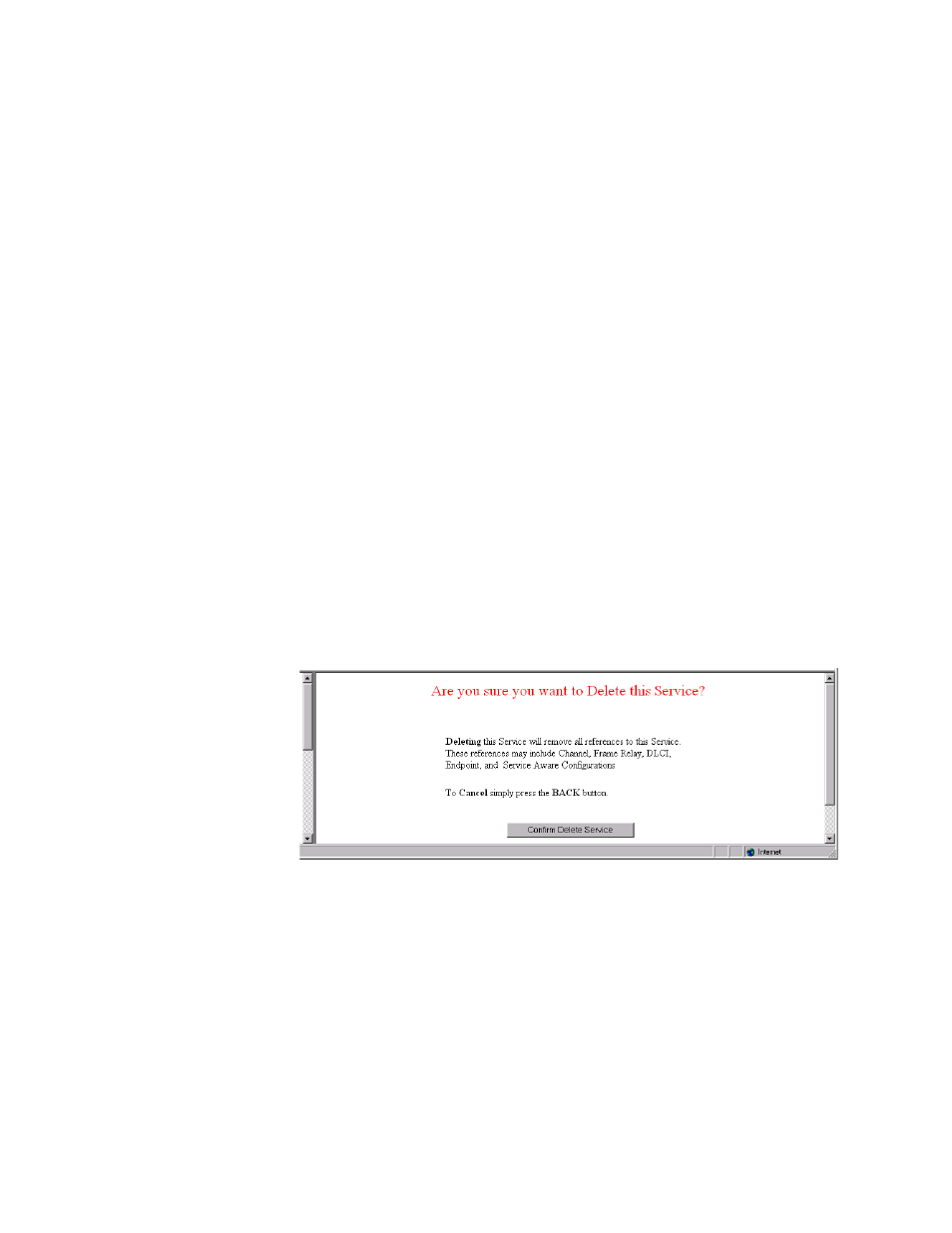
W e b S e r v e r I n t e r f a c e
3-15
Interface Details Button
Clicking the “Interface Details” button on the Service Details screen lets you
view interface parameters for the selected service. This same screen is
displayed if you click on an interface under the “Interface” column on the
Services screen.
Type Details Button
Clicking the “Type Details” button on the Service Details screen lets you
view (and, in some cases, change) interface parameters for the specified
service. The details displayed depend on the type of service currently in effect
for the selected service. You will see this same screen if you click on a
specific service (such as PPP) under the “Type” column on the Services
screen. Type Details screens for the various services are presented below.
Delete Service Button
Click the “Delete Service” button to remove the currently configured service
identified by the Service Details screen. Deleting the selected service will
remove all references to this service. These references may include frame
relay, DLCI, endpoint, and Service Aware configurations.
After clicking the “Delete Service” button, you will be presented with a
confirmation screen (Figure 3.11). Click the “Confirm Delete Service” button
to confirm the removal of the selected service. To cancel, simply invoke your
browser’s “Back” function.
Figure 3.11
Confirm Delete Service Screen
TDM Screens
Channel Table Details Screen
If you select a TDM service from the “Type” column on the Services screen,
the unit will display a Channel Table Details screen. However, this screen will
display the message, “There are no configurable parameters for this TDM
Service” as shown in Figure 3.12.