Current pin status, Service table screen, Current pin status -14 – Verilink WANsuite 5330 (34-00302.F) Product Manual User Manual
Page 92: Service table screen -14
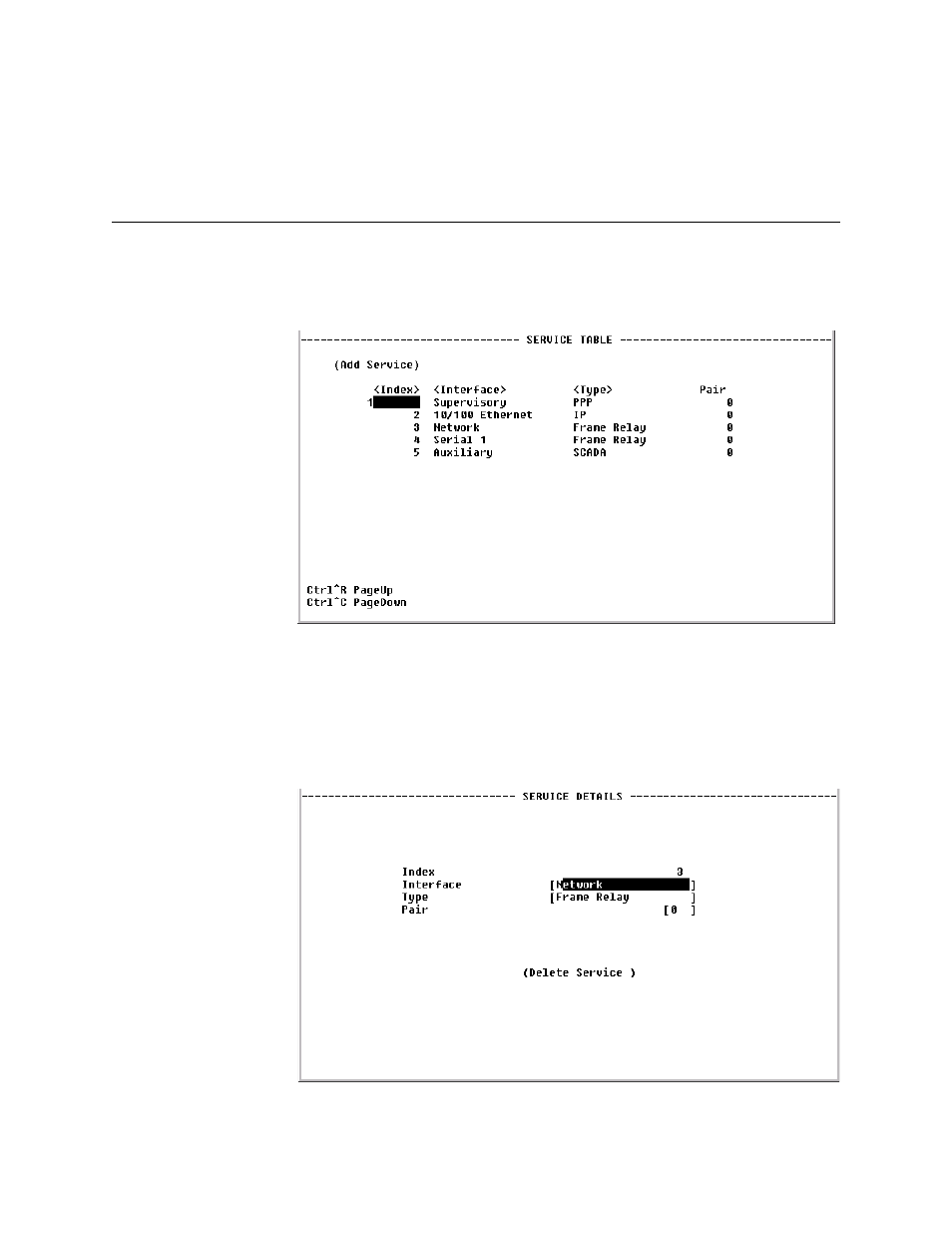
4-14
W A N s u i t e 5 3 3 0
Current Pin Status
The Current Pin Status, which shows the state of the RS-232 pins, is displayed
at the bottom of the Supervisory Config screen.
Service Table Screen
The Service Table screen (Figure 4.11) provides a view of the unit’s defined
services and displays the Interface, Type, and Pair parameters for each
service.
Figure 4.11
Service Table Screen
The Service Table screen displays the available services listed by Index
number. The Service Table lets you navigate to a Service Details (Figure
4.12) screen from the <Index> column, to an Interface Details screen from the
<Interface> column, or to a Type Details screen from the <Type> column. To
add a service, select the “Add Service” prompt at the top of the screen.
Figure 4.12
Service Details Screen