Chapter 3. configuration – Visara iCON-XT User Manual
Page 31
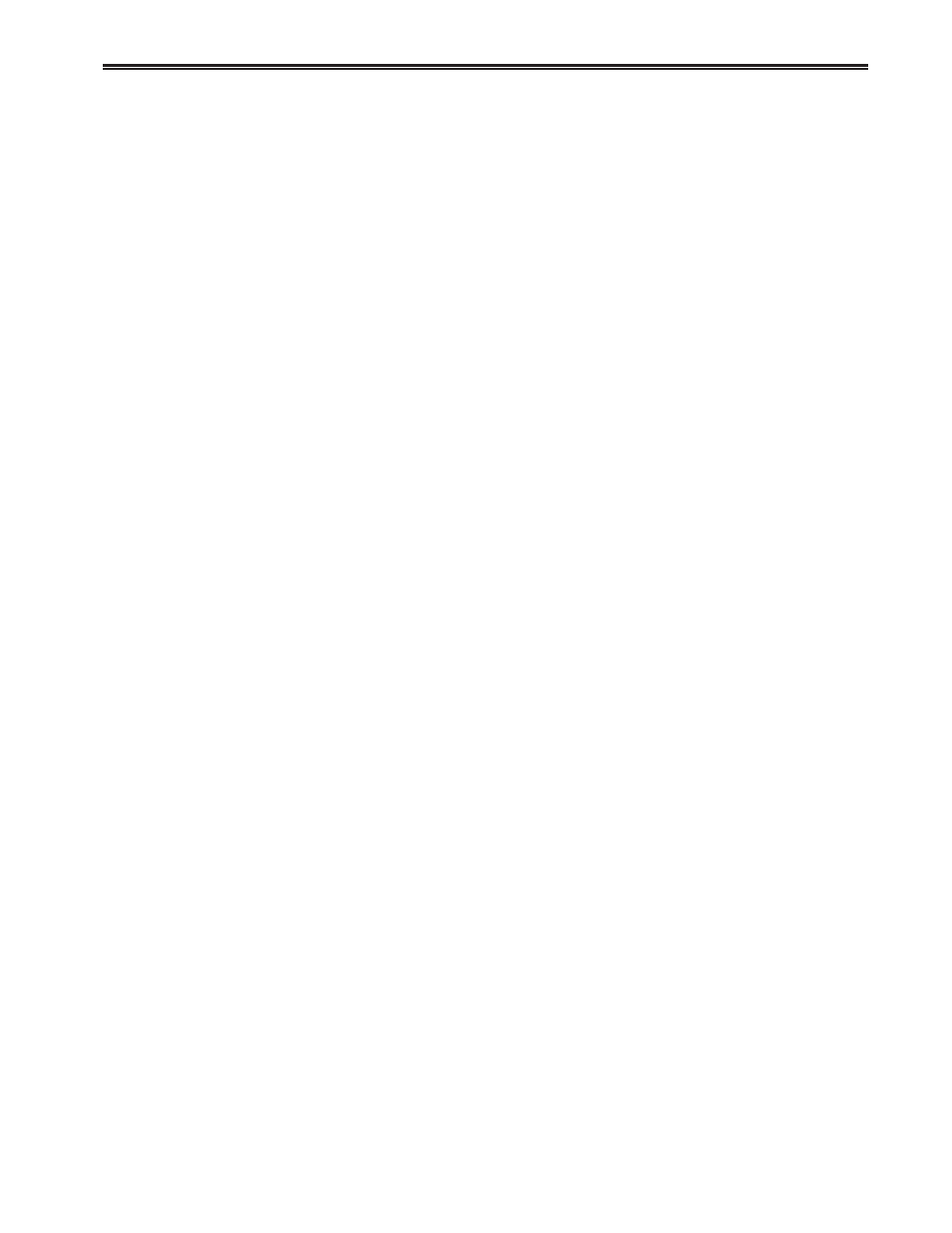
Chapter 3. Configuration
707096-005
3-9
• Sharing - Select from the following:
- No Sharing: Once the session is active, it may not be accessed by another user.
- Sharing, no arbitration: The session may be shared by multiple users. With
no arbitration more than one user may use the keyboard at the same time.
- Sharing, with arbitration: The session may be shared by multiple users. With
arbitration only one user has control of the keyboard. The arbitration timeout
determines how many seconds will lapse between the last keystroke of one user
and the time that control of the keyboard is released to others. The keyboard is
automatically released 3 seconds after an Enter key.
- Sharing, with arbitration, no auto-yield: Same as
Sharing, with arbitration,
except after an Enter key, the keyboard is released after the configured arbitration
timeout.
• Arbitration Timeout - The interval, in seconds, that may lapse between the last keystroke
of one user and the time that the other user may have keyboard control.
• Password required - select Always, Never, or Conditional. If Conditional is
chosen, you must select one or more of the conditions that follow in
Password not
required if logging in from:
- this iCON - a user who attempts to log in from this iCON will not be required to
enter a password.
- this subnet - a user who attempts to log in from this subnet will not be required
to enter a password.
- specific IPs - you may specify particular IP addresses that users may log on
from without being required to enter a password. See
Password Exempt Addresses
in this section.
• Failover Session - selecting Yes here enables the iCON Failover System for this
port. The session name and twinax address must match those defined on a port of
another iCON unit. Only then should these two ports be connected to the same twinax
cable.
Select No here for a standalone twinax session.
The iCON Failover System allows you to attach two iCONs to the same twinax cable
and configure them both with the same twinax address. Normally this would create
a conflict, but with the iCON Failover System enabled, the two units will monitor
the address before actively responding to it. This method no only avoids a conflict,
but allows one to take the active role of serving the session while the other continues
to monitor the twinax traffic, ready to take over the session should the active unit
stop responding.
Click Submit to continue to the next Session Configuration screen.