Keyboard, Override lockout, Yield lockout – Visara iCON-XT User Manual
Page 66: Help, About, Keyboard -14, Override lockout -14 yield lockout -14, Help -14, About -14
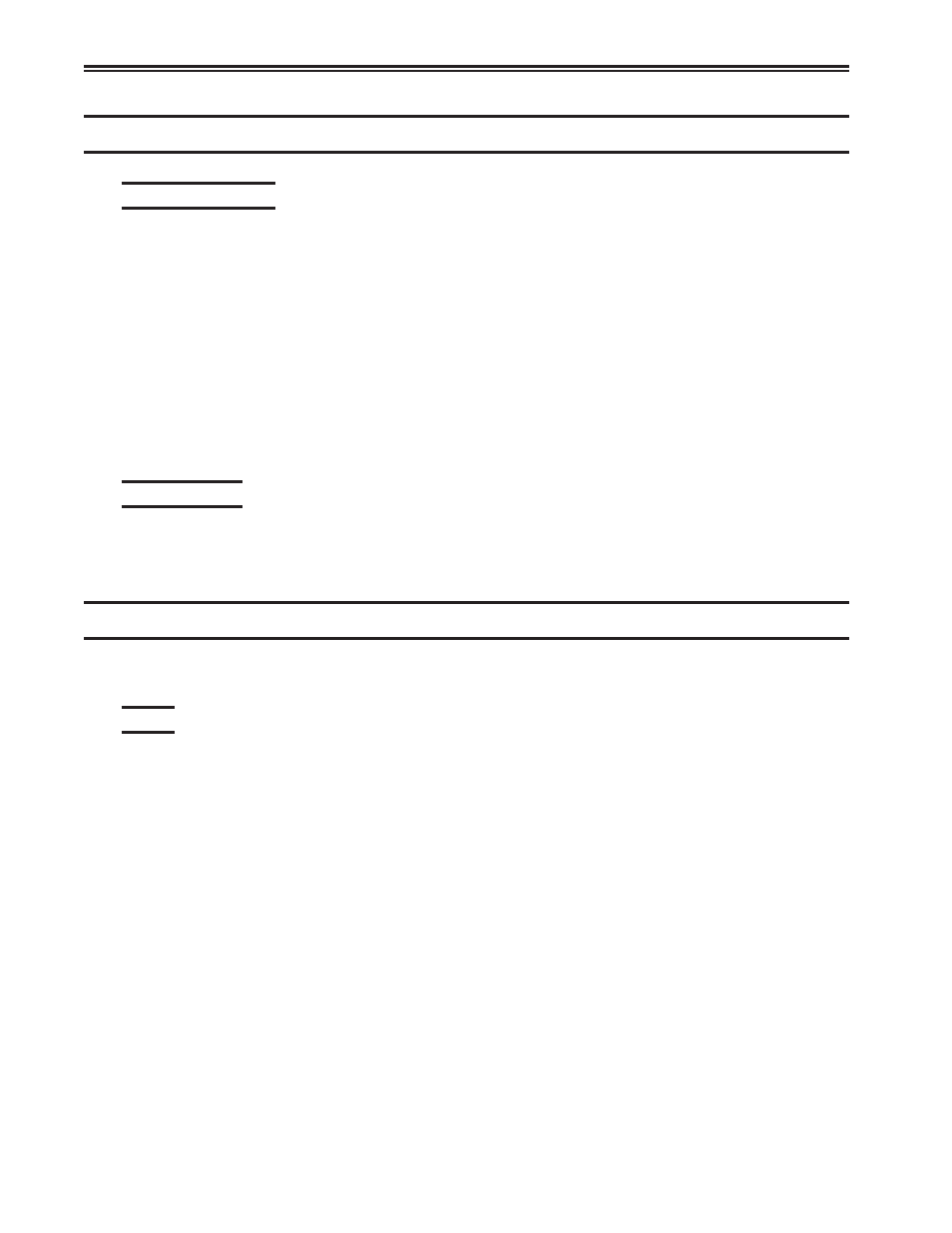
iCON-XT Server - User’s Manual
4-14
707096-005
Keyboard
Override Lockout
When multiple emulators are sharing the same session with arbitration, keyboard usage
is only allowed at one emulator. All other emulator keyboards are locked. A locked
keyboard is indicated by a change in color of the status line area and an indication in the
title bar.
Clicking Override Lockout will unlock your keyboard and lock the keyboards of other
emulators. The Session Arbitration Time (configured in server) will be the elapsed time
(in seconds) between the last keystroke of one user and the time that another user may
have keyboard control.
Note:
Override Lockout is a user privilege assigned per session by selecting Read/
Write with Override. See Chapter 3,
Configuring Sessions.
Yield Lockout
Clicking Yield Lockout will relinquish control of the keyboard without waiting for the
timer to expire.
Help
Move pointer over Help on the menu bar to display the drop down menu.
About
Displays current version.