Update firmware, From usb connected device, Update firmware -22 – Visara iCON-XT User Manual
Page 44
Advertising
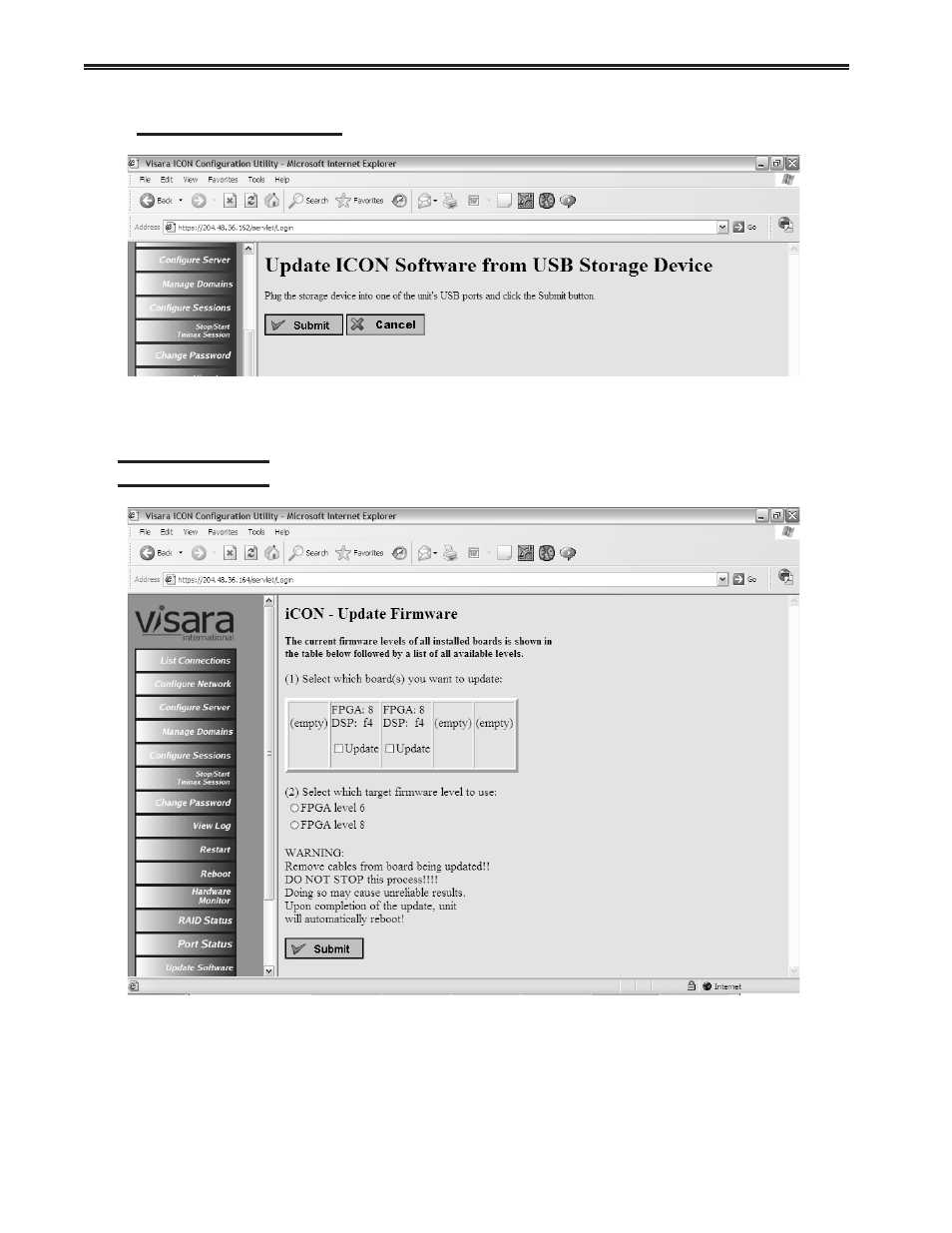
3-22
707096-005
iCON-XT Server - User’s Manual
USB Connected Device
To update the iCON software when the update is located on a USB storage device, plug
the device into one of the unit’s USB ports. Click Submit.
Update Firmware
The Field Programmable Gate Array (FPGA) on the iCON Quad Twinax Adapter board
can be updated onsite. This screen shows the QTAs in the unit, and their current revision
level. If you updated the system software and the update included a new firmware revision
for the FPGA, the new level will be available here for you to choose.
Advertising
This manual is related to the following products: