Tn5250, What is tn5250, Setting up a remote host as a 5250 terminal – Visara iCON-XT User Manual
Page 81: Communications setup, tn5250, About, Communications setup, Setting up a remote host, Tn5250 -15
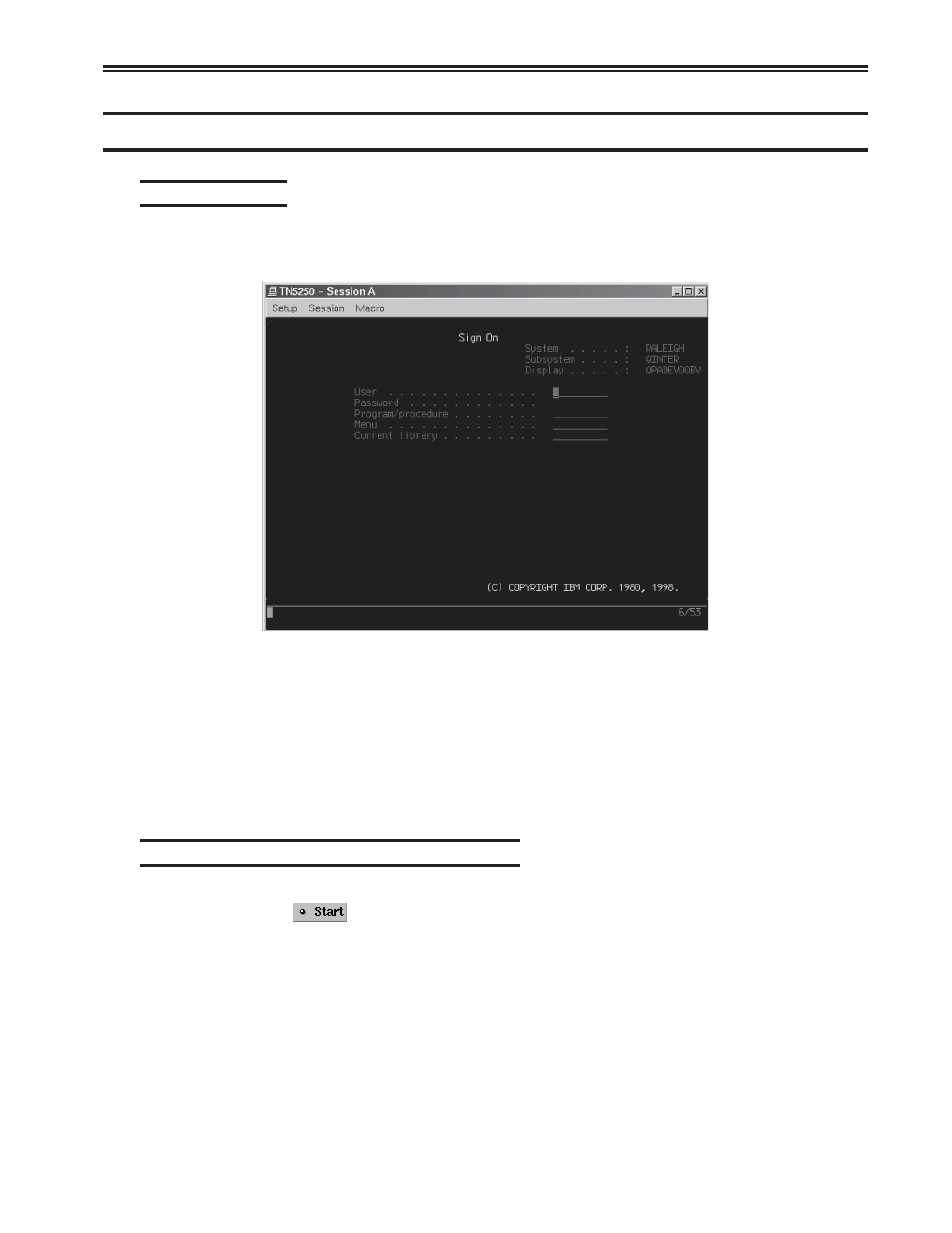
Chapter 5. Using TN3270, TN5250, TN5250EP, 1451, VT220 and VT3270
707096-005
5-15
TN5250
What is TN5250?
Like Telnet, TN5250 enables the user to access programs running on remote hosts.
TN5250 provides the means to access 5250 programs running on IBM midframes.
TN5250 can manipulate the entire screen image, fields and function keys, in a
way identical to a 5250 terminal. TN5250 provides the following standard features:
• Window Menus – The window menus offer simplicity and ease of use for
all setup functions.
• Color Display – The color monitor is programmable in seven colors.
• Row/Column Indicator – Displays the current cursor location on the
operator status row.
• Multiple Sessions – A maximum of 10 sessions can be accessed with this emulator.
Setting up a remote host as a 5250 terminal
To setup a remote host:
1. Click the
button in the lower left-hand corner of the screen. The
application menu will appear.
2. Click TN5250. The main TN5250 screen will appear with three menu options,
Setup Session, and Macro.
3. Click Setup.
4. Click Communications from the Setup menu. This screen will appear: