Groups in session, Password exempt addresses – Visara iCON-XT User Manual
Page 33
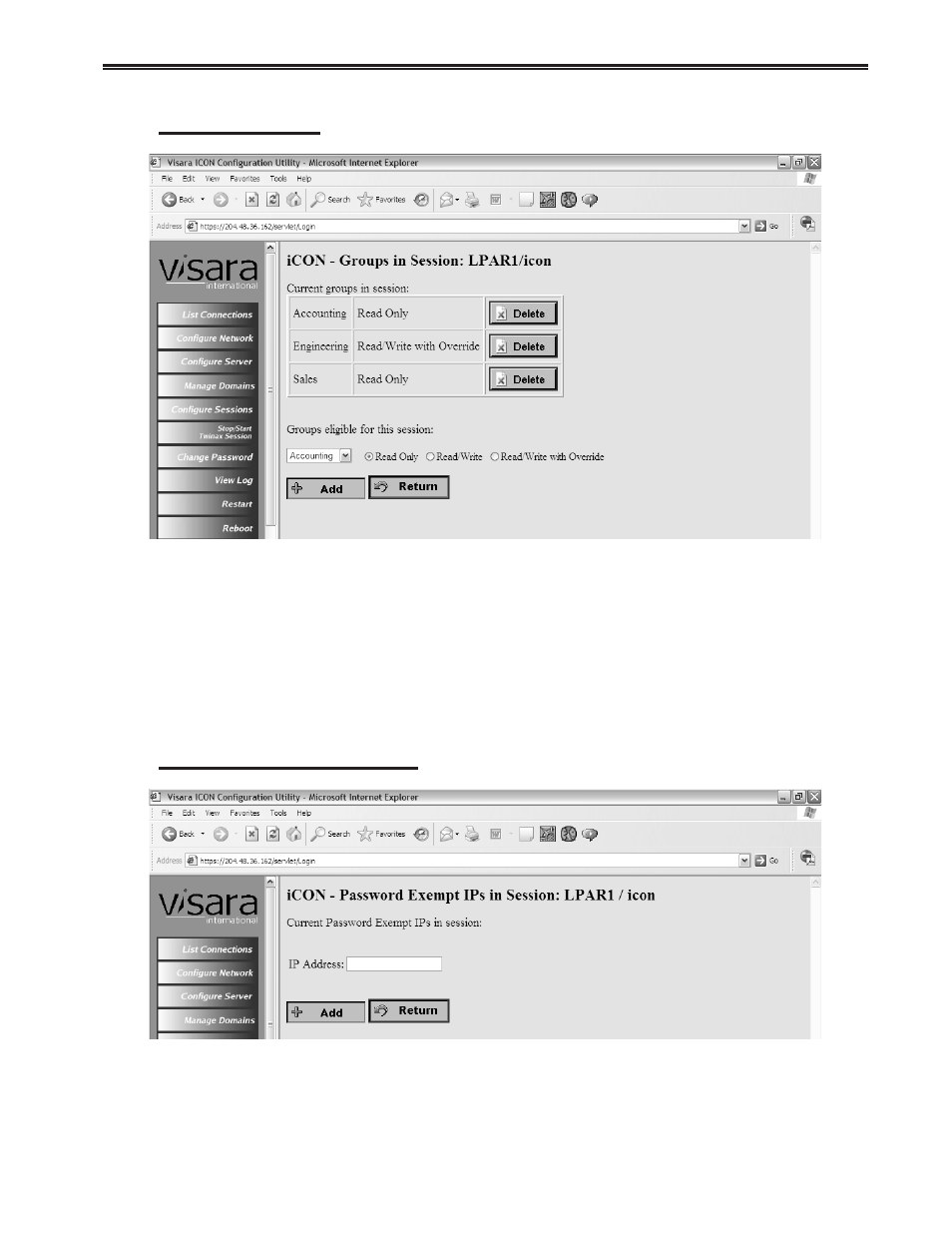
Chapter 3. Configuration
707096-005
3-11
Groups in session
Current groups in session: Lists the groups who have been given permission to log
in to this session. Click Delete beside a group name to remove that group from this list.
The group will remain connected to the current session, but they will not be allowed to
log in again once they have logged out of the session.
Groups eligible for this session: Lists the groups who may be given permission to
log in to this session. Select a group and click Add to add a group.
Click Return to go back to the previous screen.
Password Exempt Addresses
If
specific IPs was selected as a condition for requiring a password, the IP addresses to
exempt must be entered on this panel. The IP addresses may be entered with a combination
of wildcards if desired, such as 204.48.36.*, 204.48.*.*, etc.