Select printer menu, Macro record/playback, Tn5250 – Visara iCON-XT User Manual
Page 90: Select printer menu -24 macro record/playback -24
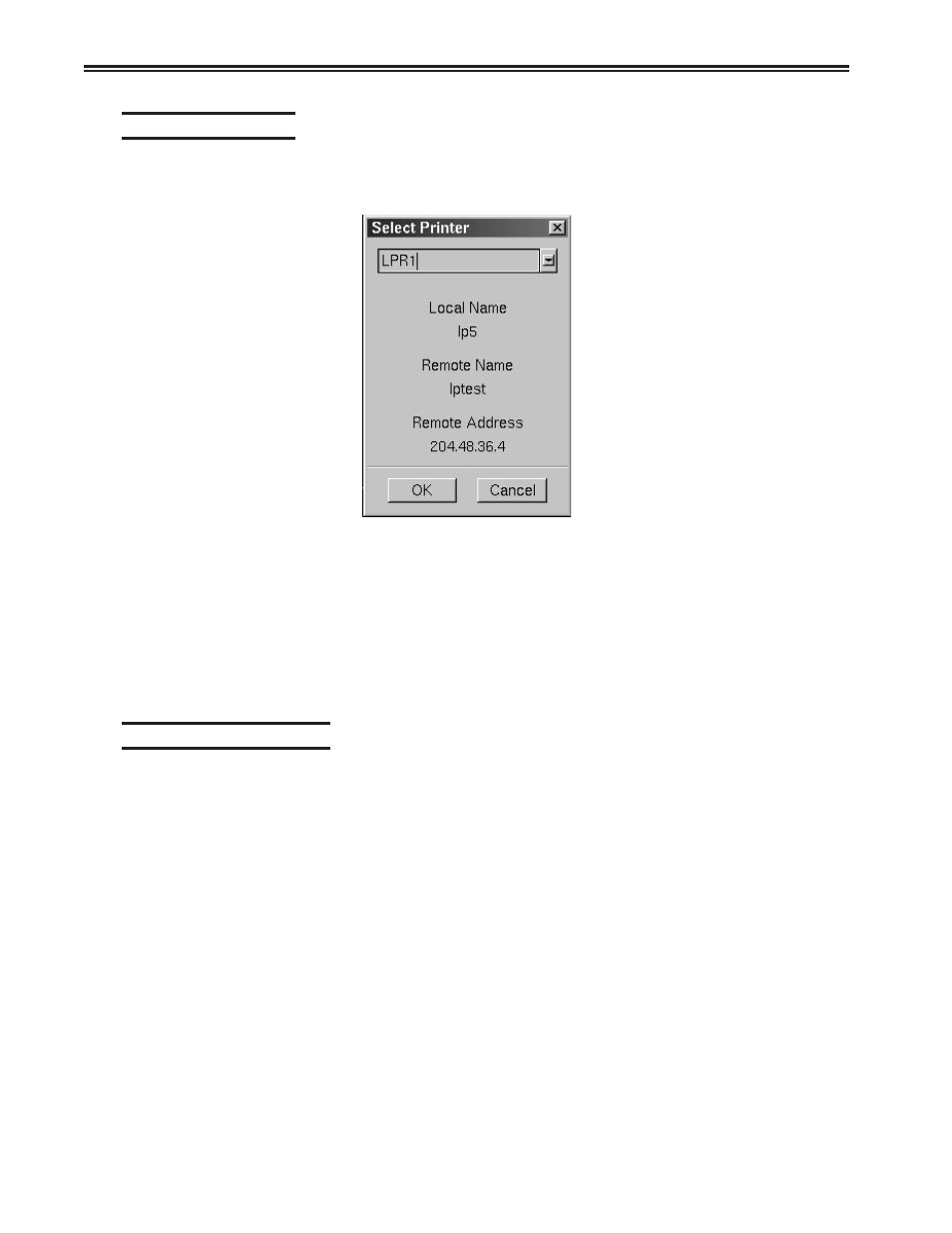
5-24
707096-005
iCON-XT Single Station Console Terminal User’s Manual
Select Printer menu
To configure LPR, select the Select Printer button from within the TN5250 Printer
Setup Screen. The LPR Setup panel is shown below:
• LPR scroll window – Used to select a printer. A blue background indicates the
printer is selected.
• Local Name – User-defined name of the printer.
• Remote Name – Queue name that print jobs are sent to from an LPR-enabled
device.
• Remote Address – IP address of the selected printer.
Click OK to save changes and exit, or Cancel to exit and discard any changes.
Macro Record/Playback
The TN5250 macro function enables you to reduce the number of keystrokes required
for a frequently repeated entry such as a logon sequence. Unique keystroke sequences
can be stored for each of the 24 function keys on the keyboard. The entered keystroke
sequences are stored in nonvolatile memory, which means that the data is retained even
if the power is turned off.
Note:
There is a 7000 key limit on the length of each macro.