Start menu, Start menu -29, Chapter 3. configuration – Visara iCON-XT User Manual
Page 51
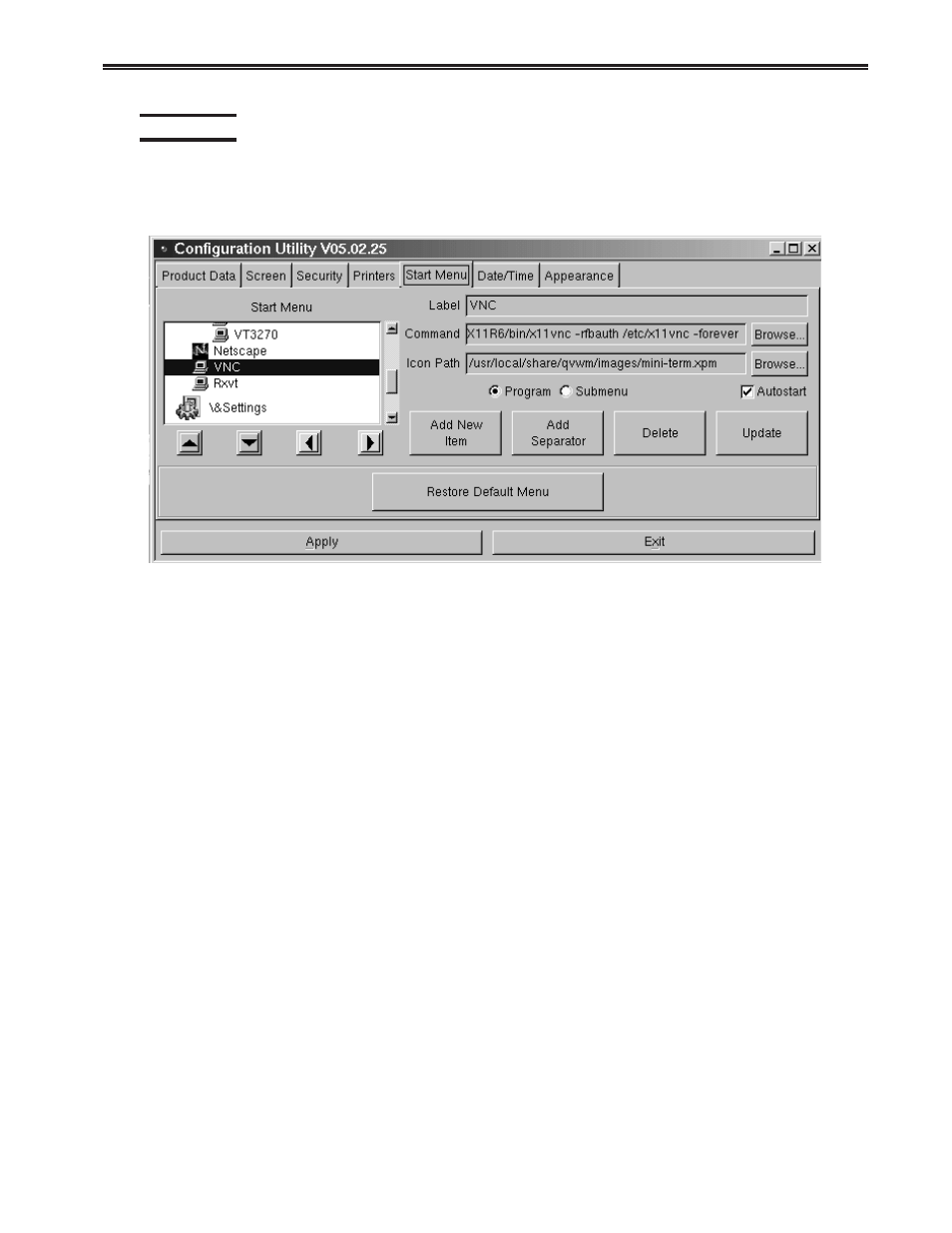
Chapter 3. Configuration
707096-005
3-29
Start Menu
The Start Menu configuration allows the user to add or remove programs from the
iCON-1T Start Menu. The Start Menu configuration also allows organization of the
Start Menu by rearranging the order of programs or by sorting them into different folders.
To add a new Start Menu item:
1. Highlight an existing folder or program in the
Start Menu
scroll box. The new item
will be added beneath the highlighted item.
2. Click
Add New Item
.
3. Enter the name of the folder or program into the
Label
field.
4. If the addition is a program, enter the path to the program in the
Command
field.
5. To add an icon to the menu, enter the path into the
Icon Path
field.
6. Select
Submenu
to create a folder, or the
Program
to add a program to the Start
Menu.
7. Click
Update
to view changes.
To add a separator line to the Start Menu:
1. Highlight an existing folder or program in the Start Menu scroll box.
2. Click
Add Separator
. The Separator will appear in the Start Menu scroll box
below the highlighted item.
To delete a folder, program, or separator from the Start Menu:
1. Highlight the desired item in the Start Menu scroll box.
2. Click
Delete
.