Chapter 1. about the icon-xt, About the product, Inspecting the package – Visara iCON-XT User Manual
Page 9: About the icon-xt, Package contents, Chapter 1. about the icon-xt -1, About the product -1 inspecting the package -1
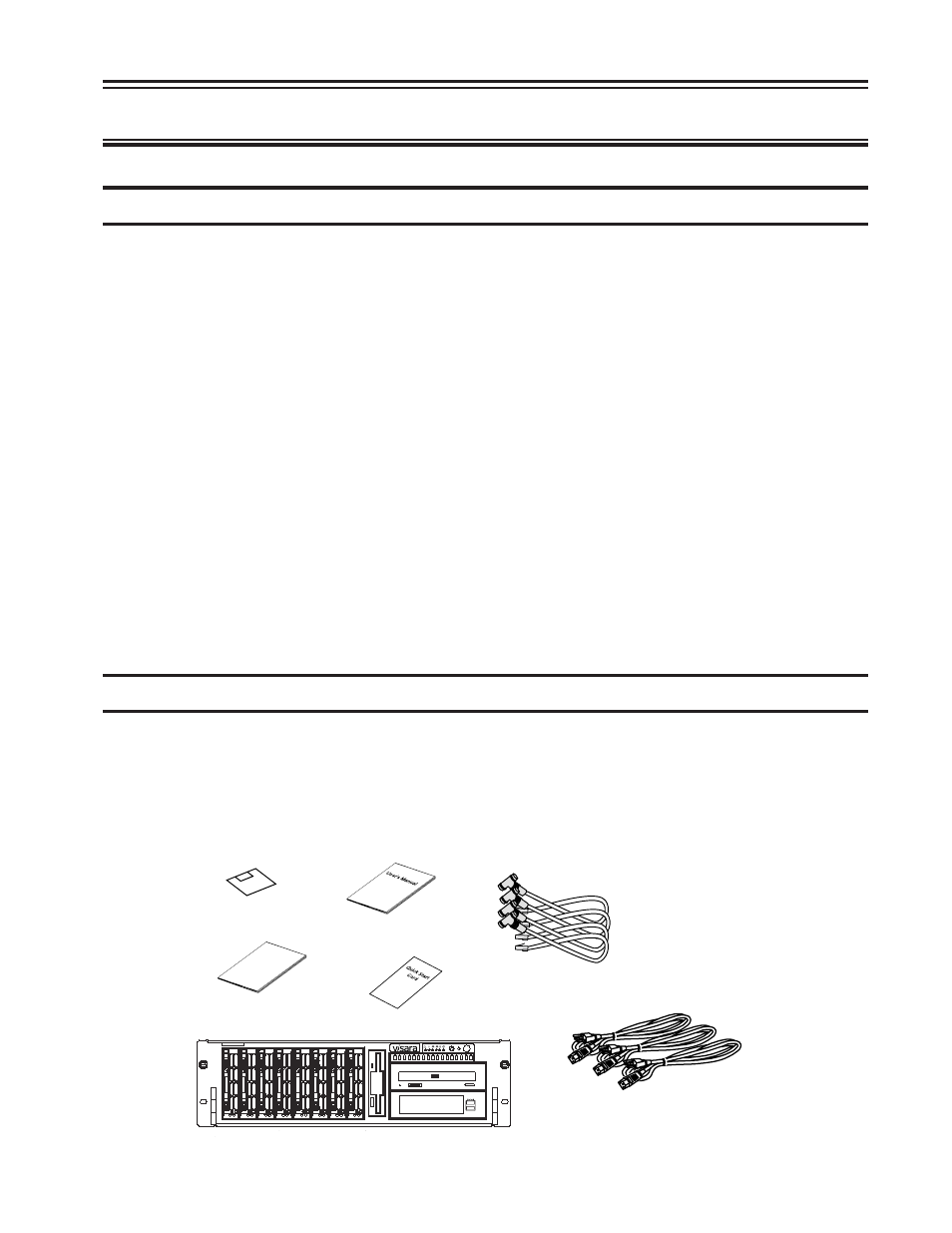
707096-004
1-1
Chapter 1. About the iCON-XT
About the Product
The iCON-XT is a 3U, rack-mountable enterprise class server that can serve up to
20 Twinax consoles. Equipped with a 3.0
+
Ghz Xeon processor, redundant power
supplies, and a hardened Linux OS, the iCON-XT provides full console operations
from anywhere in your network. The secure, browser based XT configuration
simplifies the deployment and management of LAN and Remote Console Solutions.
The resident Linux operating system provides a reliable and flexible OS platform
that hosts key emulations supporting full midrange console operations. The included
emulator suite supports TN5250 and TN3270 for attachment to host applications
for real time system debug and program distribution.
The VT5250 emulation, when used with the iCON-XT, provides a true green screen
“look and feel” to console sessions. True 25
th
line “message line” screen presentation
is maintained, even when the VT5250 is running on a Microsoft Windows based
PC. User configurable screen color attributes allows the console messages to be
highlighted for maximum impact.
Secure remote console access is provided by Secure Sockets Layer (SSL) protocol,
built in to both client and server applications and authenticated with usernames/
passwords. The authentication list can be managed locally on each iCON, or one
iCON can administer the list for the others.
Inspecting the package
Before unpacking the iCON-XT, inspect the carton for physical damage. If the exterior
package is damaged, contact your local sales office or distributor. Also contact the
carrier to request examination of the damage. The carrier is required to complete and
sign a damage report form. If the package is not damaged, remove the package
contents which includes all the items shown below. Check to make sure your unit is
complete. Contact your Sales person immediately if anything is missing.
Power Cords (3)
User's Manual
Installation Manual
Installation M
anual
Quick Start Card
Main Unit
M U T E R E S E T
!
2
1
QTA T-Cables
(4 per each Quad Twinax Adapter (QTA) installed)
Configuration
Diskette