Screen, Security, Screen -27 security -27 – Visara iCON-XT User Manual
Page 49: Chapter 3. configuration
Advertising
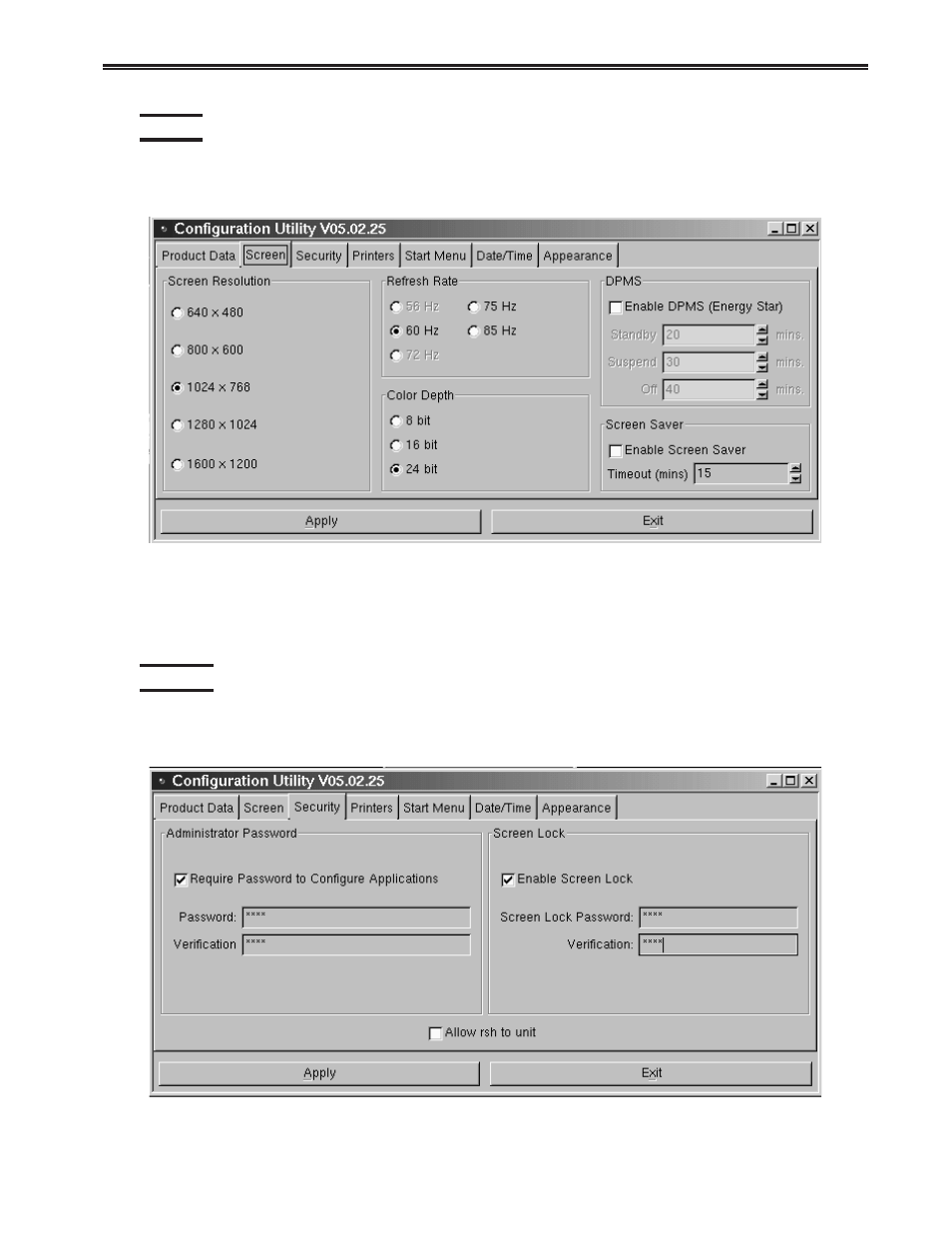
Chapter 3. Configuration
707096-005
3-27
Screen
The
Screen
menu allows selection of the screen resolution, refresh rate and color depth.
A screensaver may also be enabled.
Select the appropriate
Screen Resolution
,
Refresh Rate
and
Color Depth
for the
monitor. If enabled, DPMS (Display Power Management System) will control the power
mode of the monitor according to the timeouts set in the scroll panels. If the screensaver
is enabled, a timeout of 1 to 120 minutes may be specified.
Security
The Security menu allows the user or administrator to password protect the iCON-1T
Configuration program as well as the configuration panels of the emulators.
Administrator Password
- Click the check box to enable password protection. Enter
Advertising
This manual is related to the following products: