Screen setup, Screen setup, vt5250, Screen setup -11 – Visara iCON-XT User Manual
Page 63
Advertising
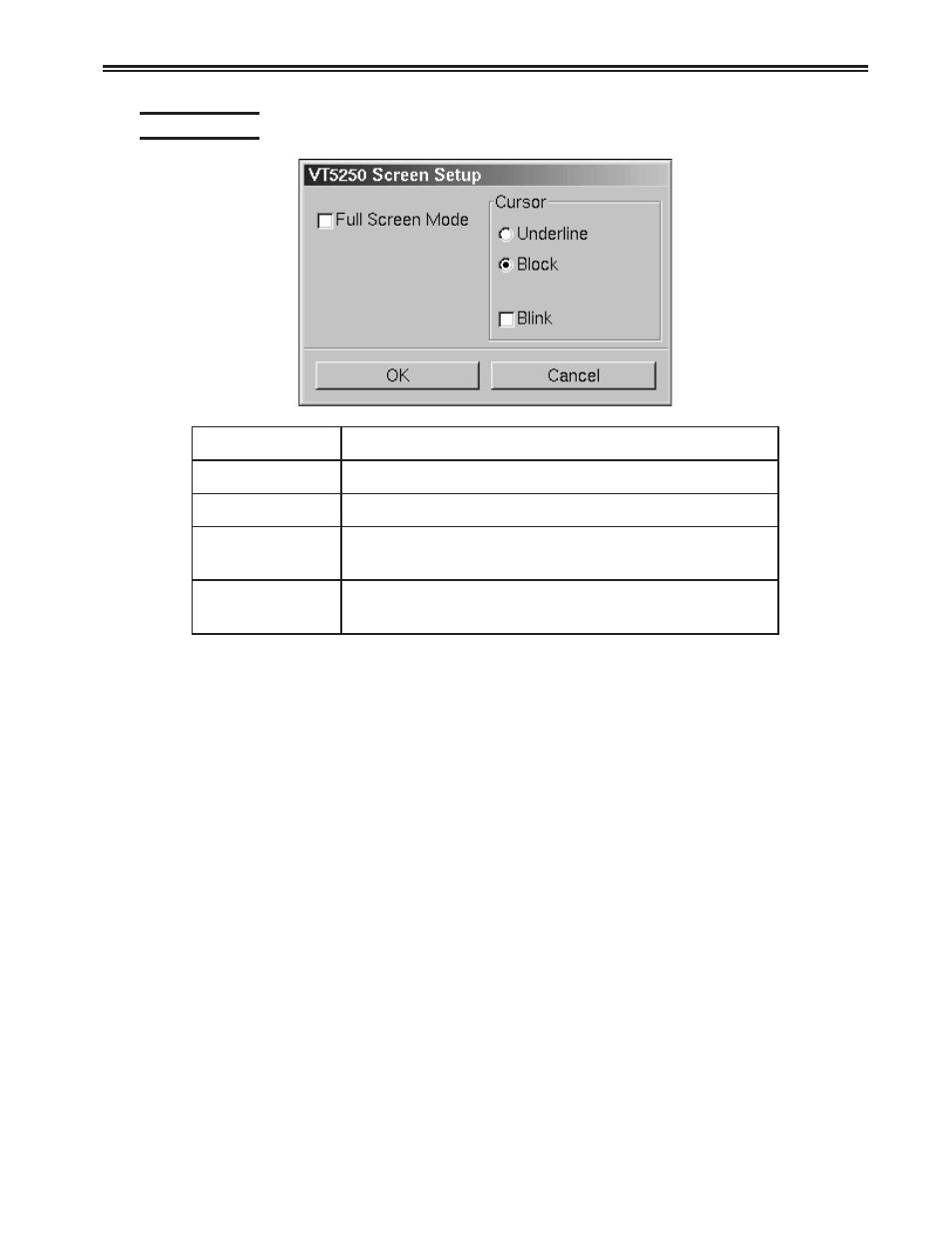
707096-005
4-11
Chapter 4. VT5250 Twinax Emulator
Screen Setup
n
o
i
t
c
e
l
e
S
n
o
i
t
p
i
r
c
s
e
D
k
c
o
l
B
k
c
o
l
b
a
s
t
c
e
l
e
S
r
o
s
r
u
c
(
n
.
g
n
i
t
t
e
s
t
l
u
a
f
e
d
e
h
t
s
i
s
i
h
T
.
)
e
n
i
l
r
e
d
n
U
.
)
_
(
r
o
s
r
u
c
e
n
i
l
r
e
d
n
u
n
a
s
t
c
e
l
e
S
k
n
i
l
B
s
i
r
o
s
r
u
c
e
h
t
e
s
i
w
r
e
h
t
O
.
k
n
i
l
b
l
l
i
w
r
u
s
r
u
c
e
h
t
d
e
t
c
e
l
e
s
n
e
h
W
.
d
i
l
o
s
e
d
o
M
n
e
e
r
c
S
l
l
u
F
d
e
z
i
s
e
r
e
b
t
o
n
n
a
c
t
i
d
n
a
n
e
e
r
c
s
l
l
u
f
e
b
o
t
w
o
d
n
i
w
e
h
t
s
e
c
r
o
F
.
Note:
Underline and Block cursor mode are mutually exclusive.
Advertising
This manual is related to the following products: