Integration level, Product data, Icon-xt server - user’s manual – Visara iCON-XT User Manual
Page 48
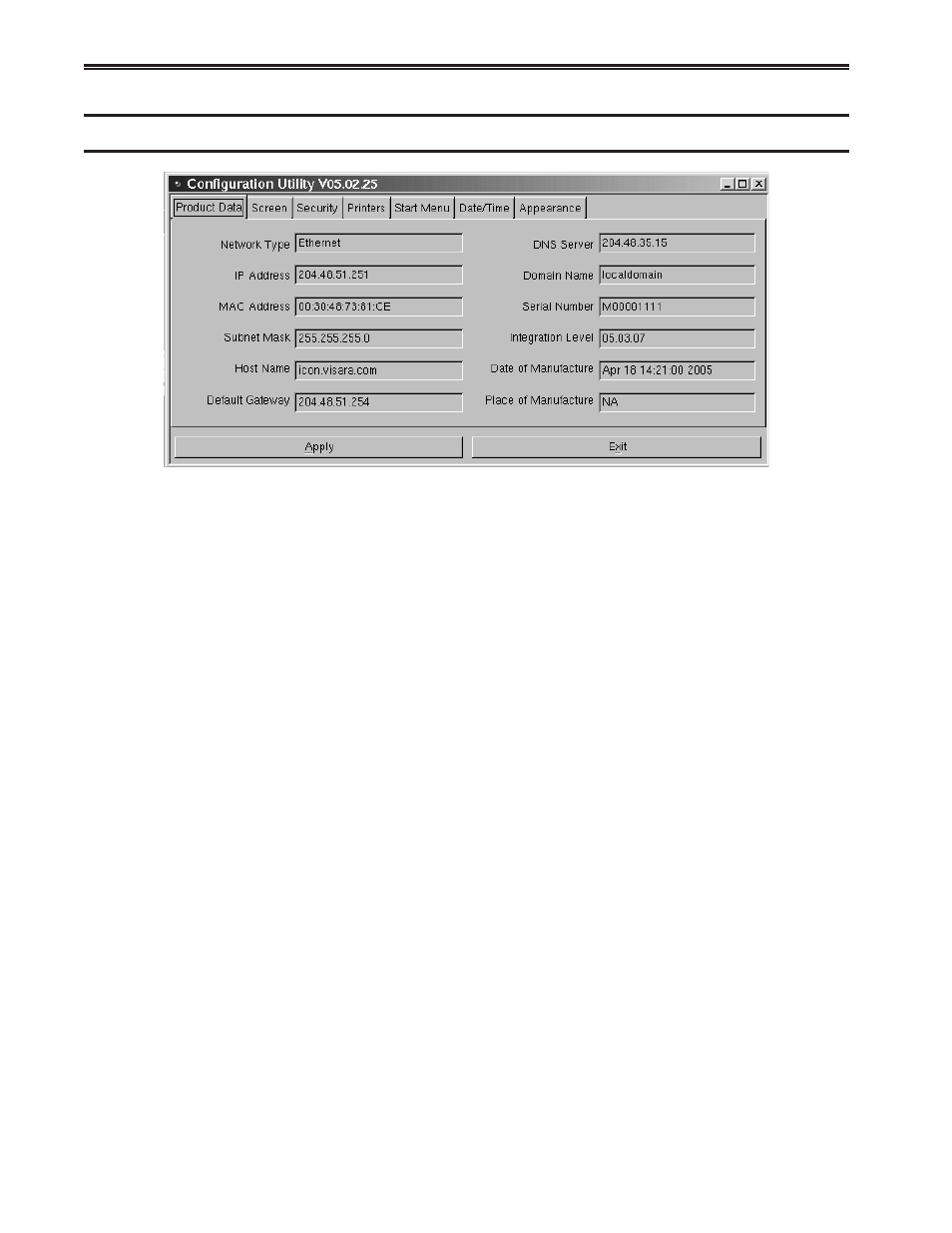
3-26
707096-005
iCON-XT Server - User’s Manual
Product Data
The information provided in the iCON-1T Configuration panel will help with the
determination of hardware and software levels of your unit. Information that is provided
in this panel is:
•
Network Type
– Configured Network type
•
IP Address
– Configured IP Address
•
Mac Address
– Media Access Control Address - a hardware address that uniquely
identifies each node of a network.
•
Subnet Mask
– Configured Subnet IP Address
•
Host Name
– Configured Host name
•
Default Gateway
– Default Gateway IP Address
•
DNS Server
– Domain Name Server primary IP Address
•
Domain Name
– Configured Domain Name
•
Serial Number
– Hardware serial number of the unit, provided during the
manufacturing process.
•
Integration Level
– Software Integration level of the unit.
•
Date of Manufacture
– Date and time the unit completed final testing.
•
Place of Manufacture
– Location of the unit manufacturer.
Note:
It is not necessary to choose
Apply
for each screen. However, for changes to
become effective you must click
Apply
before exiting the configuration
program. Some changes can be done in the running system, other changes need
a restart of the window manager or the Thin Client.