3 using temperature controller internal switches – AEC HE Mass Flow Series Drying hoppers User Manual
Page 29
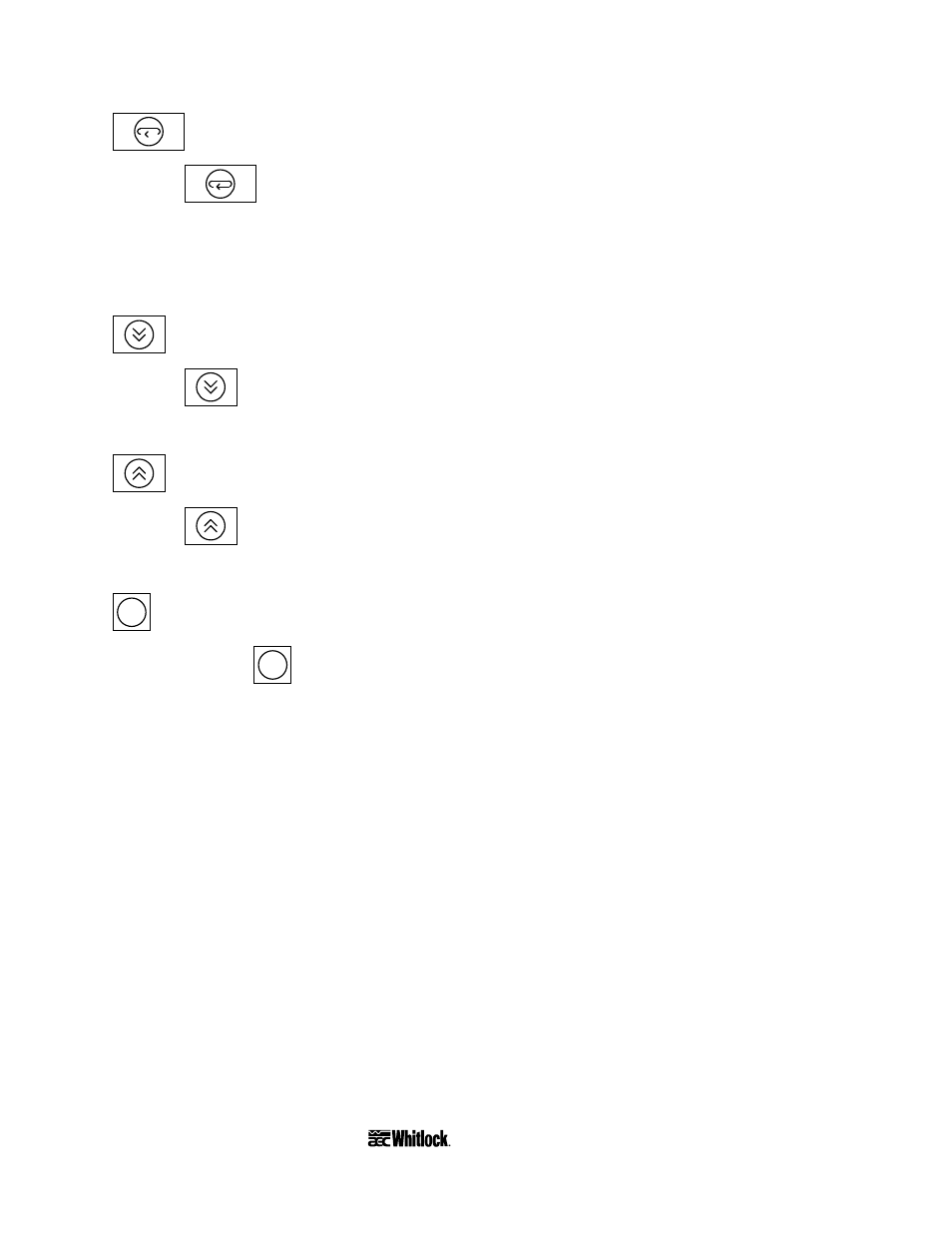
Page 28
HE
• CHE • BCHE Mass Flow Series Drying Hoppers
Mode Button
Press the
Mode button to scroll through parameters you can set in Indication Levels 0
and 1.
Note: During normal operation, press this button to change the alarm setting only. The factory
alarm setting is 25º above the set point, and is satisfactory for most applications.
Down Button
Press the
Down
button to lower the process air set point temperature. During setup, press
this button to decrease the value of the parameter displayed in the
SV
(Set Value) LED screen.
Up Button
Press the
Up
button to raise the process air set point temperature. During setup, press this
button to increase the value of the parameter displayed in the
SV
(Set Value) LED screen.
AT
AT (Auto-Tune) Button
Press and hold the
AT
AT
(Auto-Tune) button for one second or more to start the Auto-Tune
function. See Section 5-8 on Page 30 for more information.
5-3 Using Temperature Controller Internal Switches
The control is set up and tested at the factory for optimum operation, and the internal switches
don’t need to be adjusted. If the controller does not work properly, or you suspect someone has
inadvertently changed some settings, perform the Auto-Tune procedure as listed in Section 5-8
on Page 30. If that doesn’t work, see Section 5-9 on Page 31 for information on returning the
controller to factory setup.