AEC HE Mass Flow Series Drying hoppers User Manual
Page 41
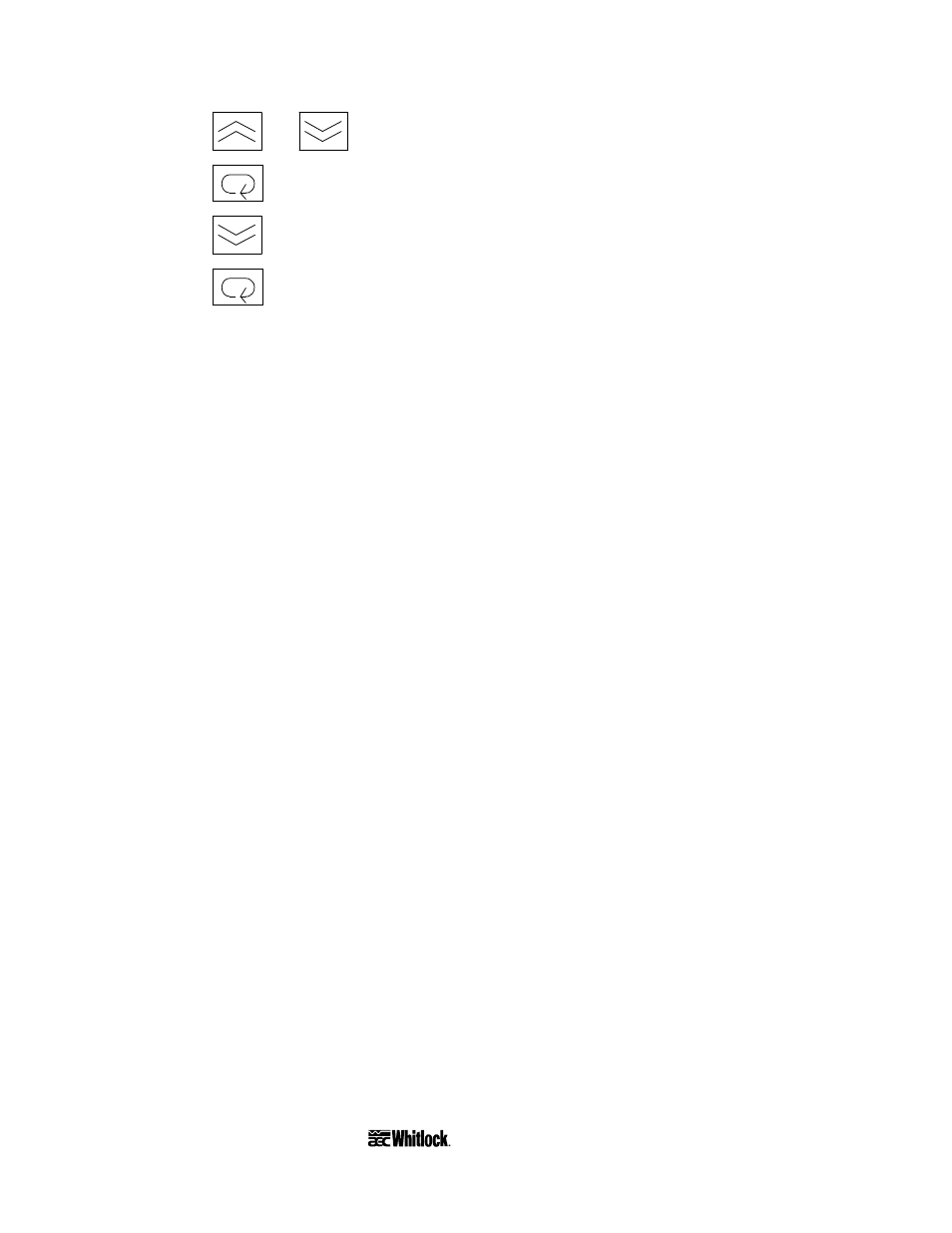
Page 40
HE
• CHE • BCHE Mass Flow Series Drying Hoppers
4. Press
and
to set the higher or lower value for the high temperature alarm.
5. Press
for about one to one and a half seconds. Level 1 displays.
6. Press
until Level 0 displays.
7. Press
for about one to one and a half seconds to go to Operating mode (process air
temperature readout display).
Notes:
• The high temperature alarm value is a deviation of the process air temperature set
point. The alarm value tracks the set temperature. If the high temperature alarm is
set to
25
, a high temperature alarm occurs if the process air temperature rises more
than 25
° above the process air temperature set point.
• The E5CK controller has several levels of securities to lock out access to
parameters and menu settings. If the controller will not allow you to change
settings, see Section 6-5 below to set the E5CK security to access the function you
need.
6-5 Restoring the 1/16 DIN Temperature Controller to
Factory Setup
If preset parameters on the controller have been tampered with and it no longer properly controls
temperature and displays dew point, you can restore the controller to factory setup.
1/16 DIN E5CK Operating Parameters
The E5CK controller has several mode selections. Within each mode are numerous parameters
that can be set. Before you can access the several modes of operating parameters, you must
change the security lock-out of the controller. AEC factory sets the security level to protect the
parameters from being accidentally changed. Below is an explanation of the operating modes,
how to change out the security level and the AEC default settings.
Available 1/16 DIN E5CK Modes
Menu Display
Level 0 Mode
For normal operation.