AEC HE Mass Flow Series Drying hoppers User Manual
Page 44
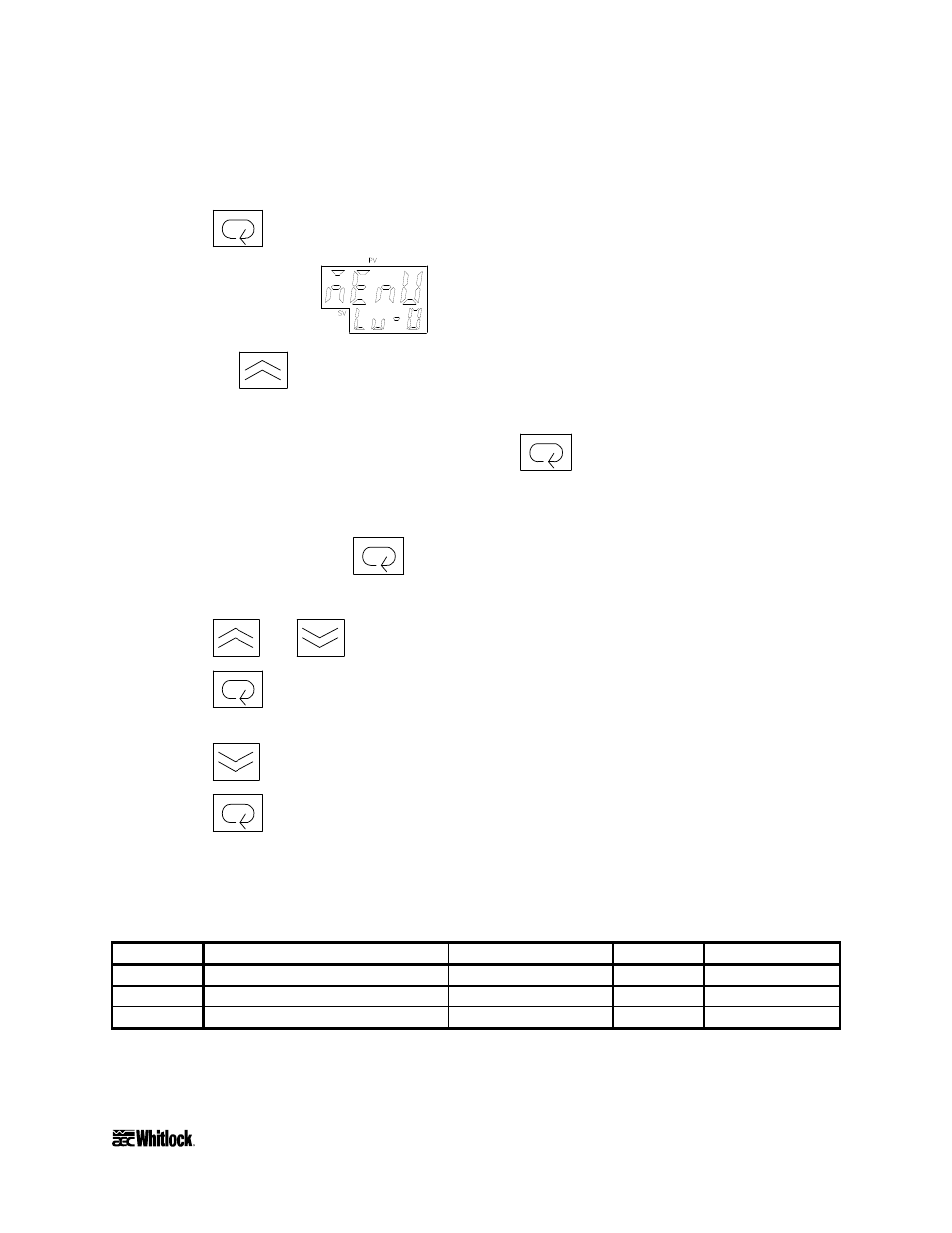
HE
• CHE • BCHE Mass Flow Series Drying Hoppers
Page 43
Entering Operating Parameters to Select Modes for 1/16 DIN
Controllers
To enter the menu display:
1. Press
for one second (keep the pressure on the button for about 1.5 to 2 seconds).
The screen displays
.
2. Press the
Up Arrow key to toggle through the different modes.
The
SV
readout displays the mode you selected.
3. To switch parameters within a mode, press the
Display key once more for about
one and a half to two (1.5 to 2) seconds.
The
PV
readout displays the different parameters within each mode.
4. Use short presses on the
Display key to display each parameter within a mode.
The
SV
readout displays the different values for the parameter within a mode.
5. Press
and
to set the higher or lower the values of a parameter.
6. Press
for about one and a half to two (1.5 to 2) seconds to move up a level back
into the different modes.
7. Press
until Level 0 displays.
8. Press
for about one to one and a half (1 to 1.5) seconds to go to Operating mode.
Figure 16
Default Setting List for 1/16 DIN Process Temperature Controller
Mode
Parameter
Setting range
Default
AEC setting
Protect
SECr Security
0 to 6
1
5
Protect
YEYP A/M Key Protect
ON/OFF
OFF
ON
Manual
Manual MV
-5.0 to 105.0%
0.0
Default