AEC HE Mass Flow Series Drying hoppers User Manual
Page 40
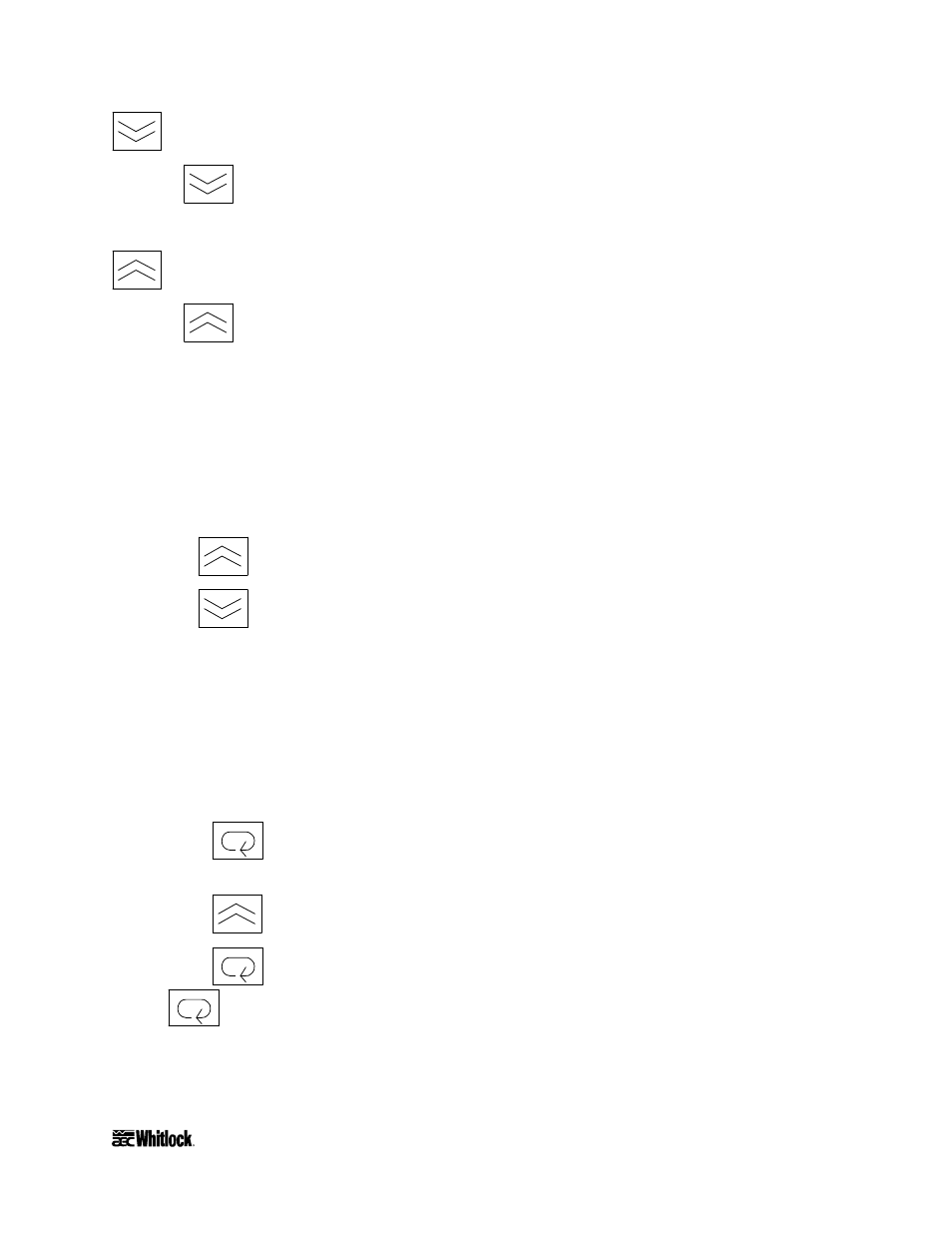
HE
• CHE • BCHE Mass Flow Series Drying Hoppers
Page 39
Down Key
Press the
Down
arrow key to lower the process air set point temperature. During setup,
press this key to decrease the value of the parameter displayed on the set point LED readout.
Up Key
Press the
Up
arrow key to raise the process air set point temperature. During setup, press
this key to increase the value of the parameter displayed on the set point LED readout.
6-3 Setting the Process Air Temperature on the 1/16
DIN Controller
To change the process air temperature set point with the dryer running:
Press
to raise the set point.
Press
to lower the set point.
6-4 Setting the High Temperature Alarm on the 1/16
DIN Controller
If you cannot access Level 0 mode to change the high temperature alarm setting, you must
change the security lock-out level of the controller. See Section below to remove the security
lock-out.
1. Press
once (keep the pressure on the button for about 1 to 1.5 seconds) in order to
switch between modes. Level 0 displays.
2. Press
to display Level 1.
Lu-1
displays.
3. Press
once more for about one to one and a half seconds. Now use short presses
until
AL-2
displays.