7 setting the high temperature alarm, 8 activating the auto-tune function – AEC HE Mass Flow Series Drying hoppers User Manual
Page 31
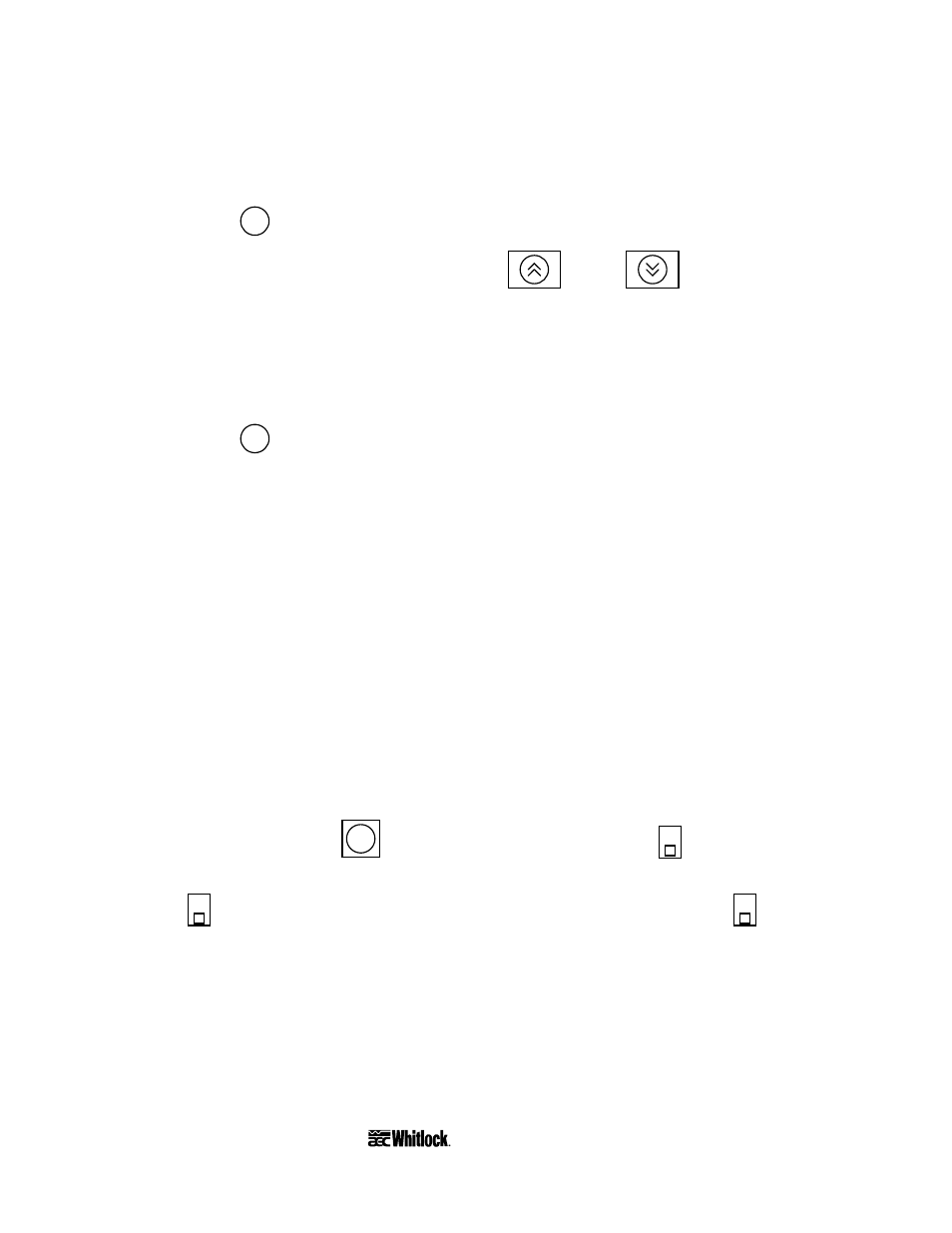
Page 30
HE
• CHE • BCHE Mass Flow Series Drying Hoppers
5-7 Setting the High Temperature Alarm
To change the process air high temperature alarm setting:
1. Press the
Level
key for at least two seconds to gain access to Level 1 parameters.
2. When the
PV
LED displays
AL-1
, press the
Up
and
Down
keys to set
the value you want.
The alarm value is a deviation of the process air temperature set point. The alarm
value tracks the set temperature. If the high temperature alarm is set to
20
, a high
temperature alarm activates if the process air temperature rises more than 20° above the
process air temperature as set in Section 5-6 on the previous page.
3. Press the
Level
key until the Level
0
values (process air temperature set point and
process air temperature) display.
The high temperature alarm is now set.
5-8 Activating the Auto-Tune Function
Auto-tune fine-tunes the control PID to process requirements. Auto-tune whenever the process
under control changes.
Don’t be alarmed by control response. It may take the process temperature above and below the
set points as many as three times. It will then level off and control to the process set point. Auto-
tuning can take up to thirty (30) minutes, and is best done before you run any process.
To auto-tune the control:
Press and hold down the
AT
AT
key for several seconds until the
AT
AT
indicator
flashes.
The
AT
AT
LED flashes to indicate that the control is tuning itself. When the
AT
AT
LED
light stops flashing, the controller is tuned and ready for operation.