Figure 4, Gecko 89 – Grass Valley 8900NET v.4.4.0 User Manual
Page 13
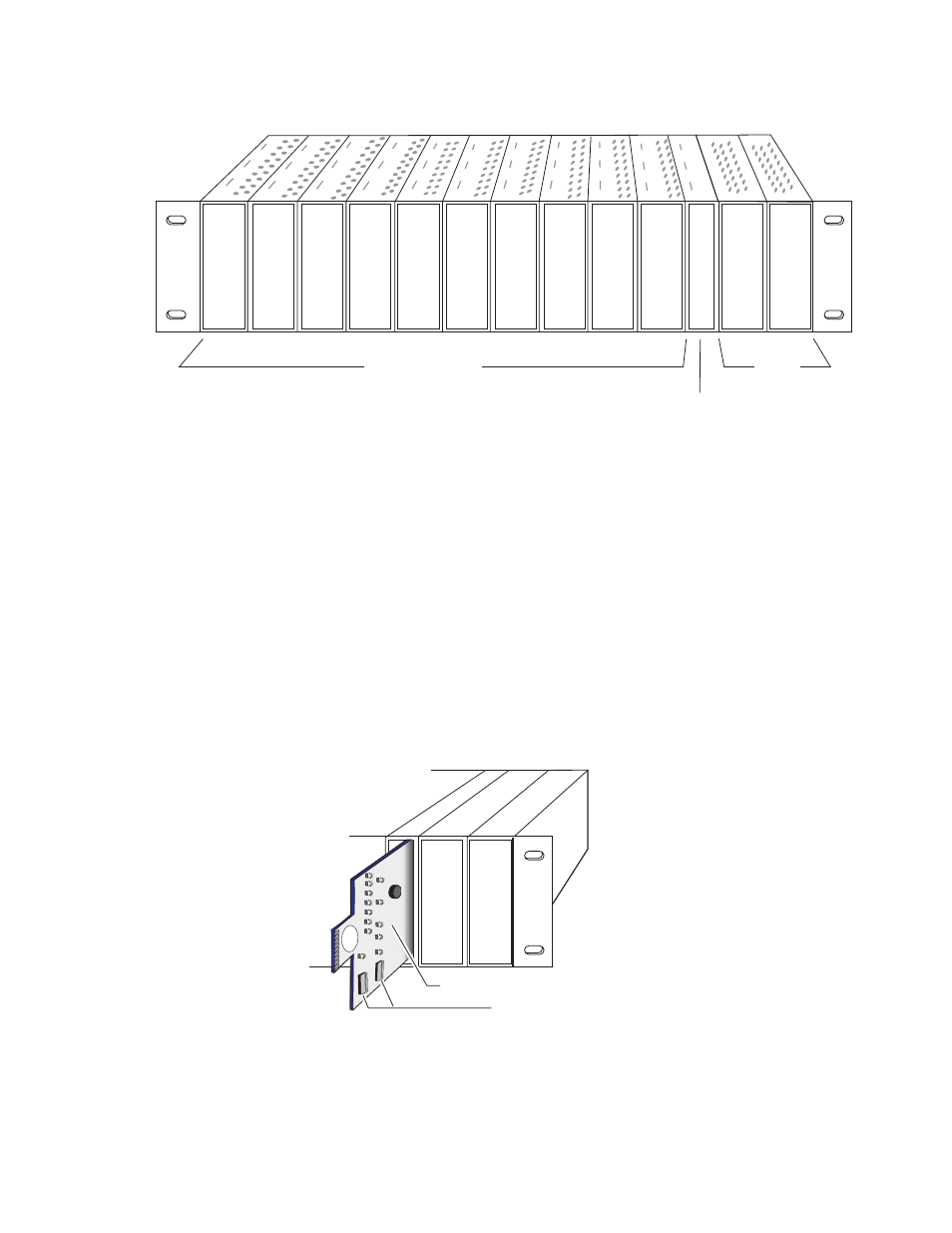
8900NET (Net Card) — Instruction Manual
13
Installation
Figure 4. Gecko 8900 Series Frame
Note
The 8900NET module can be plugged in and removed from an 8900 frame
with power on. When power is applied to the module, LED indicators reflect
the initialization process (see
).
To install the 8900NET module in the frame:
1.
Insert the module, connector end first (see
), with the
component side of the module facing to the right side of the frame.
Instead of an ejector tab, the 8900NET module has a connector tab with
a circular finger-hole for pulling the module.
2.
Verify that the module connector seats properly and securely against
the backplane.
Figure 5. Module/Frame Orientation
Frame Monitor
or 8900NET Network
Interface Module (only)
Any 8900 Module
Power
Supplies
(only)
0612_04
r1
0612 -16
r0
S1
8
7
6
5
4
3
2
1
8
7
6
5
4
3
2
1
Configuration DIP switches
Component side