Figure 49, Do not change – Grass Valley 8900NET v.4.4.0 User Manual
Page 91
Advertising
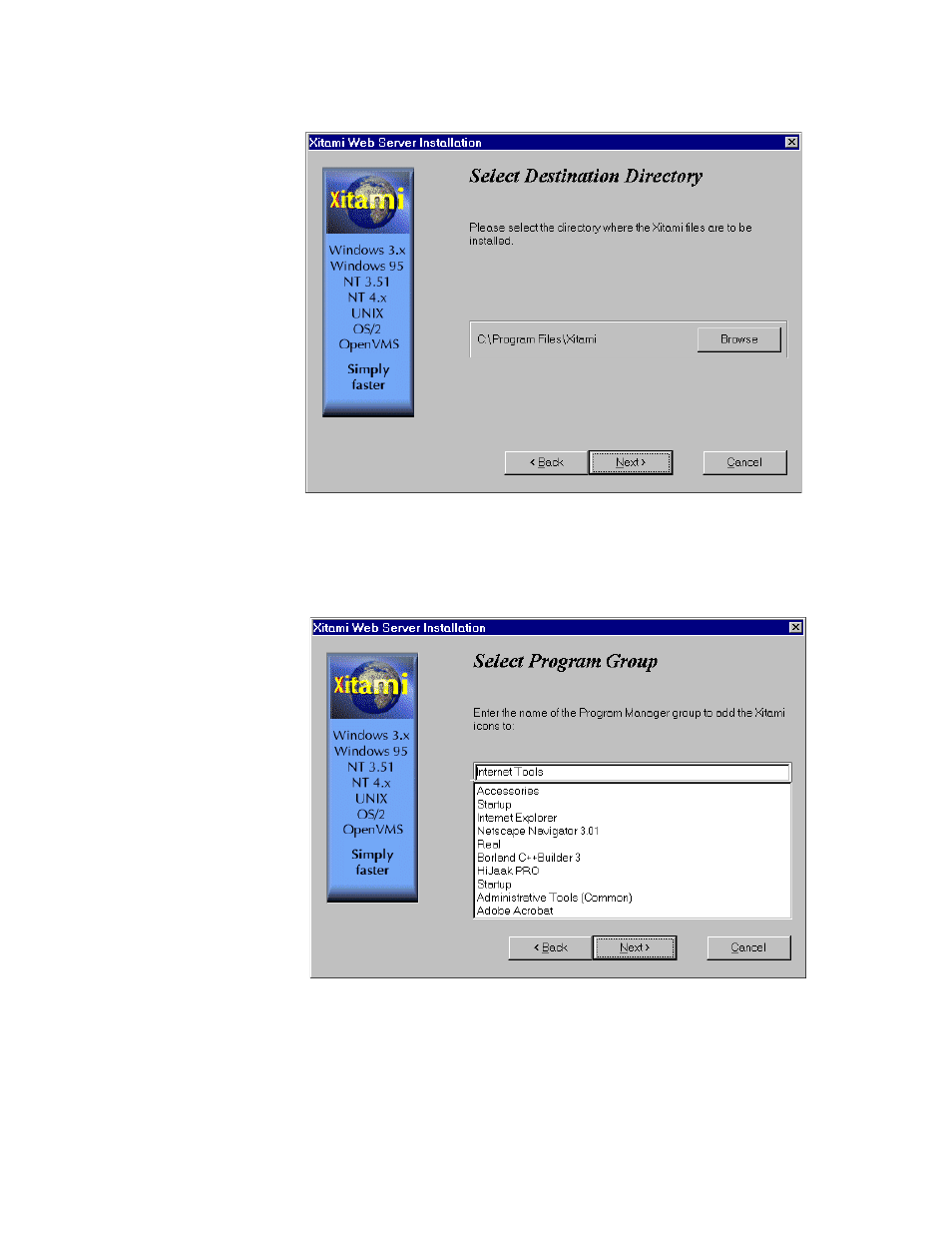
8900NET (Net Card) — Instruction Manual
91
8900NET Software Update From FTP Server
Figure 49. Select Destination Directory
d.
You will see the Select Program Group screen (
). Do not
change the default settings. Click on
Next >
.
Figure 50. Select Program Group
e.
You will see the Automatic Startup Query screen (
No
. Click on
Next >.
Advertising
This manual is related to the following products: