Figure 38 on – Grass Valley 8900NET v.4.4.0 User Manual
Page 77
Advertising
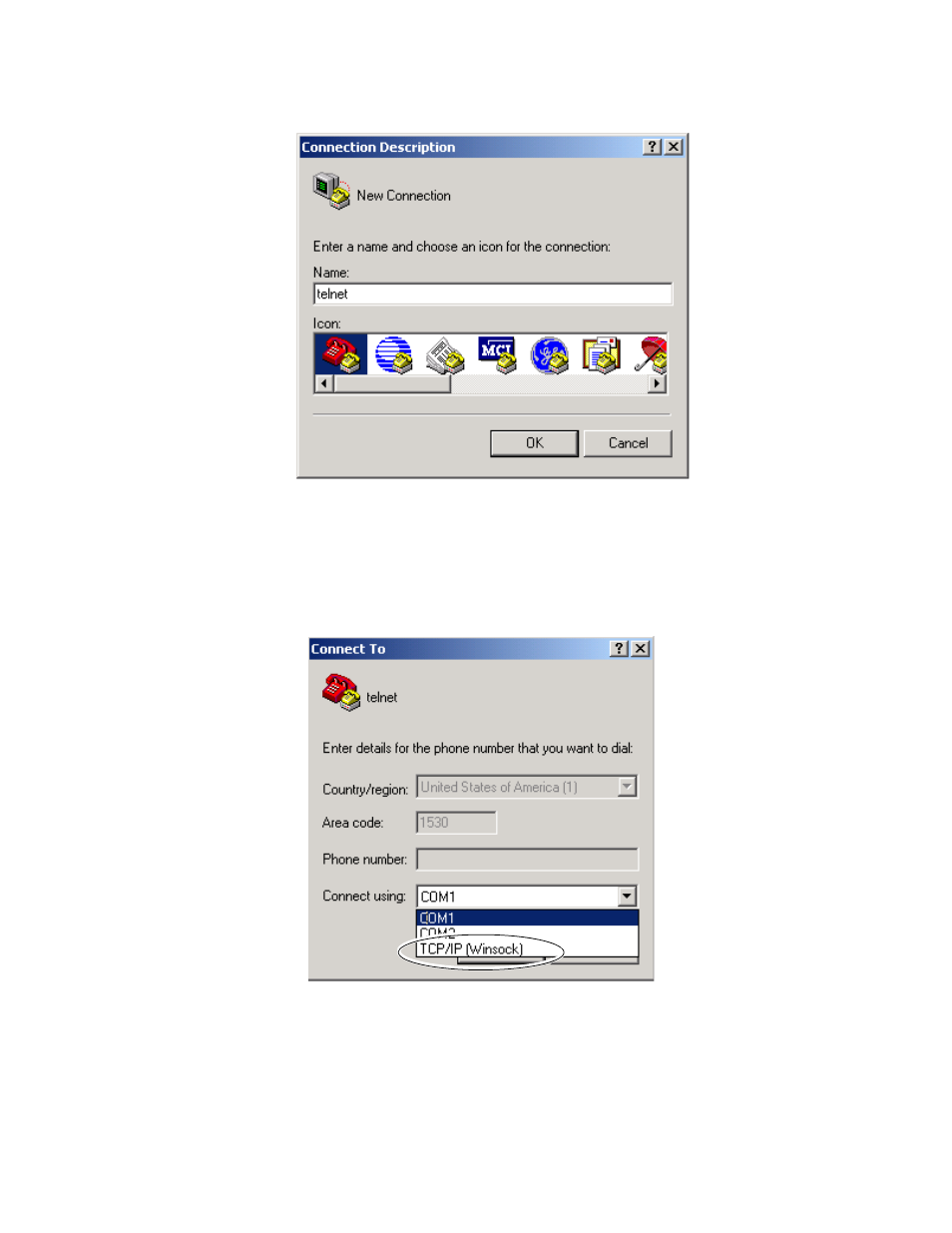
8900NET (Net Card) — Instruction Manual
77
Troubleshooting GUI Operation
Figure 38. Connection ‘Description Window
This will bring up the
Connect To
window shown in
4.
In the
Connect To
window, select TCP/IP (Winsock) selection in the
Connect Using
pulldown.
Figure 39. Connect To Window
This will bring up the telnet window shown in
5.
In the
Host address
field that appears, type the IP address of the frame
you wish to connect to and press
OK
.
Advertising
This manual is related to the following products: