Cabling – Grass Valley 8900NET v.4.4.0 User Manual
Page 14
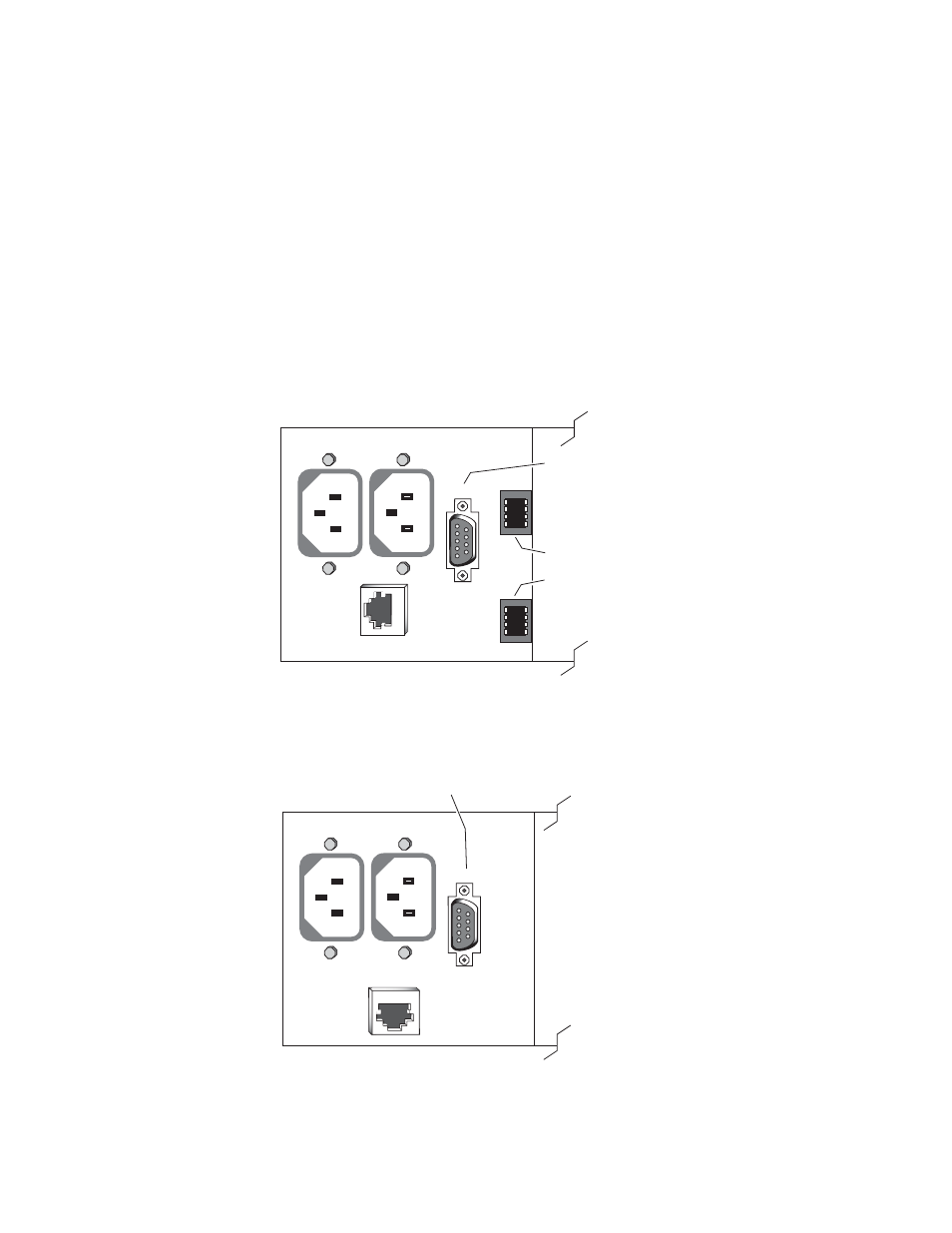
14
8900NET (Net Card) — Instruction Manual
Installation
Cabling
This section describes physical connections, the connectors and cables,
used for network communications. Setup procedures for each type of con-
nection are described in
Using the 8900NET GUI on page 34
An example of control and monitoring connectors on the frame rear are
illustrated in
for the
GeckoFlex frame.
Note
There are variations for the AC rears in the Gecko 8900 and GeckoFlex Series.
Refer to the manual for you specific frame if the information is not covered
here.
Figure 6. 8900NET Input/Output Connectors on 8900TFN -V/-A Frame
Figure 7. 8900NET Input/Output Connectors on GeckoFlex Frames
J1
J2
RS232
ETHERNET
Frame Alarm
(Video Frame – J102 pins 8 and 9)
(Audio Frame – J7 pins 8 and 9)
Network configuration storage
Frame ID
(Frame MAC address storage)
0612_31
r1
J1
J2
RS232
ETHERNET J103
J102
Frame Alarm - J102 pins 8 and 9
0612_32
r1