External frame alarm, Module health bus reporting – Grass Valley 8900NET v.4.4.0 User Manual
Page 28
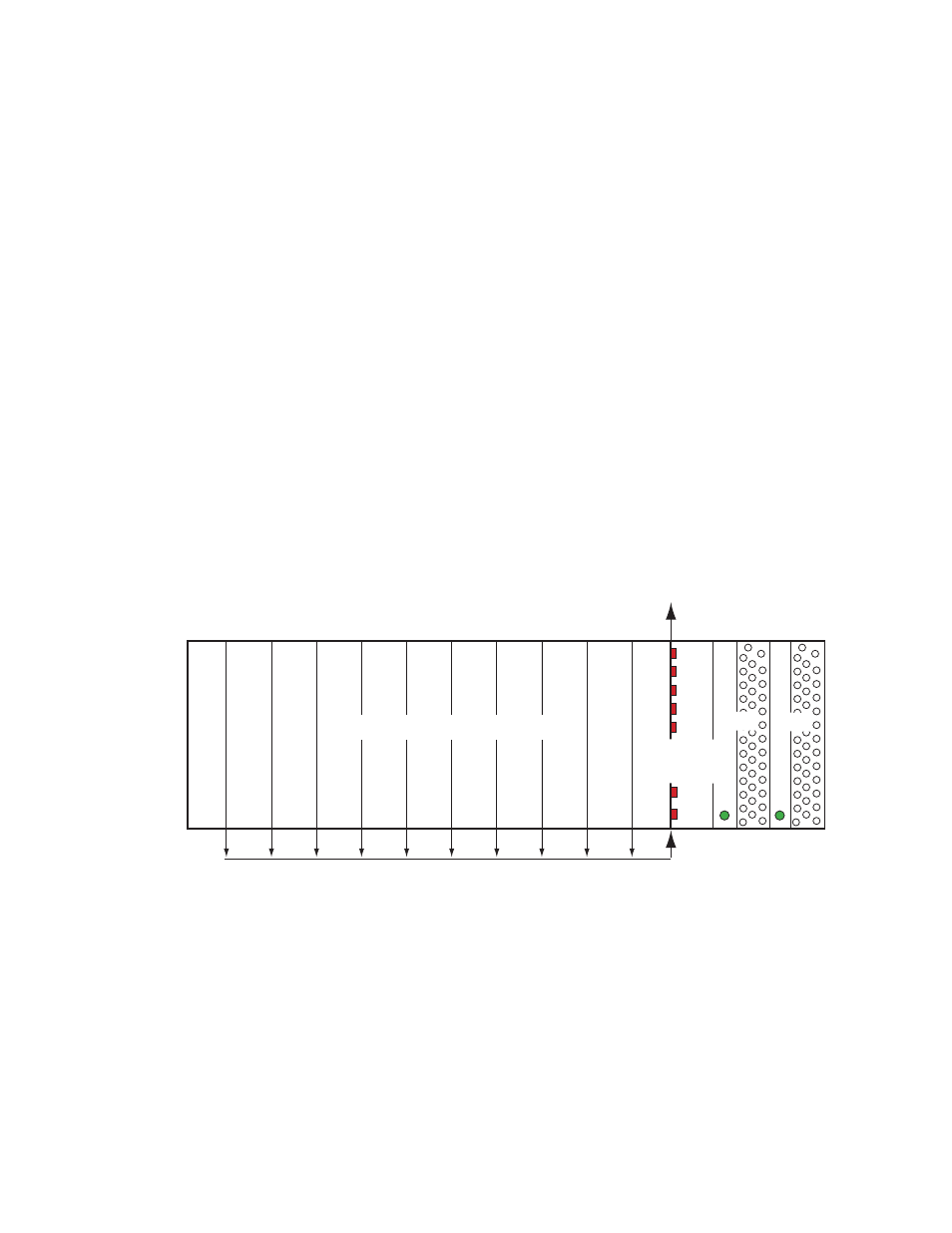
28
8900NET (Net Card) — Instruction Manual
Status Monitoring and Reporting
External Frame Alarm
The Frame Alarm outputs a voltage level indicating there is an alarm con-
dition on the Module Health Bus or one of the other frame components
reported to the Frame Monitor module in a Gecko 8900TF or GeckoFlex
8900FF frame or the 8900NET module in an 8900TFN and GeckoFlex
8900FFN frame. The type of pulse on the external Frame Alarm can be set
for
Continuous
or
Pulsing
on the Frame Alarm Reporting web page (
Alarm Reporting Web Page on page 42
). Refer also to
for more details on using this connector.
Module Health Bus Reporting
The Module Health bus (
) is a separate line on the motherboard
that provides a means for older or less capable modules (such as DAs with
no microprocessor) that cannot communicate over the Frame (serial) bus to
report alarm conditions to the Frame Monitor or 8900NET module. All
media modules in frame slots 1-10 report to this line, unless otherwise
noted.
Figure 14. Module Health Bus
The reporting is done using a voltage level sent by the front media module
on the Module Health Bus line to the 8900NET module or Frame Monitor
module. When a problem exists on a front media module, it will send a
voltage level signal to the Module Health bus line indicating that a problem
exists on the module but will not indicate what the problem is. The
8900NET or Frame Monitor module reports this voltage level to the
external Frame Alarm connector on the rear of the frame. The red MOD
LED on the 8900NET or Frame Monitor module will also light (
0612_33
r1
Module Health Bus Line
Module Health Bus and other frame component reporting to
External Frame Alarm RS-232 from 8900NET or Frame Monitor Module
Slots 1-10 8900 Front Media Modules
PS1
PS2
Temp
PS2
PS1
FAN
FB
Fault
MOD
8900NET or
Frame Monitor