Grass Valley 8900NET v.4.4.0 User Manual
Page 35
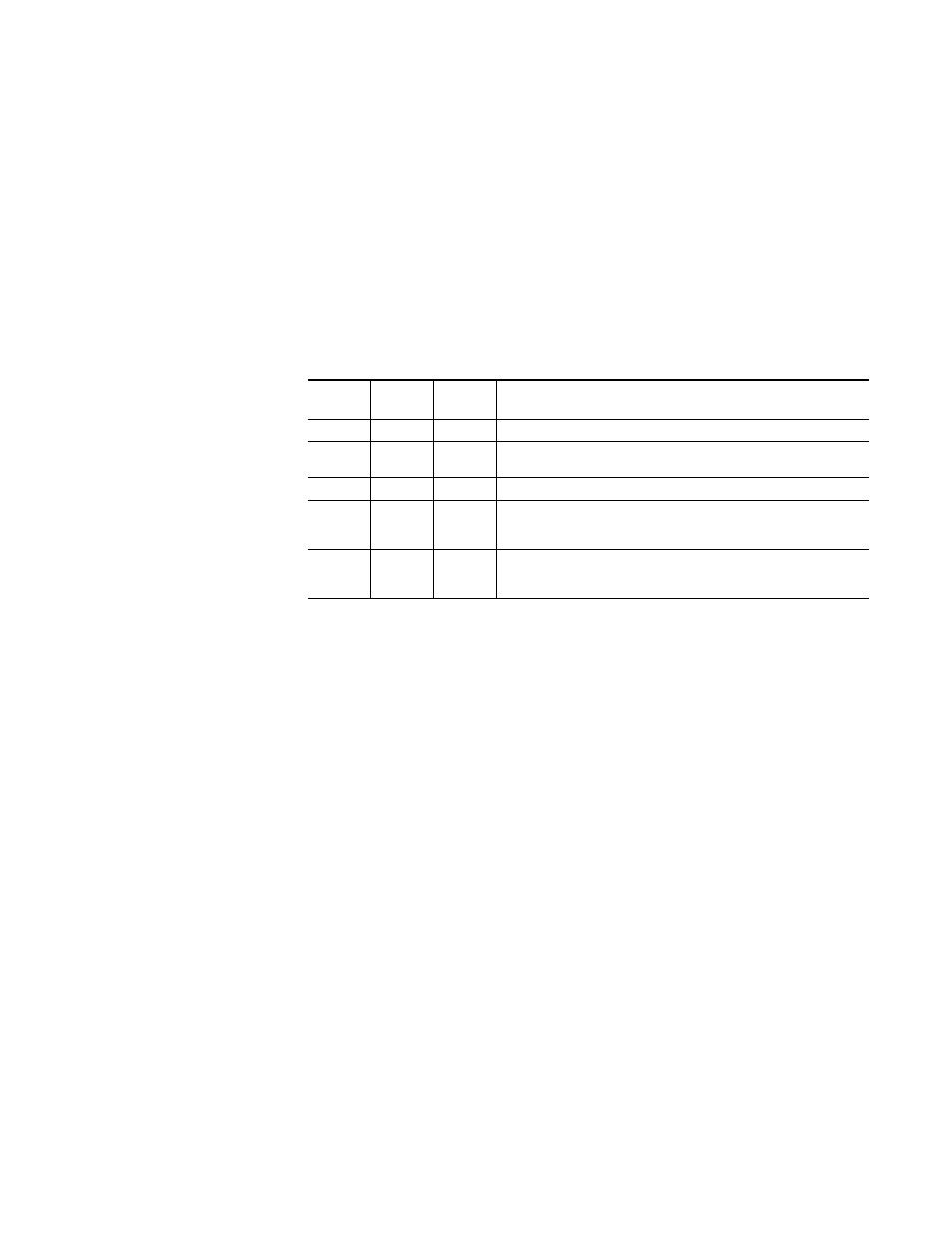
8900NET (Net Card) — Instruction Manual
35
Using the 8900NET GUI
The graphical content frame display shows:
•
Module slot status and media module status,
•
Power supplies installed (and empty slots),
•
Presence of the 8900NET module (Net Card), and
•
A clickable link to each device’s status page.
Module Slot Status
Module Slot Status icons report one of the following (
Table 5. Module Status Indicators
Icon
Color
Module
Status
Icon Text
Indication
White
None
Empty
No module detected in slot.
Gray
No Comm
No Comm
Slot contains a legacy module which was not designed to support Frame Bus
communications with an 8900NET module.
Green
Pass
Module
Slot contains a fully Frame Bus capable module.
Yellow
Warning
Module
8900NET has detected a warning condition in module due to lack of input sig-
nal or incomplete support for remote monitoring and control. Ability of module
to perform intended operation is limited.
Red
Fault
Module
8900NET has detected a fault condition in module. Fault may have been com-
municated over the Frame Bus, or may indicate a failure of the module to
respond over the Frame Bus.