Grass Valley 8900NET v.4.4.0 User Manual
Page 41
Advertising
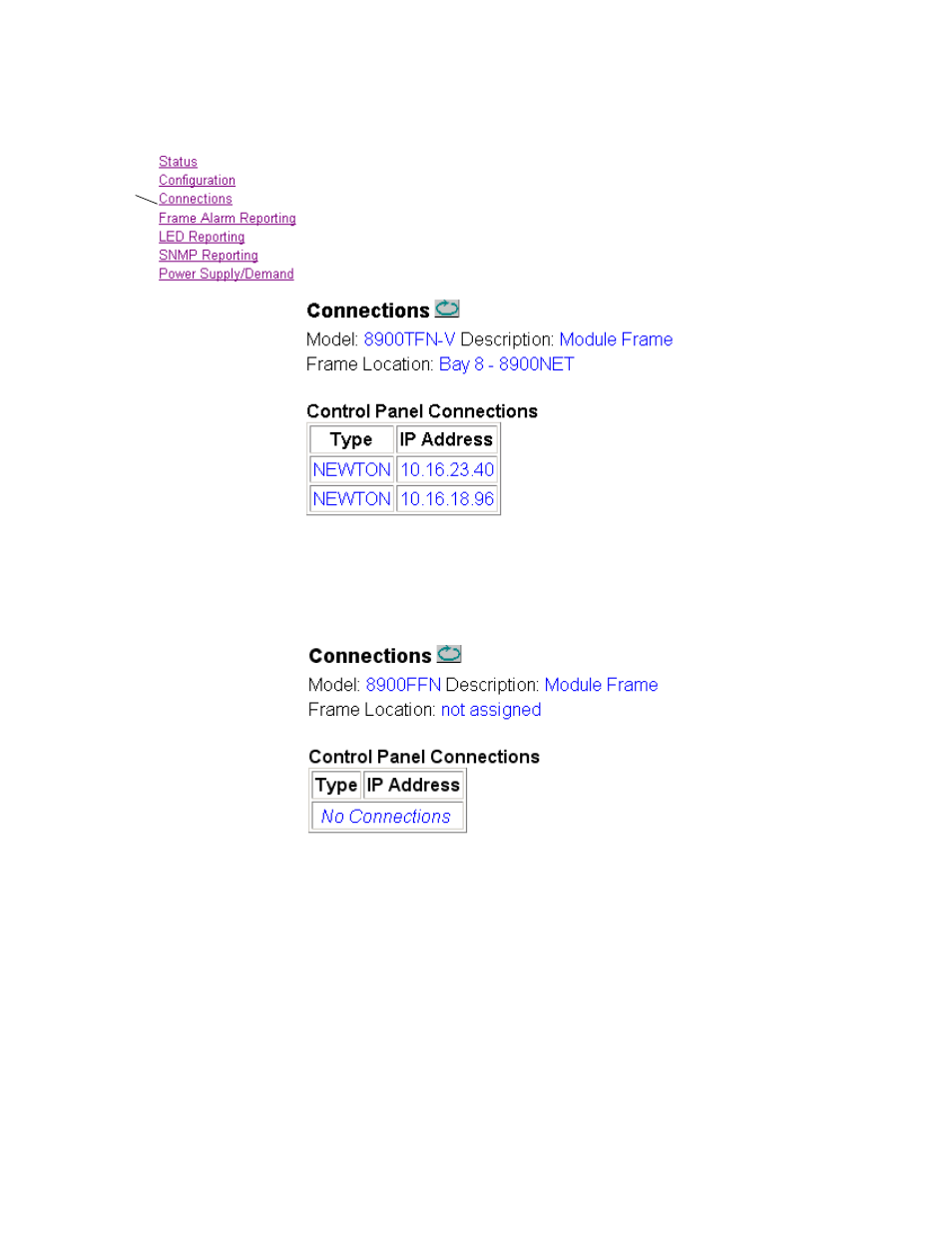
8900NET (Net Card) — Instruction Manual
41
Using the 8900NET GUI
Frame Connections Web Page
Use
this
link
Selecting the Connections link will bring up the Connections web page.
This page provides a summary of the type and IP Address of any Newton
software or hardware panel or other control panel communicating with
any module in the frame. The example in
shows an 8900TFN-V
frame connected to two Newton control panels.
Figure 18. Frame Connections Web Page – 8900TFN-V Frame
When no control panels are communicating with modules in the frame, the
display will report
No Connections
Figure 19. No Frame Connections – 8900FFN Frame
Advertising
This manual is related to the following products: