Grass Valley 8900NET v.4.4.0 User Manual
Page 45
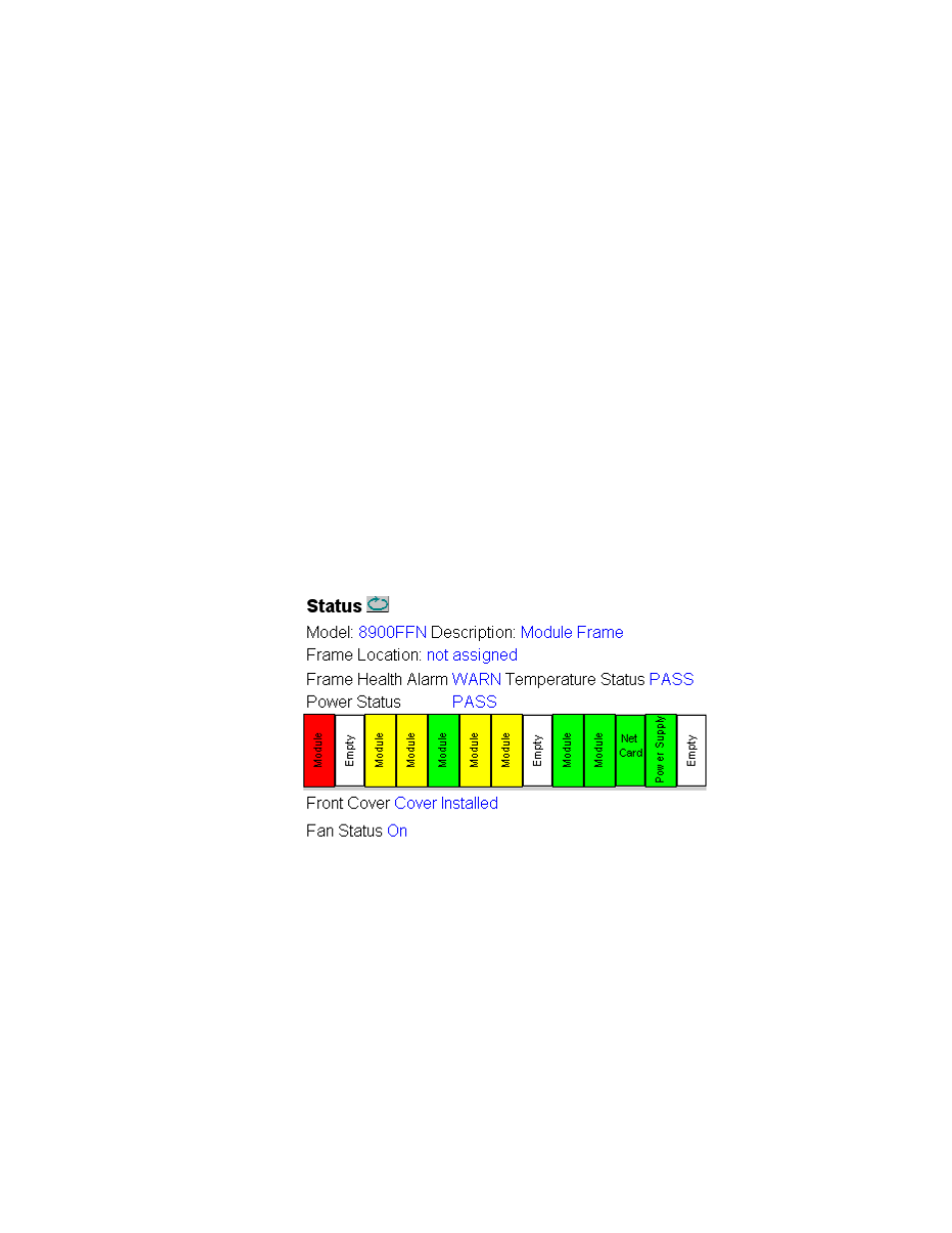
8900NET (Net Card) — Instruction Manual
45
Using the 8900NET GUI
Setting the
Internal Module Healthbus
control to
Disable
turns off the Module
Health bus fault reporting to the Frame Status web page, and changes the
reporting of the module with a fault and the Module Health selection in the
Frame Health Reporting table to green.
As shown in
, the Fault message on the Frame Status web page
will no longer be present. The Frame graphic will still report the module
fault in red and the modules with warning or configuration errors in
yellow.
The Module Health Selection in the Frame Alarm Reporting table will be
now green as shown in
This control feature is designed to allow the user to turn off Module Health
bus fault reporting if desired. Faults and warning and configuration errors
occurring on a module will always be reported for each module in the
frame graphic on the Frame Status web page. The user can find the specific
fault or errors on the module by clicking on the module graphic to take
them to the individual media module Status web pages.
As explained earlier, setting the Internal Module Healthbus to
Disable
does
not disable the Module Health bus reporting to the Frame Alarm on the
frame rear.
Figure 23. Frame Status Web Page with Internal Module Healthbus Disabled