Will appear as shown in, Figure 55 – Grass Valley 8900NET v.4.4.0 User Manual
Page 94
Advertising
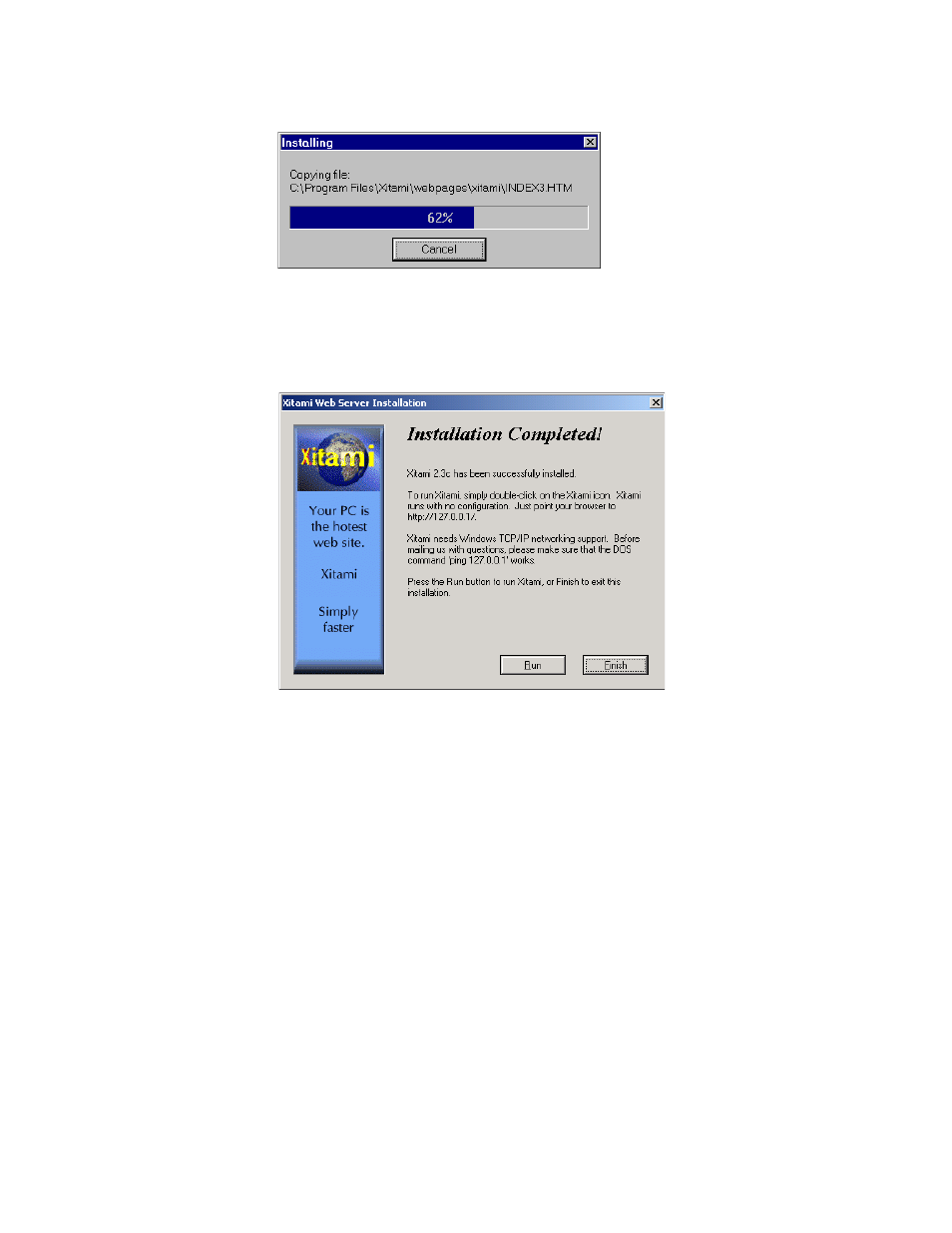
94
8900NET (Net Card) — Instruction Manual
Appendix
Figure 55. Installation Meter Box
j.
Upon completion, you will see the Installation Complete! screen
(
). Click on
Finish
.
Figure 56. Installation Complete
An Icon (see
) will have been created in the Program
Group window that was selected during installation (see
Advertising
This manual is related to the following products: