Control discussed on, 8900net module configuration web page – Grass Valley 8900NET v.4.4.0 User Manual
Page 57
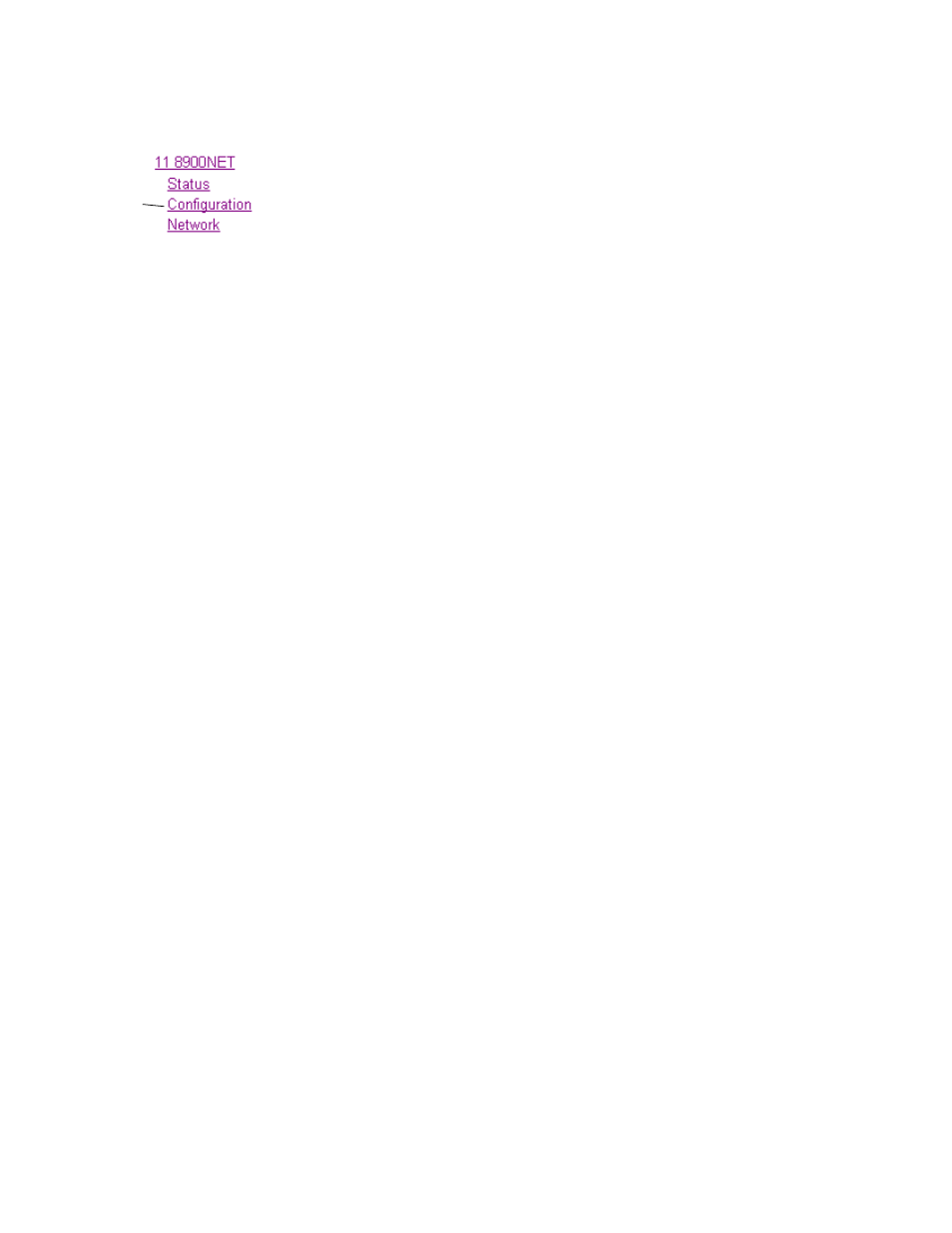
8900NET (Net Card) — Instruction Manual
57
Using the 8900NET GUI
8900NET Module Configuration Web Page
Use
this
link
The 8900NET Configuration web page (
) provides the
following for configuring the 8900NET module:
•
Reboot Module
– reboot the 8900NET module by selecting the
reboot
button at the top of the page. A reboot can also be done on the Network
web page.
•
Install SNMP Agent
– to use an SNMP Manager, an SNMP Agent software
must be installed on the 8900NET module. The Configuration web page
shown in
is displayed if the agent software has not
already been installed.
To install an SNMP Agent, refer to
.
When the SNMP Agent has been installed, an SNMP Trap Reports link
will be present on the Configuration web page (
•
Asset Tag Assignment
– the 8900NET module can be assigned as asset tag
identifier by entering numbers or text in the Asset Tag field. This infor-
mation will appear on the 8900NET Status web page and in the module
inventory when using the NetConfig Network Configuration applica-
tion.
•
Always Slot Refresh
– the 8900NET module automatically polls and
refreshes all media modules installed in each frame slot about every 50
minutes for a fully stuffed frame. The
Always Slot Refresh
checkbox,
which is enabled by default, can be unchecked to disable the 8900NET
module from doing the automatic refresh in conjunction with
Restore
Upon Install
function on each media module Slot Config web page
If
Always Slot Refresh
is checked, every slot is refreshed, regardless of any
Restore upon Install
settings. If
Always Slot Refresh
is unchecked, only media
module slots that have the
Restore upon Install
setting checked are
refreshed.
•
Disable Background Web Page Loading
– when the frame is powered up or
the 8900NET module is rebooted, the 8900NET module will automati-
cally load every web page for every module in the frame. This is the
default condition (
Disable Background Web Page Loading
unchecked).
The
Disable Background Web Page Loading
checkbox can be selected to
disable the background loading of all web pages. The web pages will
only be loaded when selected by the user. This will slow down the page
response slightly the first time each web page is selected.
•
Frame Health Reporting
– a Frame Health Reports link to the Frame Alarm
Reporting web page is provided. Refer to
•
LED Reporting
– an LED Reports link to the LED Reporting web page is
provided. Refer to
LED Reporting Web Page on page 48
.